 Videotowords.ai
VS
Videotowords.ai
VS
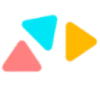 VidTags
VidTags
Videotowords.ai
Videotowords.ai utilizes industry-leading AI speech and video recognition technology to quickly and accurately transcribe audio and video content. The platform supports a wide range of common file formats, including MP3, WAV, MP4, AVI, MPEG, M4A, and more.
Once the transcription is complete, users can easily view, edit, and optimize the text content using the online editor. Videotowords.ai offers a variety of text export options, including TXT, DOCX, and SRT formats, making it convenient for further utilization and sharing of transcription results. The platform also supports multilingual speech recognition.
VidTags
VidTags is a multifunctional AI tool designed to enhance video and audio content. It provides an all-in-one solution for transcribing, translating (into 67+ languages), adding subtitles, creating a table of contents, and converting text to speech, along with a host of other features.
The platform supports browser-based recording and offers text-based video editing, making it incredibly efficient to correct and update content. VidTags also enhances video security with features like password protection and geo-restriction and provides tools for creating customizable video pages. It ensures that all content is easily shareable and embeddable across various platforms.
Pricing
Videotowords.ai Pricing
Videotowords.ai offers Freemium pricing with plans starting from $19 per month .
VidTags Pricing
VidTags offers Free Trial pricing with plans starting from $25 per month .
Features
Videotowords.ai
- Ultra Accurate: 99.9% precise text output.
- Global Language Support: Transcribe content in 98 languages.
- Extended File Support: Upload files up to 10 hours long.
- AI-Generated Summaries: Gain quick insights from your content.
- Lightning-Fast Results: Get your text in minutes.
- Ironclad Security: Your data's privacy is our top priority.
- Multiple File Formats Support: Supports MP3, WAV, MP4, AVI, MPEG, M4A, and more.
- Convenient Text Editing: Edit transcript with online editor
- Multiple Text Export Options: Export options including TXT, DOCX, and SRT formats.
VidTags
- Recording & Auto-Transcribe: Browser-based recording with automatic transcription and easy sharing.
- Video Editing: Text-based video editing for quick corrections and streamlined processes.
- Text to Speech: Access to over 190 voices across 35 languages with human-like emotion.
- Video Pages: Customizable video pages with options for titles, descriptions, and embedding.
- Video Security: Features including password protection, geo-restriction, and embedding controls.
Use Cases
Videotowords.ai Use Cases
- Transcribing interview content for journalists.
- Creating written records of lectures for students.
- Generating transcripts for podcast episodes.
- Transcribing research materials like interviews and seminars.
- Generating subtitles for filmmakers.
- Creating blog articles from video content.
- Converting video marketing materials into text.
- Transcribing court hearings, depositions, and client interviews.
VidTags Use Cases
- Transforming marketing videos into interactive, searchable resources.
- Creating accessible and comprehensive educational video libraries.
- Enhancing enterprise training and presentation materials.
- Improving public communication and documentation for government agencies.
- Optimizing video content for sales and marketing engagement.
FAQs
Videotowords.ai FAQs
-
What file formats does Videotowords.ai support?
Videotowords.ai supports a wide range of audio and video file formats, including MP3, WAV, MP4, AVI, and more. -
Can I edit the transcripts generated by Videotowords.ai?
Yes, our platform includes a user-friendly transcript editor that allows you to review and make changes to your transcripts as needed. -
Is my data secure when using Videotowords.ai?
Absolutely. At Videotowords.ai, we take data security and privacy seriously. All files uploaded to our platform are encrypted and stored securely, and we never share your data with third parties without your explicit consent. -
How can I unsubscribe?
You can cancel your subscription in Account > Subscription page, after cancellation, no charges will be deducted. -
Do you make refunds?
No, you can test Videotowords for free and cancel your subscription at any time. We do not issue refunds.
VidTags FAQs
-
Is VidTags easy to use, even if I don’t have a lot of technical skills?
It sure is. You don’t need any design or coding skills, and VidTags features an intuitive dashboard that makes it easy to use right out of the box. -
Where can I embed VidTags?
We don’t just provide video hosting and customizations, we also give you the flexibility to embed your VidTags videos on your website, 3rd party sites that allow embed codes. On any; WordPress sites, Clickfunnels, Groovefunnel, Woocommerce, Shopify, Square space, Wix, Webflow, Any CMS platform, Any platform that allows 3rd party codes. Also, if you are a brand user, you can customize your own dashboard with your agency colors, logo, onboarding client URL, custom email notifications, etc. -
Can I use my branding on my videos?
Yes, you can customize your VidTags player, with your own custom colors, themes, logo, and branding. You can also rebrand the video links with your custom domain. Also, if you are a brand user, you can customize your own dashboard with your agency colors, logo, onboarding client URL, custom email notifications, etc. -
Do you offer a money-back guarantee?
We won’t keep your money when you are unsatisfied with your purchase. You have the right to request a full refund for any reason at all if; If you purchased the annual plan and are not satisfied, you have full 30 days You purchased the monthly plan and are not satisfied you have 15 days Guess What? You can also cancel your subscription at any time. No obligation!
Uptime Monitor
Uptime Monitor
Average Uptime
98.47%
Average Response Time
1602.43 ms
Last 30 Days
Uptime Monitor
Average Uptime
99.72%
Average Response Time
368.07 ms
Last 30 Days
Videotowords.ai
VidTags
More Comparisons:
-
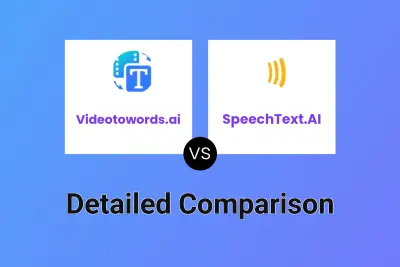
Videotowords.ai vs SpeechText.AI Detailed comparison features, price
ComparisonView details → -

VideoGen vs VidTags Detailed comparison features, price
ComparisonView details → -

Videotowords.ai vs SubtitleGen Detailed comparison features, price
ComparisonView details → -
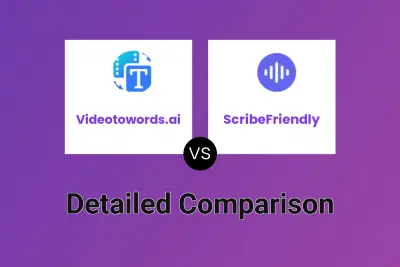
Videotowords.ai vs ScribeFriendly Detailed comparison features, price
ComparisonView details → -
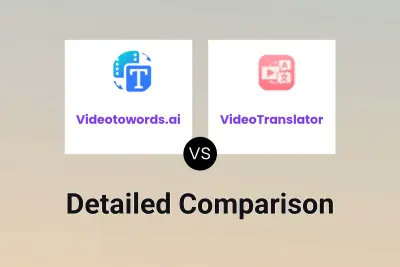
Videotowords.ai vs VideoTranslator Detailed comparison features, price
ComparisonView details → -

Videotowords.ai vs Transcribe Detailed comparison features, price
ComparisonView details → -

Videotowords.ai vs Simon Says AI Detailed comparison features, price
ComparisonView details → -

Videotowords.ai vs VidText AI Detailed comparison features, price
ComparisonView details →
Didn't find tool you were looking for?