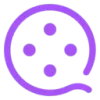 VideoMaker.me
vs
VideoMaker.me
vs
 videostudio-ai.com
videostudio-ai.com
VideoMaker.me
VideoMaker.me is an innovative AI video creation platform that leverages Luma AI's Dream Machine technology to transform both text and images into professional-quality videos. The platform stands out for its ability to generate dynamic, action-packed videos with smooth motion and consistent backgrounds, offering a significant improvement over traditional video generation tools.
The platform combines user-friendly interfaces with advanced AI capabilities, making it accessible to creators of all skill levels. With features like multi-language support, extensive template libraries, and robust data security measures, VideoMaker.me provides a comprehensive solution for both personal and professional video creation needs.
videostudio-ai.com
Video Studio AI is an advanced platform designed to convert text and images into professional videos. By leveraging the power of artificial intelligence, Video Studio AI streamlines the video creation process, making it accessible to users of all experience levels.
Whether you're a seasoned video editor or a complete beginner, Video Studio AI provides the tools necessary to create high-quality videos with ease. The platform offers features such as real-time preview, allowing for immediate adjustments, and renders videos in high definition for direct sharing across various platforms.
VideoMaker.me
Pricing
videostudio-ai.com
Pricing
VideoMaker.me
Features
- Text-to-Video Conversion: Transform written content into engaging videos
- Image-to-Video Generation: Convert static images into dynamic videos
- Extensive Template Library: Access to over 10,000 templates and materials
- Multi-language Support: Create videos in multiple languages
- Data Security: Protected content and secure information handling
- Browser-based Interface: No software installation required
- Daily Free Quota: Limited free generations available daily
videostudio-ai.com
Features
- AI-Powered Video Creation: Intelligently transforms text and images into engaging video content, automatically selecting appropriate templates, animations, and transitions.
- User-Friendly Interface: Built with an intuitive interface featuring drag-and-drop functionality for easy customization.
- Diverse Template Library: Offers a wide array of templates tailored to various themes and styles, suitable for corporate presentations, social media posts, or promotional videos.
- Real-Time Preview: Allows users to see how their final product will look before rendering, enabling adjustments on the fly.
- Accessible for All: Designed for users of all technical backgrounds, minimizing the learning curve with an AI-driven approach.
VideoMaker.me
Use cases
- Animation Video Creation
- Birthday Video Production
- YouTube Content Creation
- Corporate Training Videos
- Business Presentations
- Educational Content Development
- Marketing Video Production
videostudio-ai.com
Use cases
- Creating promotional videos
- Developing social media content
- Producing corporate presentations
VideoMaker.me
FAQs
-
What is the difference between Basic and Pro plans?
The Basic plan offers 50 generations per month at $7.9/mo, while the Pro plan provides 300 generations at $39.9/mo. Both include commercial use, watermark-free videos, and private generations.Do I need editing skills to use VideoMaker.me?
No, VideoMaker.me is designed for all skill levels and requires no prior editing experience to create professional videos.How long does it take to generate a video?
Videos can be generated in just a few minutes, though generation times may be longer during peak periods, especially for free plan users.
videostudio-ai.com
FAQs
-
What is Video Studio AI?
Video Studio AI is a platform that converts text and images into professional videos using AI. It simplifies the video creation process, making it accessible for users of all levels.Who can use Video Studio AI?
Video Studio AI is designed for anyone looking to create high-quality videos, from beginners to experienced video editors.What kind of content can I create with Video Studio AI?
With Video Studio AI, you can create a wide range of videos, including promotional videos, social media content, corporate presentations, and more.How does the AI in Video Studio AI work?
The AI in Video Studio AI analyzes the input text and images to suggest the best templates, transitions, and animations, ensuring a professional outcome every time.Can I preview my video before finalizing it?
Yes, Video Studio AI allows users to preview their videos in real time, making it easy to make adjustments before rendering the final product.
VideoMaker.me
Uptime Monitor
Average Uptime
99.95%
Average Response Time
1069.73 ms
Last 30 Days
videostudio-ai.com
Uptime Monitor
Average Uptime
99.7%
Average Response Time
270.7 ms
Last 30 Days
VideoMaker.me
videostudio-ai.com
Related:
-

Video Studio AI vs videostudio-ai.com Detailed comparison features, price
-

Video Prompt AI vs videostudio-ai.com Detailed comparison features, price
-

Vidful.ai vs videostudio-ai.com Detailed comparison features, price
-

dreammachineai.co vs videostudio-ai.com Detailed comparison features, price
-

PlayJump.AI vs videostudio-ai.com Detailed comparison features, price
-

VidGenesis vs videostudio-ai.com Detailed comparison features, price
-

VidAU vs videostudio-ai.com Detailed comparison features, price
-

AI Hug vs videostudio-ai.com Detailed comparison features, price