 VideoIQ AI
VS
VideoIQ AI
VS
 VidQuest
VidQuest
VideoIQ AI
VideoIQ AI stands at the forefront of educational technology, offering an innovative solution that transforms YouTube video content into digestible, actionable insights. The platform employs advanced AI algorithms to analyze video transcripts, generate comprehensive summaries, and provide precise, timestamped answers to user queries.
The technology distinguishes itself through its ability to deliver exact citations with timestamps, enabling users to verify information directly within the source video. This feature ensures accuracy and builds trust while streamlining the learning process, making it an invaluable tool for those seeking efficient knowledge acquisition from video content.
VidQuest
VidQuest is a powerful Chrome extension designed to streamline YouTube research. It provides users with efficient tools to analyze video content, saving valuable time and effort.
The extension integrates seamlessly with YouTube, enabling users to quickly gain insights from video content. VidQuest enhances the research process by providing AI-powered responses and precise keyword locations.
Pricing
VideoIQ AI Pricing
VideoIQ AI offers Freemium pricing with plans starting from $10 per month .
VidQuest Pricing
VidQuest offers Freemium pricing with plans starting from $6 per month .
Features
VideoIQ AI
- Video Analysis: Comprehensive YouTube video transcript analysis
- Smart Summaries: AI-generated concise summaries of video content
- Interactive Chat: Question-answer capability with video content
- Timestamp Citations: Exact video timestamps for answer verification
- Unlimited Access: Unrestricted videos, summaries, and chat messages
VidQuest
- Ask Questions: Ask questions about any YouTube video and get AI responses in the context of the video.
- Keyword Finder: Search for any keyword/phrase and get the timestamps of every appearance in the video.
- Chat History: See chat history from previous videos (available on paid plans).
Use Cases
VideoIQ AI Use Cases
- Educational content comprehension
- Research and study optimization
- Quick video content overview
- Efficient information extraction
- Video-based learning enhancement
VidQuest Use Cases
- Quickly understanding the content of a YouTube video.
- Finding specific information within a YouTube video.
- Content creation research.
- Academic research involving YouTube videos.
- Efficiently analyzing YouTube video content.
FAQs
VideoIQ AI FAQs
-
How long is the free trial period?
VideoIQ AI offers a 7-day free trial period during which users can access all features and cancel anytime. -
What is included in the PRO plan?
The PRO plan includes unlimited videos, unlimited summaries, unlimited chats, and unlimited messages.
VidQuest FAQs
-
What is the Ask Questions tool?
This tool allows you to ask questions about a YouTube video and receive AI-generated responses based on the video's context. -
How does it work?
Simply input your question related to the video, and our AI analyzes the content to provide relevant answers. -
Can I use it for any YouTube video?
Yes, you can use this tool for any public YouTube video to get context-aware responses. -
Why is there a limit on the number of questions and size of videos?
Longer videos cost more to process, and each AI response incurs a cost, necessitating limits on both. -
What is the Keyword Finder tool?
This tool lets you search for keywords or phrases in a video and provides clickable timestamps for each mention.
Uptime Monitor
Uptime Monitor
Average Uptime
0%
Average Response Time
0 ms
Last 30 Days
Uptime Monitor
Average Uptime
0%
Average Response Time
0 ms
Last 30 Days
VideoIQ AI
VidQuest
More Comparisons:
-

VideoIQ AI vs Clarity.Tube Detailed comparison features, price
ComparisonView details → -

VideoIQ AI vs Video Notes TLDR Detailed comparison features, price
ComparisonView details → -

RightClickYoutubeSummary vs VidQuest Detailed comparison features, price
ComparisonView details → -
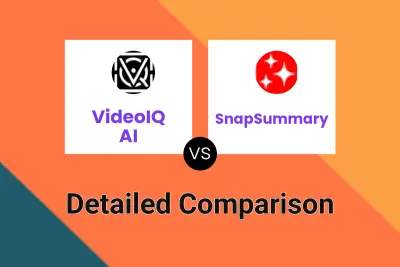
VideoIQ AI vs SnapSummary Detailed comparison features, price
ComparisonView details → -

VideoIQ AI vs Skipit Detailed comparison features, price
ComparisonView details → -

VideoIQ AI vs YouTube Video Summarizer Detailed comparison features, price
ComparisonView details → -

VideoIQ AI vs VidSkipper AI Detailed comparison features, price
ComparisonView details → -

VideoIQ AI vs VidBuddy Detailed comparison features, price
ComparisonView details →
Didn't find tool you were looking for?