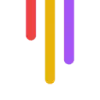 Video Tap
VS
Video Tap
VS
 Vmaker AI
Vmaker AI
Video Tap
Video Tap leverages artificial intelligence to repurpose existing video content into diverse marketing materials. It streamlines content creation by automatically generating SEO-optimized blog posts, engaging social media clips, concise summaries, and comprehensive transcripts.
The platform supports multiple languages, facilitating a broader global reach. It features customizable outputs tailored for different platforms and offers collaborative tools, allowing marketing teams to efficiently create and manage their video marketing strategy.
Vmaker AI
Vmaker AI offers a full suite of video editing tools designed to transform raw footage into polished, publish-ready videos. This platform empowers users to efficiently create engaging content.
The AI-powered features expedite the editing process, allowing users to focus on their creative vision. Vmaker AI is suited to all content creators.
Pricing
Video Tap Pricing
Video Tap offers Paid pricing with plans starting from $21 per month .
Vmaker AI Pricing
Vmaker AI offers Freemium pricing with plans starting from $18 per month .
Features
Video Tap
- SEO Articles: Generates blog posts and transcripts optimized for search engines.
- AI-Powered Clipping: Automatically creates short, engaging clips for various social media platforms.
- Multilingual Support: Offers content translation and subtitles in multiple languages.
- Customizable Outputs: Provides editing tools and templates to adapt content for different platforms.
- Team Collaboration: Allows team members to collaborate on content creation.
- Automated Content Generation: Creates various content types from a single video, including podcast notes, emails, and social media posts.
Vmaker AI
- AI Editor: Edit videos to perfection with AI-powered features.
- Screen Recorder: Record screen and webcam in 4K resolution.
- AI Subtitles: Automatically generate subtitles in over 35 languages.
- AI Video Generator: Create talking head videos from text prompts with over 100+ AI avatars.
- Long to Short Videos: Easily repurpose and condense lengthy content.
- Highlights Generator: Automatically create highlight reels from longer videos.
- AI Video BG Remover: Remove backgrounds.
- Viral Style Library: apply Styles from viral style library.
Use Cases
Video Tap Use Cases
- Repurposing video content for multiple social media platforms.
- Creating SEO-optimized blog posts from video transcripts.
- Generating show notes and summaries for podcasts.
- Translating video content for a global audience.
- Streamlining content creation workflows for marketing teams.
- Automating video marketing processes.
Vmaker AI Use Cases
- Editing YouTube videos
- Creating marketing videos (intros, ads, demos, podcasts)
- Developing training videos for L&D teams
- General video editing for any user
- Generating subtitles for videos
- Creating short-form content from long-form videos
Uptime Monitor
Uptime Monitor
Average Uptime
99.85%
Average Response Time
304.68 ms
Last 30 Days
Uptime Monitor
Average Uptime
99.86%
Average Response Time
257.9 ms
Last 30 Days
Video Tap
Vmaker AI
More Comparisons:
-

Vmake vs Vmaker AI Detailed comparison features, price
ComparisonView details → -

Vizard vs Vmaker AI Detailed comparison features, price
ComparisonView details → -

AIVlog vs Vmaker AI Detailed comparison features, price
ComparisonView details → -

wisecut.ai vs Vmaker AI Detailed comparison features, price
ComparisonView details → -

Make It Quick vs Vmaker AI Detailed comparison features, price
ComparisonView details → -

NarrateVideoAI vs Vmaker AI Detailed comparison features, price
ComparisonView details → -

Klipme vs Vmaker AI Detailed comparison features, price
ComparisonView details → -
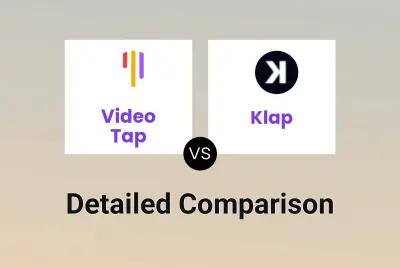
Video Tap vs Klap Detailed comparison features, price
ComparisonView details →
Didn't find tool you were looking for?