 Video Notes TLDR
VS
Video Notes TLDR
VS
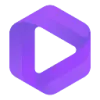 Summarize.ing
Summarize.ing
Video Notes TLDR
Video Notes TLDR is a tool designed to create comprehensive summaries of YouTube videos. It efficiently extracts key points, timestamps, and important insights, providing users with a concise overview of video content.
This application simplifies the process of gathering information from lengthy videos. It offers features to improve organization, and manage generated notes for future reference.
Summarize.ing
Summarize.ing offers an efficient way to extract key information from YouTube videos. This AI-powered tool generates comprehensive summaries, detailed highlights, and mind maps to simplify complex topics and enhance understanding.
The service uses advanced AI, including Claude 3.5 Sonnet, to deliver high-quality, precise summaries of videos on subjects ranging from technology and marketing to current events and wellness. It is designed for ease of use, with a streamlined process: paste the YouTube link, click 'Submit,' and receive a multi-dimensional summary within a minute.
Pricing
Video Notes TLDR Pricing
Video Notes TLDR offers Usage Based pricing .
Summarize.ing Pricing
Summarize.ing offers Freemium pricing with plans starting from $8 per month .
Features
Video Notes TLDR
- In-depth AI-generated notes: Creates detailed summaries of YouTube videos.
- Video key points with timestamps: Extracts and displays key moments with corresponding timestamps.
- Unlimited tags for your notes: Allows users to organize notes with an unlimited number of custom tags.
- Export notes to Notion: Supports exporting of generated notes to Notion.
Summarize.ing
- Comprehensive Summaries: Get thorough, AI-driven summaries of any YouTube video.
- Detailed Highlights and Mind Maps: Offers visual aids to enhance understanding of complex topics.
- Segmented Summaries: Provides summaries divided into sections for easier digestion.
- Key Concepts & Keywords: Extracts and explains the main concepts and terms from videos.
- Common Questions & Answers: Generates key questions and answers based on the video content.
- Advanced Claude 3.5 Sonnet Summarization: Utilizes advanced AI for high-quality summaries.
Use Cases
Video Notes TLDR Use Cases
- Quickly grasping the main points of lengthy YouTube videos.
- Creating study materials from educational YouTube content.
- Generating concise notes for video content research.
- Organizing and categorizing video information for later reference.
Summarize.ing Use Cases
- Quickly grasping the main points of educational lectures.
- Efficiently understanding tutorials and guides.
- Saving time by summarizing long-form video content.
- Reviewing key concepts and information from webinars.
- Enhancing learning by providing multi-dimensional summaries.
FAQs
Video Notes TLDR FAQs
-
Do new users get free credits?
New users get 100 free credits to explore the app before purchasing! -
How do credits work?
1 credit = 1 minute of video processing -
What if I run out of credits?
You can buy more credits. -
Are there limits on the length of videos I can process?
There is no explicit mention about any limits on the length of video. However, Pricing is usage-based, calculated by the minutes of processed videos.
Summarize.ing FAQs
-
What payment methods do you accept?
We accept payments through Stripe, providing you with a secure and convenient payment experience. Stripe supports major credit cards and popular digital wallets like Apple Pay and Google Pay. If you have any payment-related questions, contact our support [email protected] for further assistant. -
Is the checkout process secure?
Yes, payments are processed by Stripe, one of the largest payment processors. You can trust that your payments are safe and secure. -
Can I cancel my subscription on my own? Where can I do it?
Certainly! You can cancel your subscription at any time. Additionally, our payment processing is supported by the professional service Stripe, and we do not store any of your credit card information, ensuring your security. -
Are there any hidden fees?
No, there are no hidden fees. The pricing is transparent and straightforward. You only pay for the services and features you choose to use, and there are no additional or hidden charges. -
Can I get help using the product?
Yes! Feel free to email us at [email protected].
Uptime Monitor
Uptime Monitor
Average Uptime
99.69%
Average Response Time
2806.44 ms
Last 30 Days
Uptime Monitor
Average Uptime
99.71%
Average Response Time
624.59 ms
Last 30 Days
Video Notes TLDR
Summarize.ing
More Comparisons:
-
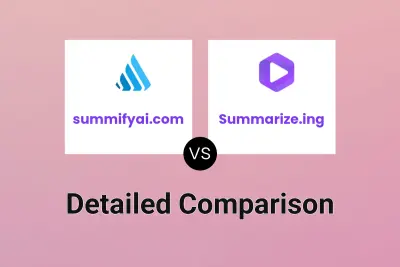
summifyai.com vs Summarize.ing Detailed comparison features, price
ComparisonView details → -

ClarityClips vs Summarize.ing Detailed comparison features, price
ComparisonView details → -

Noiz vs Summarize.ing Detailed comparison features, price
ComparisonView details → -

YTSummary vs Summarize.ing Detailed comparison features, price
ComparisonView details → -

Gistly vs Summarize.ing Detailed comparison features, price
ComparisonView details → -

Video Notes TLDR vs Skipit Detailed comparison features, price
ComparisonView details → -
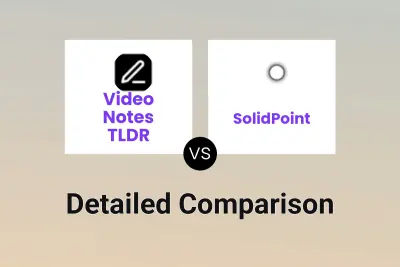
Video Notes TLDR vs SolidPoint Detailed comparison features, price
ComparisonView details → -

Video Notes TLDR vs YouTube Video Transcripts Detailed comparison features, price
ComparisonView details →
Didn't find tool you were looking for?