 VectorUbi
VS
VectorUbi
VS
 IllustrationsAI
IllustrationsAI
VectorUbi
VectorUbi transforms the illustration creation process by leveraging AI technology to generate professional vector illustrations within seconds. The platform offers seamless customization options, allowing users to create consistent, brand-aligned visuals without extensive design experience.
The tool specializes in producing high-quality SVG illustrations that can be easily edited in popular vector editing software like Adobe Illustrator or Figma. With capabilities to generate multiple illustrations simultaneously and maintain style consistency across projects, VectorUbi streamlines the creative workflow for professionals seeking efficient visual content solutions.
IllustrationsAI
IllustrationsAI enables users to generate unique illustrations tailored to their specific brand identity. It addresses the challenge of creating consistent and personalized visuals by leveraging artificial intelligence to understand and replicate a desired style based on reference images. This tool significantly reduces design time, allowing users to quickly enhance blog posts, social media content, and marketing pages with compelling visuals.
The platform simplifies the illustration creation process: users upload reference images representing their brand, and the AI generates new illustrations matching that aesthetic. IllustrationsAI emphasizes maintaining brand compliance and showcasing a brand's unique personality through custom visuals, moving beyond generic stock imagery. Users benefit from flexibility with multiple export options, including image formats (PNG, JPG, WebP) and vector formats (SVG, AI, EPS) available on higher tiers. Illustrations generated, particularly under paid plans, come with a royalty-free, commercial use license.
Pricing
VectorUbi Pricing
VectorUbi offers Freemium pricing .
IllustrationsAI Pricing
IllustrationsAI offers Freemium pricing with plans starting from $9 per month .
Features
VectorUbi
- Fast Generation: Create illustrations in less than 5 seconds
- SVG Format: Download and edit in vector editing software
- Batch Processing: Generate up to 8 illustrations simultaneously
- Style Consistency: Maintain uniform design across projects
- Customization: Edit colors, shapes, and combine illustrations
- Multiple Formats: Both SVG and PNG download options
IllustrationsAI
- AI Style Creation: Generate custom AI illustration styles based on uploaded brand reference images.
- Predefined Styles: Choose from a selection of popular, pre-existing illustration styles.
- Illustration Packs: Access custom-trained illustration packs tailored for specific themes like marketing, e-commerce, and travel.
- Multiple Export Formats: Export illustrations in image formats (PNG, JPG, WebP) and vector formats (SVG, AI, EPS, available on Pro/Business plans).
- Brand Consistency: Ensure generated visuals adhere strictly to brand guidelines.
- Commercial Use License: Provides royalty-free licenses for commercial use (included with Pro/Business plans).
- Unique Visuals: Create illustrations that are unique to the brand, avoiding generic stock photos.
Use Cases
VectorUbi Use Cases
- Website design and development
- Marketing materials creation
- Social media content
- Brand identity development
- Digital content creation
- Product documentation
- Presentation design
IllustrationsAI Use Cases
- Creating custom illustrations for blog posts.
- Designing unique visuals for social media channels.
- Developing cohesive illustrations for marketing materials and campaigns.
- Generating website graphics that match brand identity.
- Ensuring visual consistency across all brand touchpoints.
- Producing illustrations for e-commerce product showcases.
- Refreshing brand visual identity with unique artwork.
FAQs
VectorUbi FAQs
-
How long does it take to generate an illustration?
On average, generating an illustration takes less than 5 seconds. -
Can I use the illustrations for my website?
Absolutely! You can use the illustrations on your website, social media, or any other project. -
Can I create consistent characters?
Yes! You can generate consistent characters by providing a detail description, such as 'A square-faced bear with a blue hat...' for reliable results. -
Do I need design skills to use the tool?
Not at all. Our tool is designed to be intuitive, making it easy for both designers and non-designers to generate professional-quality illustrations. -
Is there a limit to how many illustrations I can generate?
There's no monthly limit. Your quota never expires, and you can add more anytime, so you can generate illustrations at your own pace.
IllustrationsAI FAQs
-
How many custom AI styles can I create with each plan?
The Hobby and Basic plans allow 1 custom AI style per month, the Pro plan allows 3, and the Business plan allows 5. -
What does 'personal use only' mean for the Hobby and Basic plans?
These plans restrict the usage of generated illustrations to personal projects, not for commercial purposes like marketing or sales. -
Can I generate vector illustrations with all plans?
No, vector formats (SVG, AI, EPS) are only available with the Pro and Business plans. Hobby and Basic plans export only image formats (PNG, JPG, WebP). -
How many illustration credits do I get with each plan?
When billed annually, the Hobby plan includes 50 credits, Basic includes 100, Pro includes 500, and Business includes 1500 credits per month. -
How does IllustrationsAI create illustrations matching my brand?
You upload reference images that capture your brand's style, and the AI analyzes these images to generate new illustrations with a similar aesthetic.
Uptime Monitor
Uptime Monitor
Average Uptime
99.44%
Average Response Time
1087.07 ms
Last 30 Days
Uptime Monitor
Average Uptime
99.57%
Average Response Time
117.45 ms
Last 30 Days
VectorUbi
IllustrationsAI
More Comparisons:
-

VectorUbi vs unstock.ai Detailed comparison features, price
ComparisonView details → -
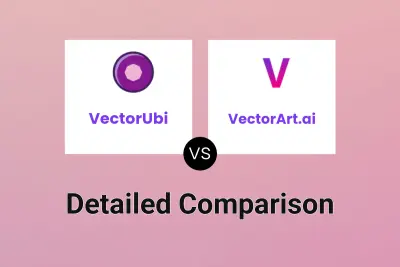
VectorUbi vs VectorArt.ai Detailed comparison features, price
ComparisonView details → -
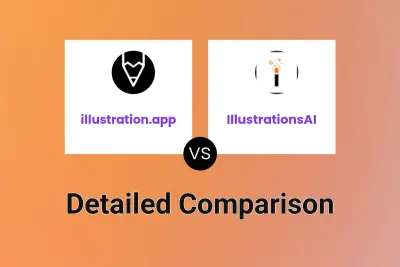
illustration.app vs IllustrationsAI Detailed comparison features, price
ComparisonView details → -
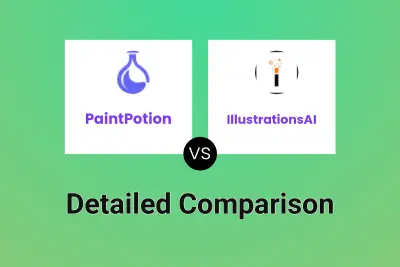
PaintPotion vs IllustrationsAI Detailed comparison features, price
ComparisonView details → -
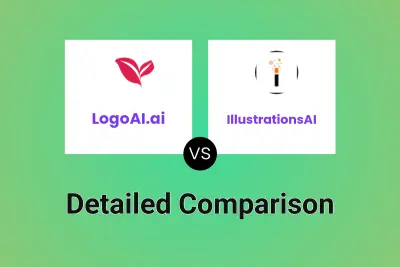
LogoAI.ai vs IllustrationsAI Detailed comparison features, price
ComparisonView details → -
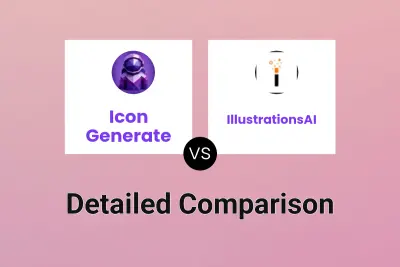
Icon Generate vs IllustrationsAI Detailed comparison features, price
ComparisonView details → -
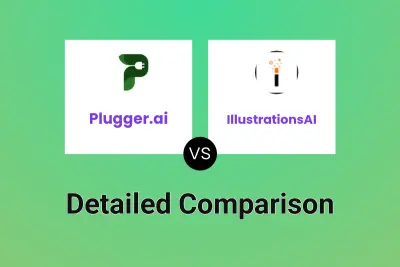
Plugger.ai vs IllustrationsAI Detailed comparison features, price
ComparisonView details → -

VectorUbi vs Vector Trees Detailed comparison features, price
ComparisonView details →
Didn't find tool you were looking for?