 useflux.ai
VS
useflux.ai
VS
 TheFluxTrain
TheFluxTrain
useflux.ai
Flux AI is a platform that allows users to train custom AI image models. It is designed for generating high-quality images suitable for a variety of applications, including AI influencers, product photography, and creating brand assets. The training process requires uploading a minimum of four high-quality images, and the AI training takes approximately 20 minutes.
After training, users can generate images of their subject by providing text prompts. Flux AI offers various subscription plans catering to different user needs, from personal use to full commercial image ownership.
TheFluxTrain
TheFluxTrain is a platform that empowers users to train personalized AI models. It enables the generation of images featuring consistent subjects across diverse settings, poses, and lighting conditions. The platform facilitates a streamlined workflow, from uploading training images to generating final outputs.
Users can create images using prompt, inpaint, and image-to-image features. The platform also utilizes AI for auto-captioning uploaded images, significantly reducing manual effort. TheFluxTrain offers solutions for individuals and businesses seeking to harness the power of AI for creative image generation.
Pricing
useflux.ai Pricing
useflux.ai offers Paid pricing with plans starting from $16 per month .
TheFluxTrain Pricing
TheFluxTrain offers Usage Based pricing .
Features
useflux.ai
- Custom AI Model Training: Train AI models using your own images.
- Image Generation from Text Prompts: Generate new images based on provided text descriptions.
- High-Quality Image Output: Creates high resolution and detailed images.
- Fast AI Training: Model training takes approximately 20 minutes.
- Commercial Ownership Options: Different tiers to provide Royalty free ownership and full commercial ownership
TheFluxTrain
- Prompt: Generate images using text prompts, with template options available.
- Personalised inpainting/editing: Refine and correct generated images, improving details like faces and fingers.
- Personalised image to image: Create new images from existing ones, using the trained model for stylistic consistency.
- Image to Video: Transform still images into dynamic videos.
- Auto-caption: Automatically label uploaded images with AI assistance.
- Model Training: Train AI models with 3-9 images.
- Multi person image: Create images of multiple people in the same image.
- Cartoon from scratch: create a cartoon character from scratch using text description.
Use Cases
useflux.ai Use Cases
- Creating AI Influencers
- Product Photography
- Generating Brand Assets
- Social Media Content Creation
- Amazon Lifestyle Photos
- Creating Professional Profile Pictures
TheFluxTrain Use Cases
- Create personalized profile pictures.
- Generate marketing materials for businesses.
- Develop social media content with AI influencers.
- Produce consistent images of products or characters for various applications.
- Create images of multiple people/characters in a single scene.
FAQs
useflux.ai FAQs
-
What types of AI image models can I train?
The content doesn't specify the exact model types but mentions training on images of persons, fashion, products, and footwear. -
How long does it take to train a custom AI model?
The AI training takes approximately 20 minutes. -
How many images do I need to train a custom model?
You need to upload at least 4 high-quality images. -
Can I use the generated images commercially?
The Starter plan is for personal use only. The Creator and Professional plans offer full commercial ownership of the generated images. -
Do you offer support for using the platform?
Yes, Flux AI offers support.
TheFluxTrain FAQs
-
Is this service free?
No, you need to buy credits to use the platform. -
How can I buy subscription?
Right now, there is no subscription model. You can buy credits that are valid for 1 year. We may introduce a subscription model in the future. -
How many photos do I need to train a model?
Usually 3-9 photos are enough to train a model, depending on the complexity of the subject. -
How much does it cost to train a model?
Training a models costs 2000+ credits. Actual cost depends on training settings. After that, each generation costs 25 credits. -
Do you offer refunds?
On case to case basis. Reach out to us at hey@saquib.sh -
Do you offer support?
Yes. Reach out to us at hey@saquib.sh
Uptime Monitor
Uptime Monitor
Average Uptime
99.58%
Average Response Time
33.2 ms
Last 30 Days
Uptime Monitor
Average Uptime
99.58%
Average Response Time
80.37 ms
Last 30 Days
useflux.ai
TheFluxTrain
More Comparisons:
-

useflux.ai vs fluxproweb.com Detailed comparison features, price
ComparisonView details → -
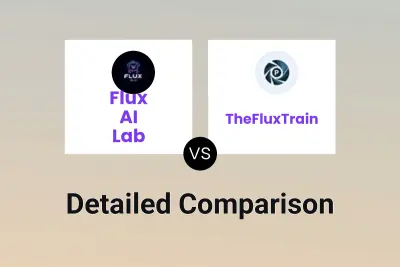
Flux AI Lab vs TheFluxTrain Detailed comparison features, price
ComparisonView details → -

Flux AI Studio vs TheFluxTrain Detailed comparison features, price
ComparisonView details → -

Flux AI Image vs TheFluxTrain Detailed comparison features, price
ComparisonView details → -

useflux.ai vs fluximagegenerator.co Detailed comparison features, price
ComparisonView details → -
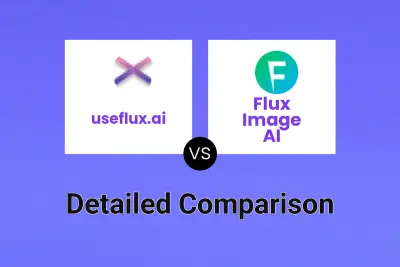
useflux.ai vs Flux Image AI Detailed comparison features, price
ComparisonView details → -

useflux.ai vs Flux AI Hub Detailed comparison features, price
ComparisonView details → -

useflux.ai vs Flux IA Detailed comparison features, price
ComparisonView details →
Didn't find tool you were looking for?