 UptimeObserver
VS
UptimeObserver
VS
 Statsignal
Statsignal
UptimeObserver
UptimeObserver delivers robust online service monitoring, allowing users to proactively track website uptime, DNS changes, port availability, domain expiry, and SSL certificate status. Its all-in-one dashboard helps businesses and IT administrators detect issues instantly, with configurable notification intervals and responsive support.
Integrations with communication platforms like Slack, Telegram, Discord, and Pushover enable immediate alerts, ensuring teams are always informed and able to respond quickly. With a choice of flexible plans—including a free tier, fast monitoring intervals, and multiple status pages—UptimeObserver supports scalable solutions to safeguard your digital presence efficiently.
Statsignal
Statsignal offers a streamlined solution for monitoring the uptime and performance of your websites or servers, ensuring you are immediately notified when interruptions, downtime, or degradations occur. It supports a variety of alert channels, including email, SMS, phone calls, Slack, Discord, and custom webhooks, allowing teams to respond quickly to issues. The platform includes advanced response time analytics and Apdex scoring, helping you track user satisfaction and performance in real-time.
Users can effortlessly create branded status pages to keep stakeholders informed about any incidents or scheduled maintenance. With functionality for grouping monitors by project or category and a user-friendly dashboard for live updates, Statsignal enables fine-tuned monitoring, customizable requests, and keyword checks across HTTP and TCP responses. The pay-as-you-go model and a generous free plan make it cost-effective for businesses of all sizes.
Pricing
UptimeObserver Pricing
UptimeObserver offers Freemium pricing with plans starting from $6 per month .
Statsignal Pricing
Statsignal offers Usage Based pricing with plans starting from $1 per month .
Features
UptimeObserver
- Website Monitoring: Proactive uptime checks at customizable intervals
- DNS Monitoring: Alerts for DNS record modifications
- Port Monitoring: Continuous monitoring of critical server ports
- SSL Certificate Monitoring: Advanced alerts before certificate expiry
- Domain Name Monitoring: Early reminders for impending domain expiration
- Multi-Platform Integrations: Real-time alerts via Slack, Telegram, Discord, Pushover, Webhooks, and Email
- Customizable Status Pages: Share incident and uptime statistics with stakeholders
- Multiple Monitoring Intervals: Granular settings from 30 seconds up to 5 minutes
- Free and Paid Plans: Flexible choices for different business needs
- Basic and Priority Support: Email and chat-based assistance
Statsignal
- Uptime Monitoring: Monitors websites and servers for downtime, interruptions, or degraded performance.
- Multi-Channel Alerts: Sends alerts via Email, SMS, Phone Call, Slack, Discord, or Webhook.
- Status Page Publishing: Allows public or private sharing of system status and incidents.
- Response Time Analytics: Provides daily insights into website or server response times.
- Apdex Score Monitoring: Supports custom Apdex thresholds to evaluate user satisfaction.
- Monitor Grouping: Organizes monitors by project, application, or custom categories.
- Custom Monitoring Intervals: Offers checks as frequent as every 15 seconds.
- API & Webhooks: Enables programmatic integration and automated extensions.
- Live Updates: Real-time updates on status and events within the dashboard.
- Custom Checks: Supports custom requests, HTTP/TCP keyword presence validation, and request header/body customization.
Use Cases
UptimeObserver Use Cases
- Ensuring e-commerce website uptime and customer trust
- Receiving instant alerts for server outages or SSL issues
- Managing IT infrastructure with proactive monitoring and advance notifications
- Monitoring DNS and domain record changes for security
- Maintaining compliance by avoiding SSL or domain expiries
- Providing transparency with status pages for clients and users
Statsignal Use Cases
- Website uptime monitoring for online businesses.
- Server performance tracking for IT operations.
- Publishing public system status pages for end-users.
- Receiving instant outage alerts across multiple channels.
- Compliance monitoring for SLA and reliability reporting.
- Managing uptime across multiple projects or applications.
- Integrating monitoring solutions into DevOps workflows via webhooks.
- Performance analytics for user experience optimization.
FAQs
UptimeObserver FAQs
-
How often does UptimeObserver check my site?
Monitoring intervals can be customized from every 30 seconds to less frequent intervals, depending on the selected plan. -
What types of alerts does UptimeObserver provide?
Alerts can be sent via email, Telegram, Slack, Discord, Pushover, and other available integrations to ensure prompt notifications. -
What happens if my website goes down?
You receive an alert through your chosen communication method, including details about the downtime or issue detected. -
Does UptimeObserver check from multiple locations?
Multiple location monitoring is currently available to a limited group of customers, with plans to expand availability soon.
Statsignal FAQs
-
How many free monitors does Statsignal offer?
Statsignal provides up to 50 monitors for free with 5-minute check intervals. -
Which alert channels does Statsignal support?
Statsignal supports alerts via Email, SMS, Phone Call, Slack, Discord, and Webhooks. -
Can users share status updates with customers?
Yes, Statsignal enables users to publish status pages to keep customers or users informed about outages or maintenance. -
Is there a limit to the number of monitors that can be used?
The free plan allows up to 50 monitors, while paid usage can scale with additional monitors as required.
Uptime Monitor
Uptime Monitor
Average Uptime
99.86%
Average Response Time
827.24 ms
Last 30 Days
Uptime Monitor
Average Uptime
99.71%
Average Response Time
141.72 ms
Last 30 Days
UptimeObserver
Statsignal
More Comparisons:
-

UptimeObserver vs Uptime.com Detailed comparison features, price
ComparisonView details → -

UptimeObserver vs Statustes Detailed comparison features, price
ComparisonView details → -

UptimeObserver vs Uptimewolf Detailed comparison features, price
ComparisonView details → -
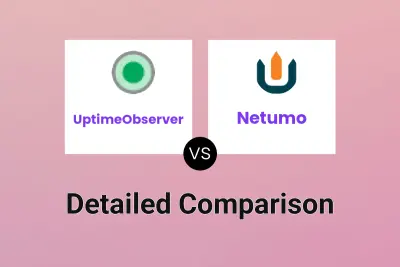
UptimeObserver vs Netumo Detailed comparison features, price
ComparisonView details → -
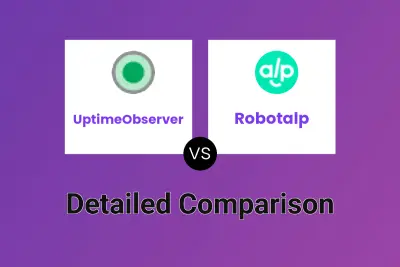
UptimeObserver vs Robotalp Detailed comparison features, price
ComparisonView details → -

UptimeObserver vs Uptimia Detailed comparison features, price
ComparisonView details → -

UptimeObserver vs 66uptime Detailed comparison features, price
ComparisonView details → -
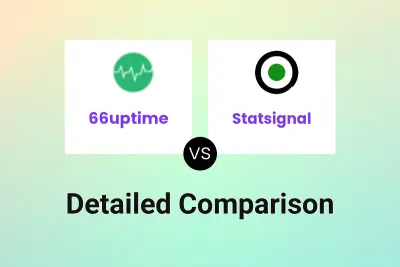
66uptime vs Statsignal Detailed comparison features, price
ComparisonView details →
Didn't find tool you were looking for?