 Upscaler
VS
Upscaler
VS
 Simple Image Upscaler
Simple Image Upscaler
Upscaler
Upscaler is an online image enhancement tool powered by advanced AI technology. It allows users to increase the resolution of their images up to 8x, significantly improving image quality and sharpness without pixelation or blurry details.
The service supports various image formats including JPG, PNG, WEBP, and BMP. Upscaler offers different AI models like Balanced, Ironed, DetailPro, and FacePro, each designed to optimize different types of images, from portraits to illustrations. The FacePro model, in particular, excels at reconstructing and enhancing facial features with remarkable accuracy.
Simple Image Upscaler
Simple Image Upscaler is an online AI-powered tool designed to upscale and enhance images quickly and effortlessly. It intelligently enlarges photos up to 6X their original size while minimizing noise and preserving fine details, outperforming traditional image resizers. The platform supports popular formats like JPG, PNG, and WEBP, and allows users to denoise, deblur, and refine facial features automatically, making it ideal for restoring old or blurry photos and improving portrait quality.
With intuitive drag-and-drop functionality and batch processing capabilities, users can upscale multiple images simultaneously without technical expertise. All processed images are watermark-free and eligible for commercial use. The service operates securely from any device browser, automatically deletes files after three days for privacy, and offers transparent and flexible pricing, including a free plan with daily credits and affordable premium options for higher volumes or businesses.
Pricing
Upscaler Pricing
Upscaler offers Pay Once pricing .
Simple Image Upscaler Pricing
Simple Image Upscaler offers Freemium pricing with plans starting from $4 per month .
Features
Upscaler
- DetailPro: Enhances intricate details in complex images.
- FacePro: Reconstructs and enhances facial features with high accuracy.
- Balanced: Retains the original look and feel of the image while upscaling.
- Ironed: Clears up artifacts and imperfections during upscaling.
- 8x Upscaling: Increases image resolution up to eight times its original size.
- Multiple Format Support: Accepts JPG, PNG, WEBP, and BMP image formats.
Simple Image Upscaler
- AI Image Upscaling: Enlarge images up to 6X while preserving quality and details
- Automatic Denoising: Reduces noise and improves clarity in low-light and blurry images
- Face Enhancement: Detects and refines facial features for natural, sharper portraits
- Batch Processing: Upscale multiple images simultaneously for efficiency
- Drag-and-Drop Interface: User-friendly interface requiring no technical skills
- Supports Popular Formats: Works with PNG, JPEG/JPG, and WEBP up to 10MB
- Privacy Protection: Automatically deletes uploaded images after 3 days
- No Watermarks: Delivers clean images ready for immediate use
- Commercial Use Allowed: Upscaled images can be used commercially without restrictions
- Accessible Anywhere: Works directly from any web browser, no installation needed
Use Cases
Upscaler Use Cases
- Enhancing low-resolution personal photos.
- Preparing images for high-resolution printing.
- Improving image quality for websites and social media.
- Upscaling designs and illustrations.
- Restoring old or damaged photos.
Simple Image Upscaler Use Cases
- Enhancing e-commerce product images for sharper online display
- Restoring old family photos with improved clarity and color
- Upscaling low-resolution digital art or illustrations for printing
- Preparing social media content with high-quality visuals
- Improving blurry or noisy event and wedding photographs
- Optimizing marketing materials with professional-grade images
- Batch-upscaling assets for website or app development
- Refining facial details for portrait and headshot photography
FAQs
Upscaler FAQs
-
What image formats do you support?
You can upload JPG, PNG (With transparency) and WebP (With transparency) or BMP formats. For output JPG will stay JPG and for the others these will be converted to PNG files. -
Are there size limits?
Yes. With your free upscales you can resize an image at 2x with a max width of 2000 Pixels on its longest side. When you purchase premium upscales these limits are eased to much higher values with a maximum output file size of 100MB. You can also enlarge even bigger images by simply cutting them into pieces and upscaling those. -
How do I get the best results?
Upscaler will work with any photo or image, but you'll get the best results if the image has not been upscaled before. Upscaler delivers it's best results with logos, cartoons or other similar artificial images as this is easier for the AI, however we get great results from natural surroundings and other such photos too! Upscaler won't work well with photos that are very blurry, or very pixelated. -
Is Upscaler better than photo editing software?
Generally, yes. Photoshop and other similar apps need you to purchase or subscribe to them, download, install and learn how to use the software and they usually require high end computers to work well. Upscaler on the other hand is available directly in your web browser with just a few clicks, and offloads all the hard work to our A.I so even lower end computers get great looking results quickly. -
What are the differences between Balanced, Ironed, DetailPro and FacePro?
Our Upscaler has various AI models to help you get the best out of your images: Balanced will try to retain the original look and feel of your image while simply upscaling it. Ironed will try to clear up artifacts or other imperfections in your images during the upscaling. DetailPro will attempt to find and highlight the details in your images. FacePro will attempt to reconstruct or clear up images containing faces. Best used with portait shots FacePro can take even poor quality images and turn them into lifelike representations. DetailPro and FacePro use the same AI model to look for details in complex images such as faces or scenes and will try to reconstruct and enhance them. As upscaling is performed by AI, and resulting images may be subject to small changes.
Simple Image Upscaler FAQs
-
What image formats does Simple Image Upscaler support?
Simple Image Upscaler supports PNG, JPEG/JPG, and WEBP formats for image uploads. -
How long are uploaded images stored?
Uploaded images are automatically deleted after 3 days to protect user privacy. -
Are watermarks added to upscaled images?
No, upscaled images are delivered without watermarks and are ready for immediate use. -
Can I use upscaled images for commercial purposes?
Yes, all upscaled images can be used commercially without any restrictions. -
What happens if I need more credits than my plan allows?
If you run out of credits, you can purchase a day pass for additional access or upgrade to a higher subscription plan.
Uptime Monitor
Uptime Monitor
Average Uptime
0%
Average Response Time
0 ms
Last 30 Days
Uptime Monitor
Average Uptime
99.86%
Average Response Time
339.21 ms
Last 30 Days
Upscaler
Simple Image Upscaler
More Comparisons:
-
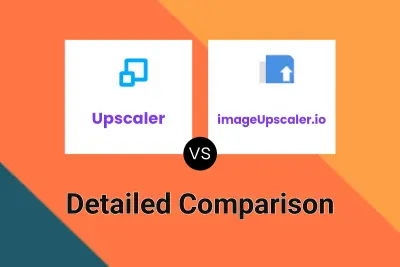
Upscaler vs imageUpscaler.io Detailed comparison features, price
ComparisonView details → -
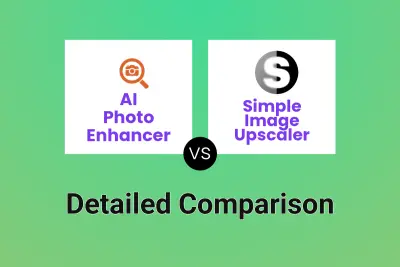
AI Photo Enhancer vs Simple Image Upscaler Detailed comparison features, price
ComparisonView details → -
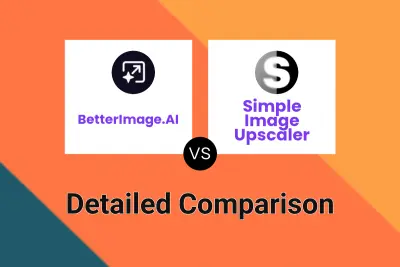
BetterImage.AI vs Simple Image Upscaler Detailed comparison features, price
ComparisonView details → -
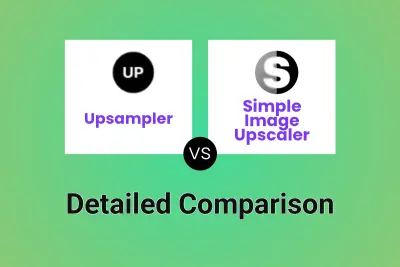
Upsampler vs Simple Image Upscaler Detailed comparison features, price
ComparisonView details → -
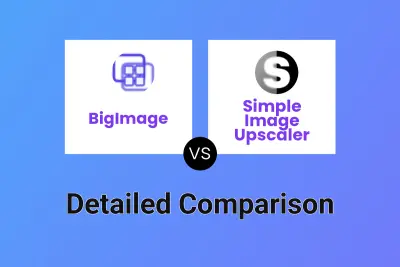
BigImage vs Simple Image Upscaler Detailed comparison features, price
ComparisonView details → -
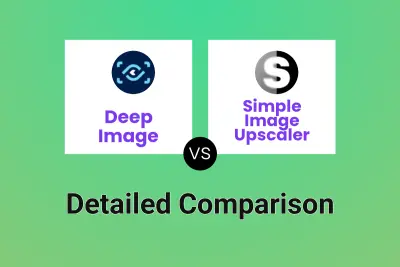
Deep Image vs Simple Image Upscaler Detailed comparison features, price
ComparisonView details → -
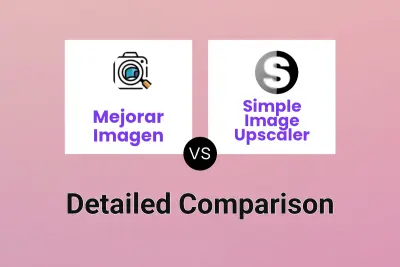
Mejorar Imagen vs Simple Image Upscaler Detailed comparison features, price
ComparisonView details → -

Magnific AI vs Simple Image Upscaler Detailed comparison features, price
ComparisonView details →
Didn't find tool you were looking for?