 Typly
VS
Typly
VS
 TypoTab
TypoTab
Typly
Typly is an advanced AI writing assistant that leverages Large Language Models to provide users with intelligent sentence suggestions. It integrates seamlessly with your keyboard and analyzes the context of conversations to offer relevant responses with a single click.
Beyond basic suggestions, Typly includes features such as a customizable prompt library, text processing capabilities, and pre-built sentence bundles. It also offers specialized functions like the "Dating Function" to aid interactions on dating apps. The app is designed to enhance communication efficiency and reduce the time spent on composing responses.
TypoTab
TypoTab is designed as an AI writing assistant for macOS users, aiming to enhance writing speed and quality. It functions as a readily accessible companion, integrating directly into the user's workflow across various applications without requiring app switching. The tool provides instant assistance, transforming thoughts into polished, error-free text directly from the menu bar.
With TypoTab, users can leverage AI-driven tools via simple shortcuts to automate repetitive writing tasks, such as crafting code snippets, composing cold emails, or structuring study notes. It focuses on streamlining the writing process, turning raw ideas into functional content or well-structured proposals efficiently. The application emphasizes ease of use and seamless integration, staying hidden until needed to maintain a clutter-free workspace.
Pricing
Typly Pricing
Typly offers Free pricing .
TypoTab Pricing
TypoTab offers Paid pricing with plans starting from $5 per month .
Features
Typly
- Generate: AI-powered response suggestions based on conversation context.
- Reply: Craft personalized responses using a tailored AI Prompt Library.
- Processing: Analyze, correct, summarize, and refine text.
- Bundles: Access pre-made sentence collections from various sources.
- Dating Function: Optimized suggestions for dating app conversations.
- Typly Translate: Generate suggestions in multiple languages.
- User Profile: Create a profile for personalized sentence suggestions.
- State-Of-The-Art Software Keyboard: Responsive design, and see each key brilliantly illuminated for a visual masterpiece.
- Light and Dark Mode: Choose between Light Mode or the sleek Dark Mode.
- Typly Settings: Extensive customization options.
TypoTab
- Instant AI Assistance: Provides immediate writing improvements without breaking workflow.
- Works Everywhere: Functions seamlessly across all macOS applications.
- Customisable Actions: Allows users to tailor actions to specific needs.
- Shortcut Access: Enables quick activation of AI writing tools via keystrokes.
- Grammar Fixing: Corrects grammatical errors in text.
- Text Shortening: Condenses text for brevity.
- Rephrasing: Rewords sentences or paragraphs.
- Menu Bar Integration: Operates discreetly from the menu bar.
Use Cases
Typly Use Cases
- Quickly replying to emails and messages.
- Improving communication on dating apps.
- Generating creative content.
- Overcoming writer's block.
- Refining and correcting written text.
- Communicating in multiple languages.
TypoTab Use Cases
- Streamlining academic writing and note-taking for students.
- Automating repetitive writing tasks like code snippets or email drafting for professionals.
- Generating polished proposal introductions.
- Improving text clarity and conciseness in any application.
- Fixing grammar and spelling errors quickly.
- Rephrasing content for better flow or tone.
Uptime Monitor
Uptime Monitor
Average Uptime
99.44%
Average Response Time
131.5 ms
Last 30 Days
Uptime Monitor
Average Uptime
100%
Average Response Time
244.13 ms
Last 30 Days
Typly
TypoTab
More Comparisons:
-
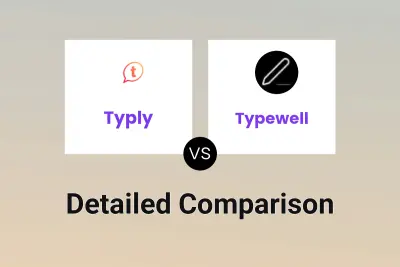
Typly vs Typewell Detailed comparison features, price
ComparisonView details → -

Typly vs TypeFastAI Detailed comparison features, price
ComparisonView details → -

RewriteBar vs TypoTab Detailed comparison features, price
ComparisonView details → -

TypeFastAI vs TypoTab Detailed comparison features, price
ComparisonView details → -
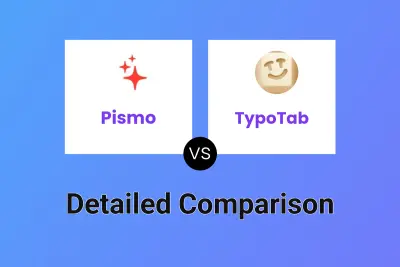
Pismo vs TypoTab Detailed comparison features, price
ComparisonView details → -

Fixkey vs TypoTab Detailed comparison features, price
ComparisonView details → -

WriterCure vs TypoTab Detailed comparison features, price
ComparisonView details → -
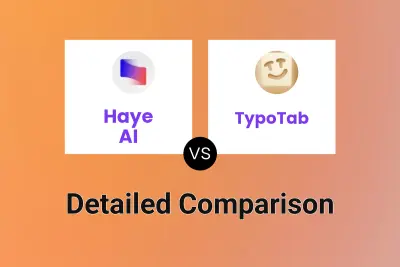
Haye AI vs TypoTab Detailed comparison features, price
ComparisonView details →
Didn't find tool you were looking for?