 TruResume
VS
TruResume
VS
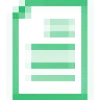 Resumebuild
Resumebuild
TruResume
TruResume provides a powerful platform for job aspirants to design professional resumes and achieve job success. It offers a suite of tools and features to ensure users can stand out from the crowd.
The platform facilitates the creation of visually appealing resumes that effectively highlight skills and experiences. It incorporates blockchain verification for credentials, providing an added layer of trust for employers. AI-powered writing and paraphrasing tools are integrated to assist users in crafting compelling content. Additionally, an automatic spell check and ATS checker are available to ensure accuracy and optimize resumes for applicant tracking systems.
Resumebuild
Leverage advanced resume builder technology to craft professional, out-of-the-box resumes instantly. This online platform provides an effortless experience with real-time previews, allowing users to visualize their resume as they build it. Access a variety of HR-approved resume templates designed according to industry best practices.
Overcome writer's block with thousands of pre-written examples and resume samples tailored for various industries and experience levels. Select from numerous job descriptions and skill examples, or input custom content. Once completed, download the resume in multiple formats like PDF or MS Word to start applying for desired positions.
Pricing
TruResume Pricing
TruResume offers Free pricing .
Resumebuild Pricing
Resumebuild offers Free Trial pricing .
Features
TruResume
- Professional Resumes: Create a professional, visually appealing resume that highlights your skills and experiences.
- Verifiable Credentials: Link credentials securely with blockchain verification, ensuring employers trust your resume.
- AI Assistance: Let AI-powered writing and paraphrasing tools assist you.
- ATS Checker: Automatic spell check, blockchain verification ensure accurate resumes.
- Multi-Format Downloads: Download your resume in PDF or Word format.
- Cover Letter Builder: Create a cover letter.
Resumebuild
- Online Resume Builder: Craft resumes effortlessly with real-time previews.
- Professional Templates: Choose from 15+ HR-approved resume templates.
- Pre-written Content: Access thousands of examples for job descriptions and skills.
- Multiple Download Formats: Save resumes as PDF or MS Word files.
- Cover Letter Builder: Create corresponding cover letters.
Use Cases
TruResume Use Cases
- Creating a professional resume from scratch.
- Optimizing an existing resume for ATS systems.
- Generating a cover letter to accompany a resume.
- Verifying credentials using blockchain technology.
- Finding job and internship opportunities.
Resumebuild Use Cases
- Creating professional resumes for job applications.
- Building resumes for specific industries or job roles.
- Crafting entry-level or student resumes.
- Generating resumes quickly with pre-written content.
- Making resumes on mobile devices.
FAQs
TruResume FAQs
-
Why should I use a TruResume builder?
TruResume helps you create a professional, standout resume quickly and effortlessly. Our user-friendly interface guides you step-by-step, ensuring you include all essential details. With customizable Resume templates you can create your resume according to job specific. Your resume will be first step towards your career goals. Our algorithms provide real-time feedback, optimizing your resume for applicant tracking systems (ATS). Save time and increase your job prospects with TruResume. -
How can TruResume help me land a job?
TruResume provides AI-powered assistance and ATS optimization to ensure your resume stands out to potential employers and passes through applicant tracking systems, increasing your chances of getting an interview. -
Is my personal information safe with TruResume?
TruResume ensures the safety of your personal information through data encryption, confidentiality measures, and secure storage. -
Do you offer support if I need help?
The content does not mention the support offered by TruResume. -
What types of templates are available in TruResume?
TruResume provides simple and professional CV templates, all ATS-friendly
Resumebuild FAQs
-
What is a Resume?
A resume (or CV) is a document showcasing career background, skills, and accomplishments for job searching. Resume Build helps create professional resumes tailored to specific industries or jobs. -
How to Create a High school Student Resume for My First Job?
Resume Build offers templates and pre-written examples categorized by industry, experience level, and career. Follow the steps to create a high school resume for your first job. -
How to Make a Resume on My Phone?
Resume Build allows resume creation on any device. Follow the instructions, choose a template from the library, and build your resume on your phone or computer. -
How Many Pages Should a Resume Be?
Resume length depends on the career field and experience. According to employers, a two-page resume is often ideal. Resume Build provides expert tips and examples to help create an optimal resume.
Uptime Monitor
Uptime Monitor
Average Uptime
100%
Average Response Time
223.55 ms
Last 30 Days
Uptime Monitor
Average Uptime
99.86%
Average Response Time
112 ms
Last 30 Days
TruResume
Resumebuild
More Comparisons:
-

TruResume vs Rezi Detailed comparison features, price
ComparisonView details → -

TruResume vs Careergo Detailed comparison features, price
ComparisonView details → -
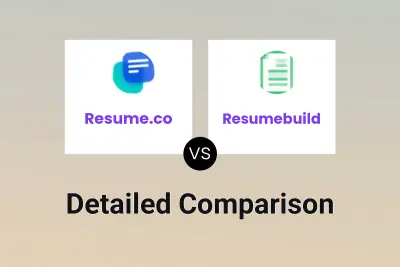
Resume.co vs Resumebuild Detailed comparison features, price
ComparisonView details → -

ResumeStar vs Resumebuild Detailed comparison features, price
ComparisonView details → -

TruResume vs Rezifine Detailed comparison features, price
ComparisonView details → -

TruResume vs ResumeAI Detailed comparison features, price
ComparisonView details → -

TruResume vs GetBetter.Work Detailed comparison features, price
ComparisonView details → -

TruResume vs Crisp CV Detailed comparison features, price
ComparisonView details →
Didn't find tool you were looking for?