 TranscriptionPlus
VS
TranscriptionPlus
VS
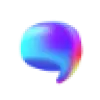 SpeakNotes
SpeakNotes
TranscriptionPlus
TranscriptionPlus is a cutting-edge AI transcription platform that converts audio and video files into text with up to 99% accuracy. The service supports over 30 languages and handles a wide range of file formats, making it a versatile solution for professionals across various industries.
The platform stands out with its advanced features, including automatic speaker identification, summary generation, and topic extraction capabilities. With flexible pricing plans and support for files up to 2GB, TranscriptionPlus offers a scalable solution that combines speed, accuracy, and sophisticated analysis tools.
SpeakNotes
SpeakNotes is an AI-powered tool designed to transform audio and video content into concise, structured summaries. It leverages advanced artificial intelligence to provide accurate transcriptions and intelligent summarization, saving users valuable time and boosting productivity.
The platform supports multiple file formats, including MP3, WAV, and MP4, and offers multi-language support. SpeakNotes provides quick processing and customizable output options to tailor summaries and transcripts to specific needs.
Pricing
TranscriptionPlus Pricing
TranscriptionPlus offers Freemium pricing with plans starting from $5 per month .
SpeakNotes Pricing
SpeakNotes offers Freemium pricing with plans starting from $15 per month .
Features
TranscriptionPlus
- Speaker Identification: Automatic labeling of different speakers in audio files
- Summary Generation: Creates concise summaries of transcribed content
- Topics Extraction: Automatically identifies and categorizes key themes
- Multi-format Support: Compatible with 20+ audio and video formats
- Language Support: Transcription available in 30+ languages
- Built-in Recorder: Direct audio recording capability
SpeakNotes
- Audio Transcription: Convert your audio recordings into text with high accuracy using advanced AI technology.
- Intelligent Summarization: Get concise summaries of your transcribed content, highlighting key points and main ideas.
- Multiple File Formats: Support for various audio and video formats, including MP3, WAV, MP4, and more.
- Multi-Language Support: Transcribe and summarize content in multiple languages, making it accessible to a global audience.
- Quick Processing: Fast turnaround times for transcription and summarization, saving you valuable time and effort.
- Custom Output Formats: Tailor your summaries and transcripts to fit your needs with customizable output options.
Use Cases
TranscriptionPlus Use Cases
- Podcast transcription
- Research interviews documentation
- Journalism content creation
- Academic lecture transcription
- Legal proceedings documentation
- Content analysis and research
- Meeting minutes generation
SpeakNotes Use Cases
- Summarizing lectures
- Creating meeting notes
- Transcribing podcasts
- Generating book summaries
- Condensing articles
- Creating video scripts
FAQs
TranscriptionPlus FAQs
-
How long does it take to generate a transcript?
The processing time depends on the file length and complexity, but most transcriptions are completed within minutes. -
What file formats are supported?
The platform supports MP3, MP4, WAV, AAC, M4A, WEBM, FLAC, OPUS, AVI, M4V, MPEG, MOV, OGV, MPG, WMV, OGM, OGG, AU, WMA, AIFF, OGA, and more. -
How does TranscriptionPlus compare with the Whisper model?
TranscriptionPlus offers faster, more scalable solution compared to Whisper, requiring less computational resources while maintaining high accuracy and providing more user-friendly integration options.
SpeakNotes FAQs
-
What file formats does SpeakNotes support?
SpeakNotes supports various audio and video formats, including MP3, WAV, MP4, and more. -
How long does it take to process an audio file?
SpeakNotes offers fast turnaround times for transcription and summarization. -
Can SpeakNotes handle multiple languages?
Yes, SpeakNotes offers multi-language support for transcription and summarization. -
Can I edit the generated summaries?
Yes, Speaknotes offer editing options. -
Is there a limit to how much audio I can process?
The free plan has a limit of 5 minutes per note, while the Pro plan offers unlimited length.
Uptime Monitor
Uptime Monitor
Average Uptime
97.08%
Average Response Time
316.33 ms
Last 30 Days
Uptime Monitor
Average Uptime
99.58%
Average Response Time
634.4 ms
Last 30 Days
TranscriptionPlus
SpeakNotes
More Comparisons:
-
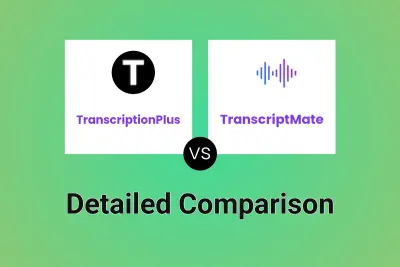
TranscriptionPlus vs TranscriptMate Detailed comparison features, price
ComparisonView details → -

TranscriptionPlus vs AudioScribe Detailed comparison features, price
ComparisonView details → -
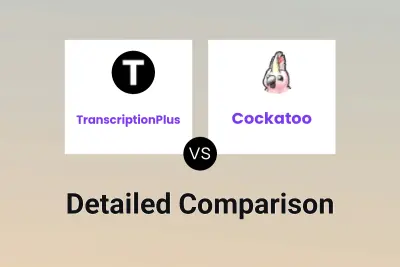
TranscriptionPlus vs Cockatoo Detailed comparison features, price
ComparisonView details → -

TranscriptionPlus vs AudioTranscription.ai Detailed comparison features, price
ComparisonView details → -
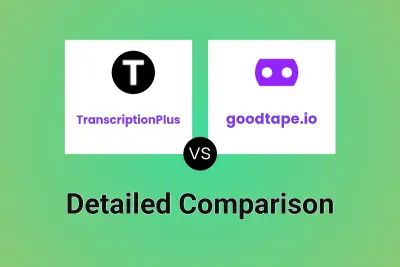
TranscriptionPlus vs goodtape.io Detailed comparison features, price
ComparisonView details → -

Audiogest vs SpeakNotes Detailed comparison features, price
ComparisonView details → -

Speechnotes vs SpeakNotes Detailed comparison features, price
ComparisonView details → -

TranscriptionPlus vs WP Transcribe AI Detailed comparison features, price
ComparisonView details →
Didn't find tool you were looking for?