 TranscriptionPlus
VS
TranscriptionPlus
VS
 AudioBot
AudioBot
TranscriptionPlus
TranscriptionPlus is a cutting-edge AI transcription platform that converts audio and video files into text with up to 99% accuracy. The service supports over 30 languages and handles a wide range of file formats, making it a versatile solution for professionals across various industries.
The platform stands out with its advanced features, including automatic speaker identification, summary generation, and topic extraction capabilities. With flexible pricing plans and support for files up to 2GB, TranscriptionPlus offers a scalable solution that combines speed, accuracy, and sophisticated analysis tools.
AudioBot
AudioBot leverages advanced artificial intelligence to quickly transcribe, summarize, and translate audio and video files. Users can process recordings, including those from meetings on platforms like Zoom, Google Meet, and Microsoft Teams, with high accuracy in both Spanish and English.
The platform allows exporting results in various formats such as text, PDF, or JSON. Designed for convenience, AudioBot operates on a pay-per-use model with simple pricing and offers volume discounts, making it suitable for individuals and organizations seeking efficient speech-to-text solutions.
Pricing
TranscriptionPlus Pricing
TranscriptionPlus offers Freemium pricing with plans starting from $5 per month .
AudioBot Pricing
AudioBot offers Usage Based pricing .
Features
TranscriptionPlus
- Speaker Identification: Automatic labeling of different speakers in audio files
- Summary Generation: Creates concise summaries of transcribed content
- Topics Extraction: Automatically identifies and categorizes key themes
- Multi-format Support: Compatible with 20+ audio and video formats
- Language Support: Transcription available in 30+ languages
- Built-in Recorder: Direct audio recording capability
AudioBot
- AI Transcription: Generates accurate text transcriptions of audio and video files.
- Summarization: Provides concise summaries of processed files.
- Translation: Supports translations between Spanish and English.
- Platform Compatibility: Accepts files from platforms like Zoom, Google Meet, and Microsoft Teams.
- Flexible Exporting: Allows exporting results in text, PDF, or JSON formats.
- Pay-Per-Use: No subscription required, users pay only for what they use.
- Free Transcription: Offers 10 minutes of free transcription to new users.
Use Cases
TranscriptionPlus Use Cases
- Podcast transcription
- Research interviews documentation
- Journalism content creation
- Academic lecture transcription
- Legal proceedings documentation
- Content analysis and research
- Meeting minutes generation
AudioBot Use Cases
- Transcribing meeting recordings for business documentation.
- Generating summaries of lengthy interviews or lectures.
- Translating conference calls between Spanish and English.
- Archiving Zoom or Teams sessions with searchable transcriptions.
- Producing accessible transcripts for podcasts or online courses.
FAQs
TranscriptionPlus FAQs
-
How long does it take to generate a transcript?
The processing time depends on the file length and complexity, but most transcriptions are completed within minutes. -
What file formats are supported?
The platform supports MP3, MP4, WAV, AAC, M4A, WEBM, FLAC, OPUS, AVI, M4V, MPEG, MOV, OGV, MPG, WMV, OGM, OGG, AU, WMA, AIFF, OGA, and more. -
How does TranscriptionPlus compare with the Whisper model?
TranscriptionPlus offers faster, more scalable solution compared to Whisper, requiring less computational resources while maintaining high accuracy and providing more user-friendly integration options.
AudioBot FAQs
-
What types of files can be transcribed?
AudioBot supports audio and video files, including recordings from popular platforms like Zoom, Google Meet, and Microsoft Teams. -
Is a subscription required to use AudioBot?
No, AudioBot operates on a pay-per-use model, allowing users to only pay for the services they need. -
In which languages are transcription and translation services available?
AudioBot currently offers transcription and translation services in Spanish and English. -
Can the results be exported in different formats?
Yes, users can export transcriptions, translations, and summaries as text, PDF, or JSON files.
Uptime Monitor
Uptime Monitor
Average Uptime
97.08%
Average Response Time
316.33 ms
Last 30 Days
Uptime Monitor
Average Uptime
100%
Average Response Time
326.93 ms
Last 30 Days
TranscriptionPlus
AudioBot
More Comparisons:
-
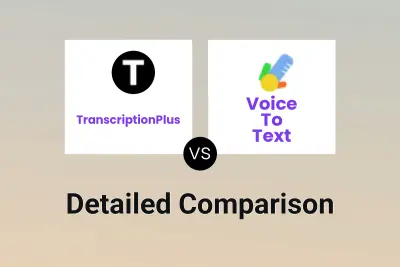
TranscriptionPlus vs Voice To Text Detailed comparison features, price
ComparisonView details → -
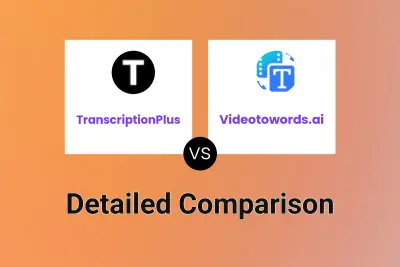
TranscriptionPlus vs Videotowords.ai Detailed comparison features, price
ComparisonView details → -

TranscriptionPlus vs TurboTranscript Detailed comparison features, price
ComparisonView details → -
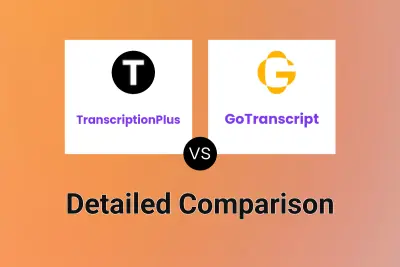
TranscriptionPlus vs GoTranscript Detailed comparison features, price
ComparisonView details → -

TranscriptionPlus vs Simon Says AI Detailed comparison features, price
ComparisonView details → -
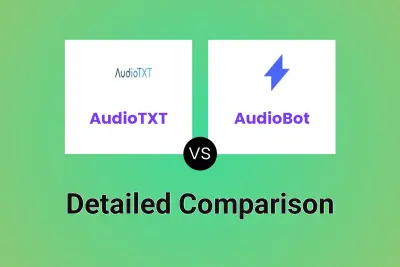
AudioTXT vs AudioBot Detailed comparison features, price
ComparisonView details → -
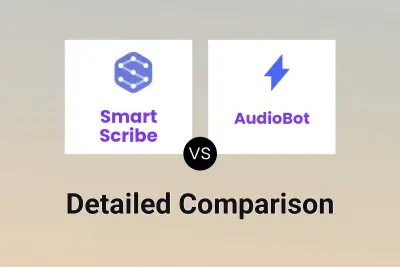
Smart Scribe vs AudioBot Detailed comparison features, price
ComparisonView details → -
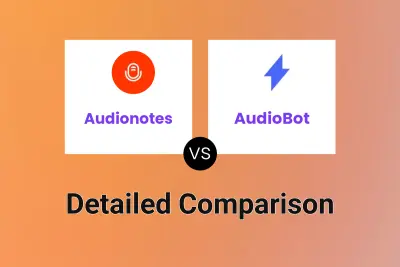
Audionotes vs AudioBot Detailed comparison features, price
ComparisonView details →
Didn't find tool you were looking for?