 Transcripo
VS
Transcripo
VS
 ScriptMe
ScriptMe
Transcripo
Transcripo is an online transcription service utilizing AI to convert audio and video content into text. It supports a wide range of file types and offers transcriptions in over 100 languages. The platform is designed for speed and accuracy, delivering transcripts within seconds of file upload.
Beyond basic transcription, Transcripo provides tools for generating subtitles for videos. Additionally, the AI can create concise summaries of completed transcriptions. This makes it easy to quickly extract key information from recordings of meetings, interviews, podcasts, or other audio/video sources.
ScriptMe
ScriptMe utilizes the power of artificial intelligence to automate the transcription and subtitling process. This allows users to transcribe hours of audio and video content in minutes, saving significant time and resources compared to manual transcription.
The platform supports multiple file formats and offers a user-friendly editing interface for refining transcriptions and subtitles. It also provides translation capabilities, making it a comprehensive solution for managing multilingual content. ScriptMe caters to diverse needs, from media production to academic research, with secure and efficient solutions.
Pricing
Transcripo Pricing
Transcripo offers Paid pricing with plans starting from $10 per month .
ScriptMe Pricing
ScriptMe offers Freemium pricing with plans starting from $45 per month .
Features
Transcripo
- Multiple Languages: Supports over 100 languages.
- Subtitle Generation: Exports transcriptions in subtitle formats.
- Fast Transcriptions: Provides accurate transcriptions within seconds.
- AI Summaries: Creates summaries of transcriptions.
- Audio/Video File Upload: Transcribes from uploaded files.
ScriptMe
- Transcription Software: Hours of audio/video transcribed in minutes.
- Subtitles service: Easily customize your subtitles.
- Transcription, Subtitles & Translations: Transcribe, Subtitle and Translate.
- Export & Share: Supports multiple file formats, including Avid, Adobe, Resolve, Office Word, SRT, VTT, and EBU STL.
- Multiple Teams: Start a project and invite your team members to participate.
- Powerful Search Functions: Look for words or phrases in a project.
- Highlighted Text with Playback: The font emphasizes what you hear, making transcription review much easier.
- Export Video With Subtitles: You have the option to export your movie with subtitles already encoded.
Use Cases
Transcripo Use Cases
- Transcribing meetings
- Creating subtitles for videos
- Transcribing interviews
- Converting podcasts to text
- Generating text from voice recordings
ScriptMe Use Cases
- YouTube Transcript Generator
- Podcast Transcription
- Interview Transcription
- Meeting Transcription
- Academic Transcription
- TV & Media Transcription
- Transcribe & Subtitle Movies
- Transcribe TV Shows
Uptime Monitor
Uptime Monitor
Average Uptime
100%
Average Response Time
474.23 ms
Last 30 Days
Uptime Monitor
Average Uptime
99.86%
Average Response Time
1310.66 ms
Last 30 Days
Transcripo
ScriptMe
More Comparisons:
-

Transcripo vs AudioTXT Detailed comparison features, price
ComparisonView details → -

Smart Scribe vs ScriptMe Detailed comparison features, price
ComparisonView details → -
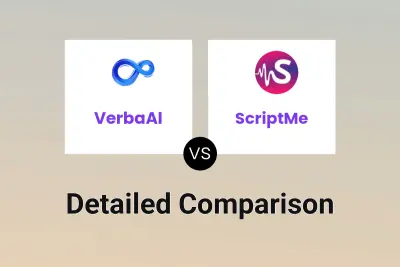
VerbaAI vs ScriptMe Detailed comparison features, price
ComparisonView details → -

HappySRT vs ScriptMe Detailed comparison features, price
ComparisonView details → -

Transcripo vs Transgate Detailed comparison features, price
ComparisonView details → -

Transcripo vs TranscribeToText.AI Detailed comparison features, price
ComparisonView details → -

Transcripo vs TurboTranscript Detailed comparison features, price
ComparisonView details → -
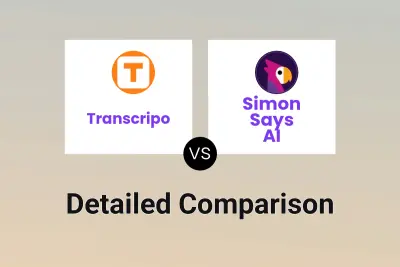
Transcripo vs Simon Says AI Detailed comparison features, price
ComparisonView details →
Didn't find tool you were looking for?