 Toolbuilder
VS
Toolbuilder
VS
 EazySites
EazySites
Toolbuilder
Toolbuilder is an innovative AI platform that democratizes tool creation by allowing users to transform their ideas into functional tools using just a simple prompt. The platform handles all technical aspects automatically, eliminating the need for coding expertise and making tool development accessible to everyone.
The platform features a collaborative ecosystem where users can explore tools created by others, generate outputs within seconds, and organize their favorite tools into customized toolboxes. Toolbuilder's community-driven approach enables users to discover, create, and share tools, fostering a productive environment for both creators and users.
EazySites
This modern website builder empowers users to construct websites efficiently without requiring coding knowledge. It simplifies the website creation process, allowing individuals and businesses to concentrate on their core objectives. The platform integrates AI tools for generating high-quality content, alongside a selection of customizable themes and a user-friendly Notion-style editor for content management.Users benefit from features like a built-in blog system, newsletter capabilities, and a block library for easy page construction. Designed for optimal performance, websites built with this tool load quickly across all devices and are automatically optimized for search engines, ensuring visibility and user engagement. The platform also includes practical tools like auto-save and element toggling for a smooth building experience.
Pricing
Toolbuilder Pricing
Toolbuilder offers Freemium pricing .
EazySites Pricing
EazySites offers Freemium pricing with plans starting from $29 per month .
Features
Toolbuilder
- No-Code Tool Creation: Build custom tools using simple prompts
- Instant Generation: Create tools and outputs within seconds
- Community Marketplace: Access and explore user-created tools
- Custom Toolboxes: Organize and save favorite tools in folders
- Share Functionality: Share created tools with other users
EazySites
- No-code page builder: Build your website without writing a single line of code.
- AI-powered content: Generate high-quality content with integrated AI tools.
- Customizable themes: Choose from various themes and personalize them.
- Blog system: Create and manage your blog easily.
- Notion-style editor: Edit content with a familiar, intuitive interface.
- Newsletter system: Manage and send newsletters to your audience.
- SEO optimized: Websites are automatically optimized for search engines.
- Fast performance: Ensures quick loading times on all devices.
Use Cases
Toolbuilder Use Cases
- Creating custom productivity tools
- Building specialized workflow automations
- Developing unique utility applications
- Organizing personal tool collections
- Sharing tool creations with team members
EazySites Use Cases
- Building professional websites without coding.
- Creating and managing blogs.
- Generating website content using AI.
- Launching online newsletters.
- Designing websites with customizable themes.
- Testing website ideas before launching.
FAQs
Toolbuilder FAQs
-
Do I need any coding experience to use this service?
No, Toolbuilder is designed to be used without any coding experience. You can create tools using simple prompts. -
How can I share my tool with others?
You can share your created tools with others through the platform's sharing functionality. -
I don't like my tool. What should I try?
If you're not satisfied with your tool, you can try generating again with different inputs to expand the scope of your results.
EazySites FAQs
-
Is the free plan really free forever?
Yes! You can build and plan on our platform indefinitely at no cost. You only pay when you're ready to publish to your own domain. -
What's the difference between free and paid plans?
The free plan lets you build everything on our subdomain. The paid plan allows publishing to your custom domain, sending newsletters, and accessing analytics. -
How do add-ons work with my base plan?
Your $29/month plan always includes all core features. Add-ons enhance specific capabilities without affecting your access to other features. -
Can I export my content if I decide not to launch?
Absolutely. Your content is always yours, even on the free plan. -
Will the price of my core plan increase as you add more features?
No. We're committed to keeping our core plan affordable. New base features will be added to the $29/month plan without price increases.
Uptime Monitor
Uptime Monitor
Average Uptime
99.44%
Average Response Time
605.9 ms
Last 30 Days
Uptime Monitor
Average Uptime
100%
Average Response Time
82.93 ms
Last 30 Days
Toolbuilder
EazySites
More Comparisons:
-
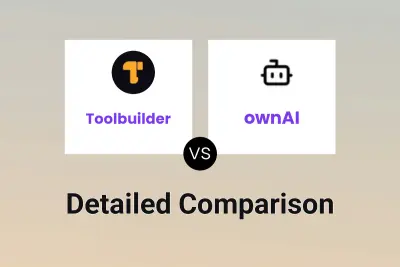
Toolbuilder vs ownAI Detailed comparison features, price
ComparisonView details → -

Toolbuilder vs GPTBricks Detailed comparison features, price
ComparisonView details → -

NoCodeSites.ai vs EazySites Detailed comparison features, price
ComparisonView details → -

SiteWith.ai vs EazySites Detailed comparison features, price
ComparisonView details → -

CreateWebsite.io vs EazySites Detailed comparison features, price
ComparisonView details → -

Webfity vs EazySites Detailed comparison features, price
ComparisonView details → -

WebWave AI vs EazySites Detailed comparison features, price
ComparisonView details → -

SnapSite vs EazySites Detailed comparison features, price
ComparisonView details →
Didn't find tool you were looking for?