 timeOS.ai
VS
timeOS.ai
VS
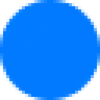 Minutes AI
Minutes AI
timeOS.ai
timeOS is an AI-powered productivity tool designed to streamline your workday. It automatically captures and summarizes meetings, organizes relevant information, and delivers key insights when you need them.
This companion integrates seamlessly with various platforms, including Google Meet, Zoom, Teams, and Slack. timeOS offers features like customizable AI notes, follow-up email generation, and action item extraction, enhancing collaboration and ensuring efficient workflows.
Minutes AI
Minutes AI leverages artificial intelligence to automate note-taking and transcription processes. It allows users to focus on the content of their audio by generating perfectly formatted notes, complete with headings and bullet points. The platform supports various input methods, including live recording, file uploads, and YouTube links.
Minutes AI prioritizes user privacy and data security, ensuring that information is never sold or shared with unrelated third parties. Users retain full control and can delete their data permanently at any time.
Pricing
timeOS.ai Pricing
timeOS.ai offers Freemium pricing with plans starting from $29 per month .
Minutes AI Pricing
Minutes AI offers Free pricing .
Features
timeOS.ai
- Automatic Notes: Captures meetings without a bot, providing full recordings, transcriptions, and summaries.
- Custom AI Notes: Customize summary structure and choose the sections needed for meeting insights.
- Multi-language Support: Provides summaries in over 60 languages.
- Integrations: Syncs summaries and action items with tools like Notion, Google Docs, monday.com, HubSpot, Trello, and Slack.
- Follow-up Emails: Automatically generates and sends follow-up emails with meeting summaries.
- Action Item Extraction: Extracts action items and syncs them with task management apps like Monday, Asana, and ClickUp.
- Instant Briefs: Uses AI to prepare users for meetings using previous meeting notes, Gmail threads, and LinkedIn.
- Invisible AI: Summarizes meetings discreetly in the background without visibly joining.
- Day Peek: Take a swift glance at your daily schedule with a sliding calendar feature.
Minutes AI
- Beautifully Formatted Notes: Instantly creates headings and bullets of key points from your audio.
- Transcribe & Replay: Read your audio's transcription or scrub through your audio recording.
- Chat with Your Audio: Extract key insights, list action items, ask questions, and more.
- Export & Share: Create and share minutes as formatted PDF's, emails, and texts.
- Flexible Audio Options: Record live audio, upload files, or import YouTube videos.
- Privacy and Security: Never sells user data and allows permanent data deletion.
Use Cases
timeOS.ai Use Cases
- Capturing and summarizing virtual and in-person meetings.
- Preparing for upcoming meetings with AI-powered briefs.
- Revisiting past meetings to refresh memory.
- Organizing knowledge and syncing it with existing productivity tools.
- Generating follow-up emails and action items from meetings.
- Transcribing and summarizing meetings in multiple languages.
Minutes AI Use Cases
- Automated note-taking for meetings and lectures
- Transcription of audio and video recordings
- Generating summaries and key insights from audio content
- Creating action items lists from discussions
- Sharing meeting minutes and notes in various formats
FAQs
timeOS.ai FAQs
-
What integrations does timeOS offer?
timeOS integrates with over 15 tools, including Notion, Google Drive, Monday.com, HubSpot, Trello, Slack, Asana and ClickUp. -
How many languages does timeOS support?
timeOS supports meeting notes and summaries in over 60 languages. -
Is my data secure with timeOS?
Yes, timeOS is SOC2 compliant and encrypts all data in transit and at rest. Users have control over their data and can request deletion at any time. -
Can timeOS capture in person meetings?
Yes timeOS can capture physical meetings with a single click, and get mobile-friendly summaries. -
Can I try timeOS before paying?
Yes, timeOS has free plan.
Minutes AI FAQs
-
What audio formats does Minutes AI support?
You can use our built-in audio recorder, upload an audio file (mp3, mp4, mpeg, mpga, m4a, wav, webm), or paste in a YouTube link. -
Are my notes, transcriptions, and recordings private?
Minutes AI will never sell your data or give access to unrelated third parties. You can permanently delete your data at any time. -
Does Minutes AI support other languages or translations?
Yes, It Supports 50+ languages.
Uptime Monitor
Uptime Monitor
Average Uptime
99.86%
Average Response Time
265.9 ms
Last 30 Days
Uptime Monitor
Average Uptime
100%
Average Response Time
128.87 ms
Last 30 Days
timeOS.ai
Minutes AI
More Comparisons:
-

MinutesOwl vs Minutes AI Detailed comparison features, price
ComparisonView details → -
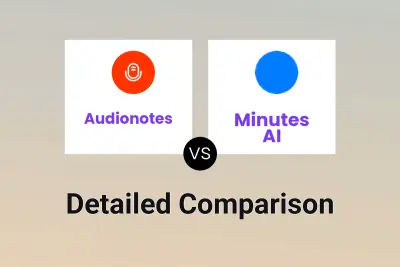
Audionotes vs Minutes AI Detailed comparison features, price
ComparisonView details → -

PLAUD NOTE vs Minutes AI Detailed comparison features, price
ComparisonView details → -
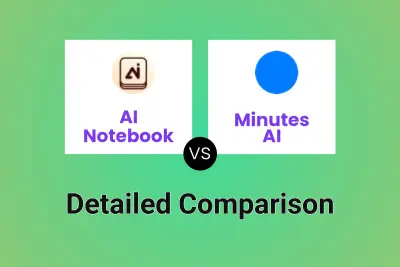
AI Notebook vs Minutes AI Detailed comparison features, price
ComparisonView details → -

ARTU vs Minutes AI Detailed comparison features, price
ComparisonView details → -

VoicePen vs Minutes AI Detailed comparison features, price
ComparisonView details → -

timeOS.ai vs KaraX.ai Detailed comparison features, price
ComparisonView details → -

timeOS.ai vs Moosy.ai Detailed comparison features, price
ComparisonView details →
Didn't find tool you were looking for?