 Thunderbit
VS
Thunderbit
VS
 Grabbly
Grabbly
Thunderbit
Thunderbit revolutionizes web data extraction by combining AI technology with user-friendly functionality. The Chrome extension enables users to scrape websites using natural language commands, eliminating the need for complex selector configurations or coding knowledge.
The platform offers pre-built templates for popular sites like Amazon, eBay, and Google Maps, while incorporating AI capabilities for data formatting, summarization, categorization, and translation. With seamless export options to tools like Google Sheets, Airtable, and Notion, Thunderbit streamlines the entire data collection process.
Grabbly
Grabbly is designed to simplify the web scraping process by allowing users to gather data from any website with just one click. Leveraging advanced artificial intelligence, the tool auto-detects key data points on web pages, even handling complex websites with dynamic content, pagination, and scrolling. The Chrome extension ensures a fast, intuitive experience without needing technical expertise or bulky installations.
Grabbly supports both local and cloud-based operations, offering features such as scheduled scraping, email notifications for page changes, deep web extraction, and rotating IPs for secure access. Users can export their results conveniently to CSV, Excel, or Google Sheets. With flexible pricing plans, Grabbly caters to individual and business data scraping needs across various industries.
Pricing
Thunderbit Pricing
Thunderbit offers Freemium pricing .
Grabbly Pricing
Grabbly offers Freemium pricing with plans starting from $9 per month .
Features
Thunderbit
- Natural Language Scraping: Write column names and data types in plain English
- Pre-built Templates: One-click data export for popular sites like Amazon and eBay
- AI Data Processing: Summarize, categorize, and translate data while scraping
- Subpage Navigation: Automatically extract data from linked pages
- Multiple Export Options: Direct export to Google Sheets, Airtable, and Notion
- Data Formatting: Customize output format during the scraping process
Grabbly
- AI Data Detection: Automatically identifies and extracts key data points from web pages.
- One-Click Operation: Scrape any website with a single button press, no technical expertise required.
- Chrome Extension: Lightweight extension for seamless integration into the browser.
- Schedule & Monitor: Set recurring data extraction tasks and receive email notifications upon changes.
- Cloud and Local Scraping: Run scraping jobs on your local machine or in the cloud for flexibility.
- Deep Web Extraction: Follows links to extract additional data from deeper website levels.
- Rotating IPs: Avoid blocks by using dynamic IP addresses for each scrape.
- Multiple Export Formats: Export scraped data to CSV, Excel, or Google Spreadsheets.
- API Integration: Access and automate scrapes through available APIs and webhooks.
- Secure Data Transfer: All data transmissions are protected via HTTPS.
Use Cases
Thunderbit Use Cases
- Lead generation
- Competitor monitoring
- Content analysis
- Price tracking
- Market research
- Data collection automation
Grabbly Use Cases
- Extract retail and e-commerce product information such as prices, reviews, and availability.
- Gather recruitment and talent acquisition data from job portals and career sites.
- Generate leads by scraping contact details and company information from professional directories.
- Set up monitoring for changes on competitor websites and receive instant notifications.
- Aggregate and analyze market trends using data from various online sources.
- Automate regular web data collection processes without manual intervention.
- Download structured data for academic or business research needs.
FAQs
Thunderbit FAQs
-
How does natural language scraping work?
Instead of configuring complicated selectors, you can write your preferred column names and data types in plain English. AI then organizes and extracts the data for you, similar to having an intern read the webpage and copy-paste information into a table. -
What is a Credit?
A credit is the unit used to measure feature usage in Thunderbit. 1 credit is consumed per output row for AI Web Scraper, 1 credit per output message for Advanced Model Messages, and 30 credits for each successful Personal Data Enrichment query. -
Can I scrape data from linked subpages?
Yes, the AI can automatically navigate subpages with minimal setup, extract key information, and consolidate it into a single enriched table, saving hours of manual work. -
What happens if I exceed my monthly credits?
If you exceed your monthly credits, you will need to upgrade to a higher-tier plan or wait until your credits reset at the start of the next billing cycle.
Grabbly FAQs
-
What types of websites can Grabbly scrape?
Grabbly can extract data from virtually any website, including sites with dynamic content, pagination, and deep web structures. -
Do I need programming experience to use Grabbly?
No programming experience is required; Grabbly is designed for users of all technical backgrounds with its intuitive one-click interface. -
Which export formats does Grabbly support?
Results can be exported in CSV, Excel, and Google Sheets formats for maximum flexibility. -
Can I schedule data scraping tasks?
Yes, Grabbly supports scheduling and recurring scraping tasks, along with email change notifications. -
Is my data secure during the scraping process?
All data transfers are conducted over HTTPS, ensuring secure and protected extraction.
Uptime Monitor
Uptime Monitor
Average Uptime
99.71%
Average Response Time
531.07 ms
Last 30 Days
Uptime Monitor
Average Uptime
100%
Average Response Time
216.28 ms
Last 30 Days
Thunderbit
Grabbly
More Comparisons:
-

Thunderbit vs AIScraper Detailed comparison features, price
ComparisonView details → -

Thunderbit vs NoCoding Data Scraper Detailed comparison features, price
ComparisonView details → -
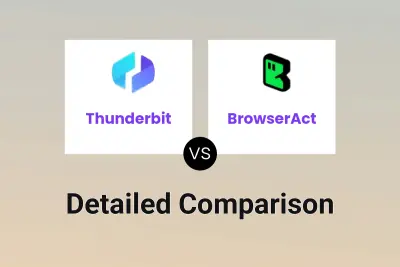
Thunderbit vs BrowserAct Detailed comparison features, price
ComparisonView details → -

Web Scraper vs Grabbly Detailed comparison features, price
ComparisonView details → -

ScrapeSync vs Grabbly Detailed comparison features, price
ComparisonView details → -

AIScraper vs Grabbly Detailed comparison features, price
ComparisonView details → -

Hexofy vs Grabbly Detailed comparison features, price
ComparisonView details → -

Scrappey.com vs Grabbly Detailed comparison features, price
ComparisonView details →
Didn't find tool you were looking for?