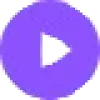 TextToVideo.Bot
VS
TextToVideo.Bot
VS
 VideoStudio AI
VideoStudio AI
TextToVideo.Bot
TextToVideo.Bot is an AI-powered platform designed for rapid video creation and editing. It delivers high-quality results quickly, enabling users to create faceless videos on any device, including desktops, tablets, and mobile phones.
The platform leverages advanced AI models to generate realistic images and transform text input into engaging video content. Users can customize their videos by selecting different styles and voices, with support for multiple languages. TextToVideo.Bot integrates services from ElevenLabs and ChatGPT.
VideoStudio AI
VideoStudio AI represents the next generation of AI-powered video creation tools. It leverages state-of-the-art deep learning models to transform text prompts and image inputs into high-resolution videos. The platform is designed to produce videos with remarkable detail and smooth motion, ensuring exceptional quality for various applications.
A key strength of VideoStudio AI is its superior ability to interpret complex prompts and accurately render them in video format, including the clear rendering of text within videos—a common challenge for AI video tools. Users can access its versatile AI models through different methods, including API integration and platforms like Replicate and fal.ai, catering to both professional and non-commercial needs.
Pricing
TextToVideo.Bot Pricing
TextToVideo.Bot offers Paid pricing with plans starting from $9 per month .
VideoStudio AI Pricing
VideoStudio AI offers Freemium pricing .
Features
TextToVideo.Bot
- Lightning Fast Generation: Creates videos in approximately 30 seconds.
- AI Image Generation: Generates realistic images using advanced AI models.
- Text-to-Video Conversion: Instantly transforms text input into video content.
- Multi-Language Support: Offers support for 30 languages.
- Voice Variety: Provides 150 premium ElevenLabs voices.
- Style Options: Includes 70 different styles.
- Image Editing: Users can edit the generated AI Images.
- Music Options: Includes trendy music from TikTok.
VideoStudio AI
- Advanced AI Architecture: Utilizes state-of-the-art deep learning models optimized for video generation.
- Exceptional Video Quality: Generates high-resolution videos with remarkable detail and smooth motion.
- Precise Prompt Adherence: Superior text-to-video and image-to-video synthesis interpreting complex prompts faithfully.
- Versatile Model Options: Offers multiple AI models tailored for different use cases.
- Flexible Access Methods: Accessible via API, Replicate, fal.ai, and open-weight versions for non-commercial use.
- Innovative Text Rendering: Advanced capabilities in rendering clear, readable text within generated videos.
Use Cases
TextToVideo.Bot Use Cases
- Creating viral short-form videos for social media
- Generating educational content featuring historical figures
- Producing engaging stories for entertainment
- Developing marketing content for various niches
- Creating video content for social media businesses
VideoStudio AI Use Cases
- Creating marketing videos from text descriptions.
- Generating visual content from image prompts.
- Prototyping video concepts quickly.
- Producing social media video content.
- Developing professional video applications via API.
- Experimenting with AI video generation for non-commercial projects.
FAQs
TextToVideo.Bot FAQs
-
Can I cancel my subscription?
Yes, you can cancel your subscription at any time, including during the free trial period. There are no obligations, and you can cancel easily through your account settings. -
What payment methods do you accept?
While payment isn't required during the free trial, we accept various payment methods for subscription plans, including credit/debit cards, PayPal, and other online payment platforms. -
How long does it take to generate a video?
Faster than you can say 'supercalifragilisticexpialidocious' (okay, maybe like 20 seconds)
VideoStudio AI FAQs
-
How do credits work on VideoStudio AI?
Credits are used to generate videos, with different models or generation types potentially consuming different amounts. Plans come with a specific allocation of credits. -
What additional features are included with purchased credits?
Purchasing credits provides access to advanced models, private generation capabilities, prompt optimization tools, a commercial use license, and priority support. -
Can I use videos generated with VideoStudio AI for commercial purposes?
Yes, the paid credit packs (Hobby, Starter, Pro plans) include a commercial license allowing for commercial use of the generated videos. -
Do credits expire?
Yes, credits from the free plan expire monthly and do not roll over. Credits purchased via one-time packs have varying expiration periods (typically 1-3 months), and purchasing a new pack extends the expiration date for all existing pack credits.
Uptime Monitor
Uptime Monitor
Average Uptime
33.33%
Average Response Time
586.26 ms
Last 30 Days
Uptime Monitor
Average Uptime
99.86%
Average Response Time
500.48 ms
Last 30 Days
TextToVideo.Bot
VideoStudio AI
More Comparisons:
-
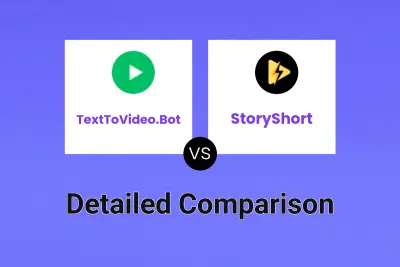
TextToVideo.Bot vs StoryShort Detailed comparison features, price
ComparisonView details → -

Video Studio vs VideoStudio AI Detailed comparison features, price
ComparisonView details → -

VideoGen vs VideoStudio AI Detailed comparison features, price
ComparisonView details → -

Video to Prompt vs VideoStudio AI Detailed comparison features, price
ComparisonView details → -

DeeVid AI vs VideoStudio AI Detailed comparison features, price
ComparisonView details → -
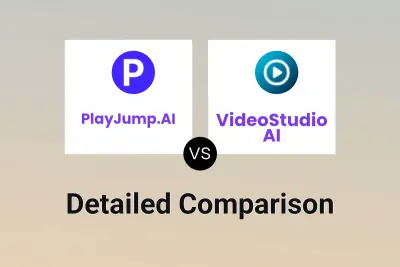
PlayJump.AI vs VideoStudio AI Detailed comparison features, price
ComparisonView details → -

Make It Quick vs VideoStudio AI Detailed comparison features, price
ComparisonView details → -
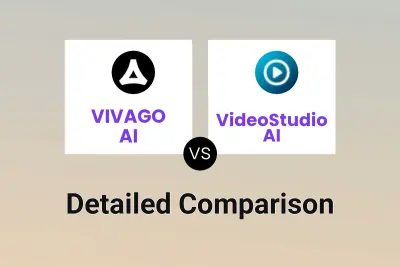
VIVAGO AI vs VideoStudio AI Detailed comparison features, price
ComparisonView details →
Didn't find tool you were looking for?