 superReply
VS
superReply
VS
 Snazzy Send
Snazzy Send
superReply
superReply is a Chrome extension that helps users craft quick and effective email responses. It integrates seamlessly with Gmail and Outlook, providing AI-powered suggestions for various situations, ensuring the right tone and message for customer care and sales interactions. The tool prioritizes user privacy, with encryption of all emails and replies, ensuring no data storage on superReply's servers.
It's designed to be fast and user-friendly, optimizing the email management process. superReply gives users the tools to improve their email correspendence, and save valuable time.
Snazzy Send
Snazzy Send enhances communication efficiency by leveraging an AI agent to automate and refine message replies. The tool seamlessly integrates with popular platforms such as Gmail, Outlook, with upcoming support for LinkedIn and X (Twitter), making it a centralized hub for managing all your digital correspondence.
This AI agent not only saves time but also ensures that each response is perfectly tailored to the user's specified style, whether formal or friendly, through simple prompts. Snazzy Send includes features such as detailed logs of AI-generated replies, automatic signature additions for consistent professionalism, and the capability to save drafts for later refinement, empowering users with complete control over their communication history and output.
Pricing
superReply Pricing
superReply offers Freemium pricing with plans starting from $25 per month .
Snazzy Send Pricing
Snazzy Send offers Paid pricing with plans starting from $29 per month .
Features
superReply
- Email Response Automation: AI-powered reply suggestions for fast email handling.
- Tone-Matching: Personalized email responses to fit any situation, from professional to casual.
- Smart Responses: Multiple AI-generated reply options with a single click.
- Privacy Focused: Emails and replies are encrypted and not stored on servers.
- Free to Start: Send up to 90 emails per month at no cost with the free plan.
Snazzy Send
- Connect and Load in a Flash: Instantly fetches emails from linked Gmail or Outlook inboxes without manual uploads.
- Reply Smarter, Your Way: Generates tailored replies based on user prompts (e.g., 'keep it formal' or 'sound friendly').
- Never Lose a Message Again: Keeps detailed logs of every AI-generated reply for easy review and organization.
- Sign Off with Style, Every Time: Automatically adds a preset signature to every message for consistent professionalism.
- Polish Now, Send Later: Allows saving AI-crafted messages as drafts for later editing.
- Start Fresh, Finish Fast: Generates new emails or messages from scratch based on user input.
Use Cases
superReply Use Cases
- Customer support email replies
- Sales outreach and follow-ups
- Responding to client inquiries
- Managing high volumes of emails
- Generating professional email responses
- Internal team communication
Snazzy Send Use Cases
- Streamlining email communication for professionals.
- Managing multiple communication platforms from a single application.
- Creating tailored responses for different communication styles.
- Maintaining a consistent and professional communication style.
- Saving time on repetitive reply tasks.
FAQs
superReply FAQs
-
How does superReply shield my electronic mail privacy and protection?
superReply employs ultramodern technology and safety protocols to protect your emails and personal information. We prioritize your privacy and protection and will never share your data without your consent. -
Can superReply integrate with my current electronic mail provider?
superReply ai for efficient email management is designed to be like-minded with most principal electronic mail carriers. Integration is easy and requires no technical abilities, allowing you to optimize your email control quickly. -
How quickly can I get customer support?
Feel free to chat with us in-app or send us an email, and our team will respond within 24 hours. We value your feedback and look forward to hearing from you! -
How do I cancel my subscription?
To cancel your subscription, please follow these steps: Click on the superReply icon in your email, then click on the settings icon. Under “Manage Account,” click on the “manage” button.From there, you can cancel your subscription on the Stripe portal. If you need any assistance with canceling your subscription, please feel free to send us an email at support@superreply.co.
Snazzy Send FAQs
-
How customizable are the replies in Snazzy Send?
With Snazzy Send, you’re in full control of how your replies sound. Just add a simple prompt—like ‘make it concise,’ ‘sound professional,’ or ‘keep it casual’—and the AI agent tailors each response to match your style and intent. Whether you’re replying to a work email from Gmail or a networking message on Outlook, you can tweak the tone, or vibe on the fly. -
Do you offer a free trial?
Yes, we offer a 14-day free trial with access to all features, so you can fully evaluate our service before making a decision. -
Is my data secure with Snazzy Send?
Yes, your data is fully secure. We use industry-standard encryption and comply with the latest security protocols to protect your information. -
Where is my data hosted?
All data is hosted on secure servers located within the European Union, ensuring compliance with GDPR and other strict data protection regulations. -
Can I cancel my subscription at any time?
Yes, you can cancel your subscription anytime directly from your account settings. There are no cancellation fees, and you can continue to use the service until the end of the current billing period.
Uptime Monitor
Uptime Monitor
Average Uptime
100%
Average Response Time
543.63 ms
Last 30 Days
Uptime Monitor
Average Uptime
99.72%
Average Response Time
574.83 ms
Last 30 Days
superReply
Snazzy Send
More Comparisons:
-

superReply vs MailBuddy Detailed comparison features, price
ComparisonView details → -

superReply vs AImReply Detailed comparison features, price
ComparisonView details → -

Mail Magic AI vs Snazzy Send Detailed comparison features, price
ComparisonView details → -
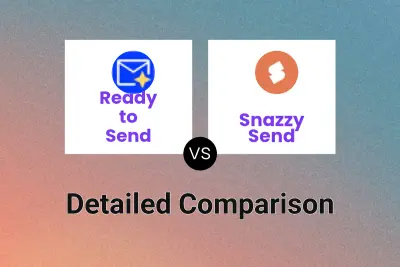
Ready to Send vs Snazzy Send Detailed comparison features, price
ComparisonView details → -

QuickMail AI vs Snazzy Send Detailed comparison features, price
ComparisonView details → -

NewMail AI vs Snazzy Send Detailed comparison features, price
ComparisonView details → -

superReply vs MailReply Detailed comparison features, price
ComparisonView details → -
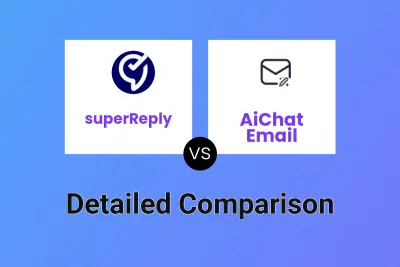
superReply vs AiChat Email Detailed comparison features, price
ComparisonView details →
Didn't find tool you were looking for?