 Stablecog
VS
Stablecog
VS
 artify.gg
artify.gg
Stablecog
Stablecog empowers users to transform textual descriptions into stunning artwork through advanced AI technology. The platform supports both text-to-image and image-to-image generation capabilities, enabling creators to produce unique artistic content in thousands of different styles within seconds.
The platform offers flexible creation options with various subscription tiers, from free personal use to professional plans with commercial rights. Users can generate multiple images simultaneously, with features like parallel generation and private image storage available in premium plans.
artify.gg
Empower your business workflows with an AI-powered generation platform designed to transform ideas into stunning logos and images instantly. This tool allows the creation of unique, professional designs within seconds, even without prior design experience. It aims to address common challenges faced when working with traditional design methods, such as communication gaps and inconsistent quality.
The platform utilizes AI to interpret design requirements automatically, minimizing miscommunication and reducing revision cycles. By employing AI models trained on professional design principles, it ensures consistently high-quality outputs that adhere to industry standards. Users can also benefit from efficient resource management, receiving multiple design variations instantly and easily implementing brand guidelines. Furthermore, the capability for custom AI training allows users to generate visuals that perfectly align with their specific brand assets, style guide, and requirements.
Pricing
Stablecog Pricing
Stablecog offers Freemium pricing with plans starting from $10 per month .
artify.gg Pricing
artify.gg offers Freemium pricing with plans starting from $9 per month .
Features
Stablecog
- Text-to-Image Generation: Convert text descriptions into AI-generated artwork
- Image-to-Image Generation: Create new art based on input images
- Multiple Style Options: Access thousands of different artistic styles
- Parallel Generation: Generate multiple images simultaneously
- Commercial Usage Rights: Available with paid subscriptions
- Private Image Storage: Keep generated images private with paid plans
artify.gg
- AI-Powered Generation: Instantly create unique logos and images from ideas.
- AI-Powered Communication: Automatically interprets design requirements to reduce revisions.
- Consistent Quality Control: Uses AI models trained on design principles for high-quality outputs.
- Efficient Resource Management: Generates multiple design variations quickly.
- Custom AI Training: Train models with brand assets for style-matched visuals.
- Image Inpainting: Modify specific areas within generated images.
- Retexturing Images: Apply new textures to existing images.
- Depth Conditioning: Control the depth aspects of generated images.
Use Cases
Stablecog Use Cases
- Creating custom artwork for personal projects
- Generating commercial illustrations
- Exploring artistic concepts and styles
- Developing visual content for social media
- Producing unique digital art collections
- Creating concept art for projects
artify.gg Use Cases
- Generating unique logos for businesses.
- Creating professional images for marketing materials.
- Automating visual content creation for brands.
- Ensuring consistent visual style across projects.
- Reducing time and cost associated with design revisions.
- Generating multiple design options quickly.
- Creating visuals without extensive design skills.
FAQs
Stablecog FAQs
-
Can I cancel my plan anytime?
Yes, you can cancel your plan anytime and billing will stop at the end of that billing cycle. You will keep your credits until the billing cycle ends. -
Can I use the images commercially?
If you create an image while subscribed to a plan (Starter, Pro or Ultimate), you can use that image commercially even if you cancel your plan afterwards. Free plan images are for personal use only. -
Do credits roll over to the next month?
No, credits do not roll over to the next month. Your credits will reset every month on your billing date. -
Can I buy more credits?
Yes, you can buy more credits anytime as long as you have an active subscription.
artify.gg FAQs
-
What types of AI models does artify.gg support?
The specific types of AI models are not detailed, but the platform supports models for image and logo generation, inpainting, retexturing, depth conditioning, and allows for custom training based on user brand assets. -
How can I get started with artify.gg?
You can start by signing up for a free trial directly on the website. No credit card is required for the free plan. -
How does artify.gg work?
Artify.gg uses AI to interpret your design requirements and generate logos or images. You can utilize features like inpainting, retexturing, and train custom models with your brand assets to achieve desired results. -
What are the differences between the pricing plans?
The Free plan offers basic generation features with 40 credits. The Basic ($9/month) and Pro ($20/month) plans offer significantly more credits (800 and 2000 respectively), allow training your own models, provide access to advanced AI features, and the Pro plan includes 24/7 support.
Uptime Monitor
Uptime Monitor
Average Uptime
99.86%
Average Response Time
282.03 ms
Last 30 Days
Uptime Monitor
Average Uptime
53.82%
Average Response Time
1485.33 ms
Last 30 Days
Stablecog
artify.gg
More Comparisons:
-

Stablecog vs GenerateArt Detailed comparison features, price
ComparisonView details → -

LogoMakeria vs artify.gg Detailed comparison features, price
ComparisonView details → -

Vectify vs artify.gg Detailed comparison features, price
ComparisonView details → -

ImagineArt vs artify.gg Detailed comparison features, price
ComparisonView details → -

Imgi.in vs artify.gg Detailed comparison features, price
ComparisonView details → -
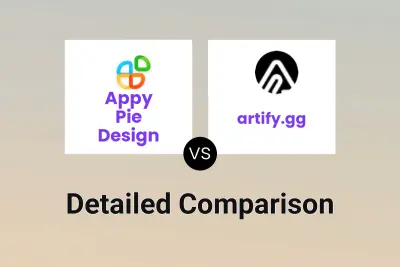
Appy Pie Design vs artify.gg Detailed comparison features, price
ComparisonView details → -

Stablecog vs Imgex.ai Detailed comparison features, price
ComparisonView details → -

Stablecog vs Free Image Generator Detailed comparison features, price
ComparisonView details →
Didn't find tool you were looking for?