 Sociosight
VS
Sociosight
VS
 Unified Socials
Unified Socials
Sociosight
Sociosight offers a comprehensive suite of AI-powered tools designed to simplify social media management for brands and agencies. The platform streamlines workflows, enhances productivity, and helps achieve tangible results. It allows for efficient planning, tracking and growth of social media presence without complexities.
Features include AI-assisted content generation, scheduling, performance analytics, and competitor analysis. It facilitates secure collaboration within teams and management of multiple brands. Sociosight ensures all interactions are captured by providing all in one easy-to-use dashboard.
Unified Socials
Unified Socials centralizes all major social media channels, allowing users to efficiently manage Facebook, Instagram, LinkedIn, Pinterest, YouTube, TikTok, Threads, and Google Business accounts from one platform. With integrated AI capabilities, it assists in content creation, performance prediction, and hashtag generation, supporting data-driven strategies for growing and engaging audiences.
Designed for individuals, teams, and enterprises, Unified Socials offers solutions for visual planning, scheduling, advanced analytics, team collaboration, workflow automation, and client approvals. Its scalable plans and workspace features accommodate varying levels of business needs, ensuring seamless coordination and effective social media operations.
Pricing
Sociosight Pricing
Sociosight offers Freemium pricing with plans starting from $19 per month .
Unified Socials Pricing
Unified Socials offers Freemium pricing with plans starting from $19 per month .
Features
Sociosight
- AI Writing Assistance: Generates tailored captions, hashtags, and visual descriptions by analyzing past post performance and engagement patterns.
- Content Scheduling: Allows users to schedule posts months in advance and organize content effortlessly.
- Performance Tracking: Provides detailed analytics to identify top-performing content and optimal posting times.
- Competitor Analysis: Analyzes competitors' best posts and offers AI-driven insights to improve content strategy.
- Multi-Brand Management: Enables users to manage multiple brands or clients and securely collaborate with team members.
- Idea Board: Streamlines, manages, and develops content ideas and is easy to be tracked, and ready to execute with your team.
Unified Socials
- AI Writing Assistant: Helps automate and enhance content creation.
- AI Hashtag Generation: Suggests optimal hashtags to improve reach.
- AI Performance Prediction: Forecasts post performance for better strategy.
- Content Planning & Scheduling: Enables visual planning and future post scheduling.
- Advanced Analytics: Offers insights to support strategic decision-making.
- Audience Engagement: Allows direct interaction with followers on all channels.
- Approvals & Workflows: Facilitates team and client collaboration.
- Automation: Streamlines repetitive social media tasks.
- Multi-Channel Management: Supports Facebook, Instagram, LinkedIn, Youtube, TikTok, Pinterest, Google Business, and Threads.
- Inspiration Templates: Provides templates for content inspiration.
Use Cases
Sociosight Use Cases
- Creating and scheduling engaging social media content.
- Analyzing social media performance and identifying areas for improvement.
- Monitoring competitor activity and identifying opportunities.
- Managing multiple social media accounts for different brands or clients.
- Collaborating with team members on social media campaigns.
Unified Socials Use Cases
- Centralized management of multiple social media accounts for individuals and agencies.
- Automated content creation and scheduling for marketing campaigns.
- Data-driven decision-making with advanced social media analytics.
- Collaboration between social media teams and stakeholders using approval workflows.
- Enhancing engagement by replying to audience directly from one dashboard.
- Planning and posting across various platforms like Instagram Stories, YouTube Shorts, Facebook Reels, and more.
FAQs
Sociosight FAQs
-
Is it safe to use the Sociosight App for scheduling posts?
Of course. Sociosight has obtained official permission from every social media platform that can connect with Sociosight. You will see the logo and name of Sociosight.co on each social media platform when you bind the Sociosight app to your social media profiles. -
Will my intellectual property from my posts be protected?
Yes, your intellectual property from your posts will be protected. You retain ownership of all content you post through Sociosight. Sociosight respects your intellectual property rights and does not access, edit, or claim ownership of your posts. In compliance with the terms of all authorized social media platforms, your content remains solely your property. By using our service, you grant Sociosight the right to process your content as necessary to provide our services, but your ownership rights are fully protected. -
How do I sign up as a Sociosight user?
To sign up as a beta user, simply visit https://app.sociosight.co and click the 'Sign Up' button. You can register either by using your email address and creating a password or by signing in with your Google account. -
What features will I get as a Sociosight User?
You will have access to all features included in your active plan, whether you are on the Free Plan or one of the Paid Plans. Please check here for a detailed list of features available under each plan. -
How can I reach out for sales questions or support?
You can contact us via Email at info@sociosight.co, or Web Chat.
Unified Socials FAQs
-
Which social media platforms does Unified Socials support?
Unified Socials supports Facebook, Instagram, LinkedIn, Pinterest, YouTube, TikTok, Threads, and Google Business. -
Does Unified Socials include AI features for content management?
Yes, Unified Socials offers AI-powered writing assistance, hashtag generation, and performance prediction for posts. -
Can multiple team members collaborate within Unified Socials?
Yes, Unified Socials provides collaboration tools, allowing team members and clients to work together via workspaces and approval workflows. -
Are analytics and reporting features available?
Yes, advanced analytics are included to drive strategic decision-making and track social media performance. -
What are the automation capabilities in Unified Socials?
Unified Socials includes automation for post scheduling, triggers, notifications, and social media workflows for increased efficiency.
Uptime Monitor
Uptime Monitor
Average Uptime
100%
Average Response Time
113.62 ms
Last 30 Days
Uptime Monitor
Average Uptime
99.57%
Average Response Time
815.38 ms
Last 30 Days
Sociosight
Unified Socials
More Comparisons:
-
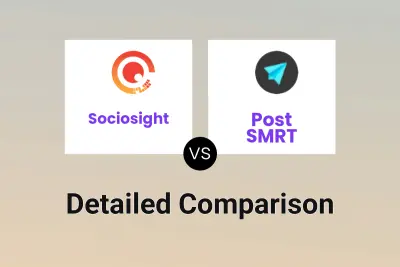
Sociosight vs Post SMRT Detailed comparison features, price
ComparisonView details → -

Sociosight vs AirMedia Detailed comparison features, price
ComparisonView details → -

Sociosight vs SMMCopilot AI Detailed comparison features, price
ComparisonView details → -
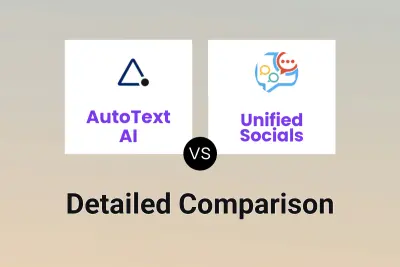
AutoText AI vs Unified Socials Detailed comparison features, price
ComparisonView details → -

Social Hype vs Unified Socials Detailed comparison features, price
ComparisonView details → -

Social Assist vs Unified Socials Detailed comparison features, price
ComparisonView details → -

SocialBu vs Unified Socials Detailed comparison features, price
ComparisonView details → -
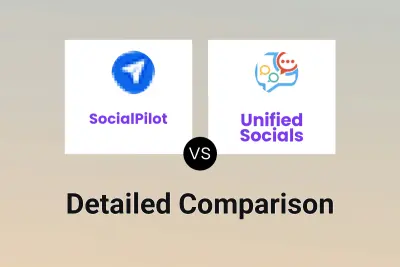
SocialPilot vs Unified Socials Detailed comparison features, price
ComparisonView details →
Didn't find tool you were looking for?