 Social Hype
VS
Social Hype
VS
 SchedPilot
SchedPilot
Social Hype
Social Hype is a comprehensive social media management platform designed to streamline the content creation and publishing process. Leveraging the power of artificial intelligence, the platform assists users in crafting initial drafts, generating creative concepts, tailoring captions, and selecting optimal hashtags.
Social Hype offers a unified dashboard for creating, scheduling, and launching content across multiple social networks. It integrates with design tools like Canva and provides AI-driven features for caption and hashtag optimization, ultimately simplifying social media strategy and saving valuable time.
SchedPilot
SchedPilot revolutionizes social media management by combining advanced scheduling capabilities with AI-powered content creation tools. The platform enables users to create, customize, and publish content across multiple social networks simultaneously while optimizing post timing for maximum engagement.
The platform features an innovative Chrome Extension for enhanced network engagement, AI-powered comment generation, and comprehensive analytics tools. With capabilities like post scheduling, content customization, and automated publishing, SchedPilot streamlines social media workflow while maintaining platform-specific content optimization.
Pricing
Social Hype Pricing
Social Hype offers Free Trial pricing with plans starting from $25 per month .
SchedPilot Pricing
SchedPilot offers Freemium pricing with plans starting from $5 per month .
Features
Social Hype
- Campaign Generation: Craft and schedule up to six weeks of captivating content in minutes.
- AI Image & Text Creation: Instantly create professional images and text with AI-powered simplicity.
- AI Content Scheduler: Post everywhere at once with our multi-platform content scheduler.
- Shared Inbox: Unify all your communication & Messaging.
- Dashboard with KPIs: Track your social media performance, views, likes, shares, comments all in one dashboard.
- AI Writing Assistant: Remove writer’s block and get content created effortlessly
- Multi Brand Support: Manage Multiple Brands in one Place
SchedPilot
- Multi-Platform Support: Schedule posts across LinkedIn, Instagram, TikTok, Threads, Bluesky, and X(Twitter)
- AI Content Generation: Create posts and comments 5x faster using AI
- Auto-Scheduling: Optimize post timing for maximum reach
- Content Customization: Tailor content for each social network
- Chrome Extension: AI-powered comment generation and engagement
- Analytics Dashboard: Track account performance and growth
- Bulk Scheduling: Create and schedule multiple posts simultaneously
- Multi-Account Management: Connect up to 50+ social accounts
Use Cases
Social Hype Use Cases
- Creating and scheduling social media content.
- Generating marketing campaigns.
- Managing multiple social media accounts.
- Analyzing social media performance.
- Improving audience engagement.
- Streamlining team communication.
SchedPilot Use Cases
- Social media content scheduling and automation
- Personal brand building and management
- Marketing campaign coordination across platforms
- Engagement optimization through AI-powered comments
- Content creation and ideation using AI
- Social media growth and follower acquisition
- Team collaboration on social media management
- Cross-platform content distribution
Uptime Monitor
Uptime Monitor
Average Uptime
0%
Average Response Time
0 ms
Last 30 Days
Uptime Monitor
Average Uptime
99.86%
Average Response Time
927.83 ms
Last 30 Days
Social Hype
SchedPilot
More Comparisons:
-
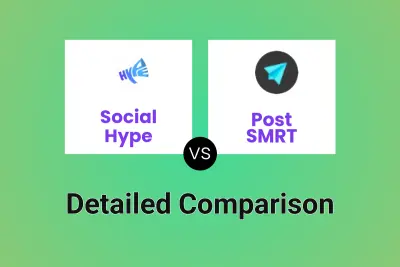
Social Hype vs Post SMRT Detailed comparison features, price
ComparisonView details → -

Social Hype vs Publora Detailed comparison features, price
ComparisonView details → -

Social Hype vs Artify Detailed comparison features, price
ComparisonView details → -
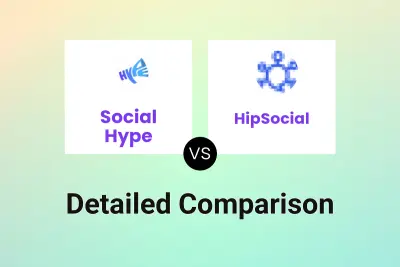
Social Hype vs HipSocial Detailed comparison features, price
ComparisonView details → -

SocialPilot vs SchedPilot Detailed comparison features, price
ComparisonView details → -

Super Comments vs SchedPilot Detailed comparison features, price
ComparisonView details → -
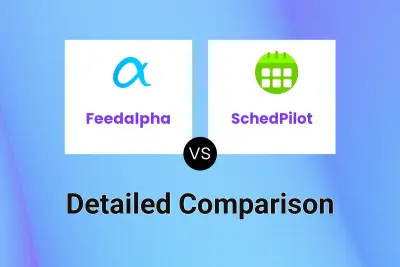
Feedalpha vs SchedPilot Detailed comparison features, price
ComparisonView details → -
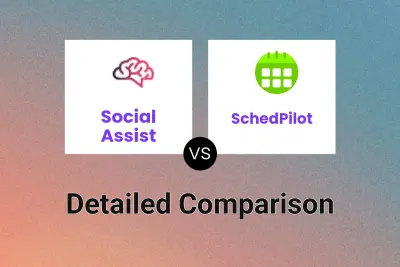
Social Assist vs SchedPilot Detailed comparison features, price
ComparisonView details →
Didn't find tool you were looking for?