 Smart Scribe
VS
Smart Scribe
VS
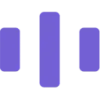 Voiser
Voiser
Smart Scribe
Smart Scribe combines advanced voice recognition and artificial intelligence technologies to deliver high-quality automatic audio and video transcription services. The platform features a sophisticated built-in text editor synchronized with an audio player, enabling users to efficiently proofread and modify transcripts in real-time.
The service offers comprehensive functionality including speaker identification, multiple export formats (Word, PDF, TXT, SRT), and secure cloud storage for files. With support for over 30 languages and a commitment to data privacy, Smart Scribe ensures confidential and accurate transcription services for various professional needs.
Voiser
Voiser is an innovative platform that leverages artificial intelligence to provide seamless text-to-speech (TTS) and speech-to-text (STT) conversion services. The platform supports over 75 languages and offers more than 550 voice options, allowing for a highly customizable and natural-sounding audio experience.
Voiser's advanced technology ensures high accuracy in transcriptions and realistic, human-like voice generation. The tool allows to convert audio and video files into text, and to upload files in numerous formats, including .mp3, .wav, .flac, .aac, .wma, .ogg, .aiff, .avi, .mp4, .mov, .webm, .mpeg, and .3gp.
Pricing
Smart Scribe Pricing
Smart Scribe offers Freemium pricing with plans starting from $10 per month .
Voiser Pricing
Voiser offers Freemium pricing .
Features
Smart Scribe
- Quality & Accuracy: Near-perfect transcription with optimal recording quality
- Built-in Text Editor: Real-time editing and proofreading capabilities
- Export Options: Multiple format support including Word, PDF, TXT, and SRT subtitles
- Security & Privacy: Secure cloud storage with confidential data handling
- Language Support: Transcription available in 30+ languages
- Speaker Identification: Advanced audio synchronization with speaker tracking
Voiser
- Text-to-Speech: Convert text into natural-sounding speech in 75+ languages.
- Speech-to-Text: Transcribe audio and video files into text with high accuracy.
- Multiple Language Support: Offers a wide range of languages and dialects.
- Voice Variety: Provides 550+ voice options, including Ultra HD and emotional tones.
- YouTube Integration: Transcribe YouTube videos and add subtitles, dubbing features.
- File Upload Versatility: Supports multiple audio and video file formats.
- API Access: Offers API access for text-to-speech and speech-to-text services.
- Customization Options: Features like automatic punctuation and speaker detection.
Use Cases
Smart Scribe Use Cases
- Interview transcription
- Meeting documentation
- Podcast transcription
- Academic lecture transcription
- Conference recording conversion
- YouTube video subtitling
- Market research documentation
- Medical transcription
Voiser Use Cases
- Creating audio content for videos and podcasts
- Transcribing interviews, meetings, and lectures
- Generating voiceovers for presentations and marketing materials
- Adding subtitles to videos
- Developing voice-enabled applications
- Creating audio versions of website content
- Cloning voice
- Creating talking avatars
FAQs
Smart Scribe FAQs
-
Do you offer a free trial?
Yes, Smart Scribe offers a 15-minute free trial for automatic transcription service without requiring credit card details. -
Are there volume discounts available?
Yes, purchases over 5 hours receive a 10% discount, and orders of 100+ hours qualify for a 30% discount, reducing the price to 7€ per hour. -
Does the transcription time expire?
No, the automatic transcription time is valid for a lifetime and does not expire until used.
Voiser FAQs
-
What is Voiser?
Voiser offers AI-powered solutions, specializing in converting text to natural-sounding speech and transcribing audio/video files into text with high accuracy in numerous languages. -
What file formats does Voiser support for transcription?
Voiser supports a variety of file formats, including .mp3, .wav, .flac, .aac, .wma, .ogg, .aiff, .avi, .mp4, .mov, .webm, .mpeg, and .3gp. -
What are the export formats for the transcripts?
You can download transcripts in Word, Excel, TXT, and SRT subtitle formats.
Uptime Monitor
Uptime Monitor
Average Uptime
99.54%
Average Response Time
1086.38 ms
Last 30 Days
Uptime Monitor
Average Uptime
99.42%
Average Response Time
934.45 ms
Last 30 Days
Smart Scribe
Voiser
More Comparisons:
-
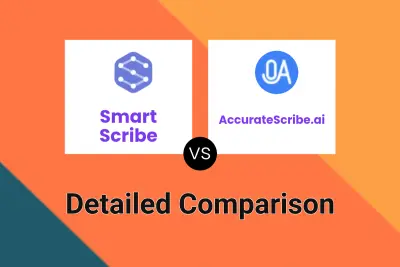
Smart Scribe vs AccurateScribe.ai Detailed comparison features, price
ComparisonView details → -

Smart Scribe vs WhisperTranscribe Detailed comparison features, price
ComparisonView details → -

Smart Scribe vs Speechnotes Detailed comparison features, price
ComparisonView details → -

Smart Scribe vs iMemo Detailed comparison features, price
ComparisonView details → -

Smart Scribe vs Audionotes Detailed comparison features, price
ComparisonView details → -

Voicetapp vs Voiser Detailed comparison features, price
ComparisonView details → -

Text Reader vs Voiser Detailed comparison features, price
ComparisonView details → -
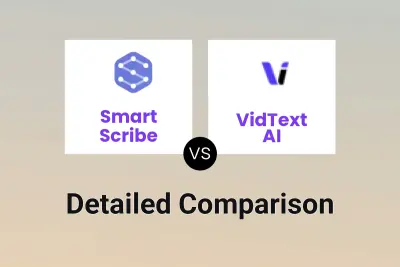
Smart Scribe vs VidText AI Detailed comparison features, price
ComparisonView details →
Didn't find tool you were looking for?