 SlidesGPT
VS
SlidesGPT
VS
 PPTAI
PPTAI
SlidesGPT
SlidesGPT introduces an innovative way to create PowerPoint presentations with the help of artificial intelligence. By leveraging the capabilities of the ChatGPT API, SlidesGPT is designed to save users hours of work and mental energy. Whether you work with PowerPoint or Google Slides, this tool facilitates the generation of presentations 10x faster. It is an ideal solution for those looking to eliminate the daunting 'blank slide' phase and quickly produce comprehensive slide decks. Suitable for academic, professional, or personal purposes, SlidesGPT offers a streamlined process to turn prompts into detailed and visually engaging presentations.
PPTAI
PPTAI is a platform designed to help users effortlessly create compelling and visually appealing presentations. By harnessing the power of advanced AI algorithms, it transforms concepts into clear, engaging visual stories, ensuring each slide delivers maximum impact.
The system analyzes the provided topic, understands user needs, and crafts presentations that effectively convey the message. Whether it is for business pitches, educational lectures, or research presentations, PPTAI is capable to meet unique requirements.
Pricing
SlidesGPT Pricing
SlidesGPT offers Usage Based pricing .
PPTAI Pricing
PPTAI offers Free pricing .
Features
SlidesGPT
- Prompt-based presentation creation: Generate slides from textual prompts.
- Integration with PowerPoint & Google Slides: Seamless compatibility with popular presentation software.
- Custom corporate design templates: Tailored designs for enterprise branding.
- Automated creation via API: For efficient batch processing and enterprise-level automation.
PPTAI
- Smart Content Generation: Crafts compelling narratives, creates impactful bullet points, and selects perfect visuals.
- Zero Cost: Offers professional-grade presentation creation without subscription fees or hidden costs.
- Cutting-Edge AI Engine: Employs next-generation AI to understand context, maintain coherence, and deliver high-quality presentations.
Use Cases
SlidesGPT Use Cases
- Academic conference presentations on specific topics
- Professional decks on business strategies
- Instructional courses for education
PPTAI Use Cases
- Pitching to investors
- Teaching students
- Presenting research
- Business presentations
- Academic lectures
FAQs
SlidesGPT FAQs
-
How does SlidesGPT help with creating presentations?
SlidesGPT uses AI to swiftly generate slides from textual prompts, saving users time and effort. -
Can I integrate SlidesGPT with PowerPoint and Google Slides?
Yes, SlidesGPT seamlessly integrates with popular presentation software like PowerPoint and Google Slides. -
Are there custom design templates available in SlidesGPT?
SlidesGPT offers tailored designs for corporate branding to enhance the visual appeal of presentations. -
What are the main use-cases for SlidesGPT?
SlidesGPT is beneficial for academic conference presentations, professional business decks, and educational instructional courses.
PPTAI FAQs
-
Can I modify the generated presentations?
Absolutely! Download your presentation and make any adjustments in PowerPoint. You have complete control over slide count, content style, and final touches. -
How quickly can I get my presentation?
Our advanced AI typically delivers complete presentations in under 2 minutes, ready for immediate use or customization.
Uptime Monitor
Uptime Monitor
Average Uptime
100%
Average Response Time
235.6 ms
Last 30 Days
Uptime Monitor
Average Uptime
99.86%
Average Response Time
411.2 ms
Last 30 Days
SlidesGPT
PPTAI
More Comparisons:
-

SlidesGPT vs AutoSlide Detailed comparison features, price
ComparisonView details → -

SlidesGPT vs Presenti Detailed comparison features, price
ComparisonView details → -

SlidesGPT vs SlidesPilot Detailed comparison features, price
ComparisonView details → -
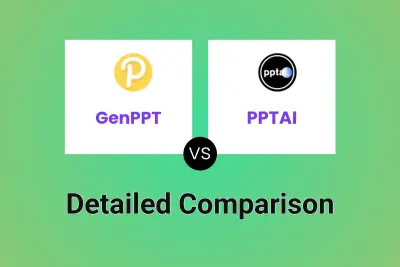
GenPPT vs PPTAI Detailed comparison features, price
ComparisonView details → -

SlidesAI vs PPTAI Detailed comparison features, price
ComparisonView details → -

Smallppt vs PPTAI Detailed comparison features, price
ComparisonView details → -
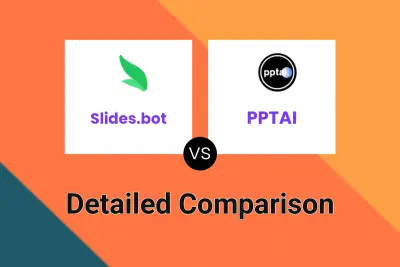
Slides.bot vs PPTAI Detailed comparison features, price
ComparisonView details → -

SlidesGPT vs KindlePPT Detailed comparison features, price
ComparisonView details →
Didn't find tool you were looking for?