 SlidesGPT
vs
SlidesGPT
vs
 ppt.ai
ppt.ai
SlidesGPT
SlidesGPT introduces an innovative way to create PowerPoint presentations with the help of artificial intelligence. By leveraging the capabilities of the ChatGPT API, SlidesGPT is designed to save users hours of work and mental energy. Whether you work with PowerPoint or Google Slides, this tool facilitates the generation of presentations 10x faster. It is an ideal solution for those looking to eliminate the daunting 'blank slide' phase and quickly produce comprehensive slide decks. Suitable for academic, professional, or personal purposes, SlidesGPT offers a streamlined process to turn prompts into detailed and visually engaging presentations.
ppt.ai
PPT.AI is an innovative platform designed to streamline the creation of professional presentations. Leveraging advanced artificial intelligence, the tool analyzes user-provided content and automatically generates complete presentations.
The platform offers intelligent content analysis, structure optimization, and automated formatting. Users can benefit from a vast library of professionally designed templates and experience smart visual element placement. PPT.AI significantly reduces presentation creation time, allowing users to generate high-quality presentations efficiently.
SlidesGPT
Pricing
ppt.ai
Pricing
SlidesGPT
Features
- Prompt-based presentation creation: Generate slides from textual prompts.
- Integration with PowerPoint & Google Slides: Seamless compatibility with popular presentation software.
- Custom corporate design templates: Tailored designs for enterprise branding.
- Automated creation via API: For efficient batch processing and enterprise-level automation.
ppt.ai
Features
- Smart Generation: Upload any document and let PPT AI create your complete presentation.
- Premium Template Library: Access 800+ professionally designed PPT AI templates.
- Design Intelligence: Experience automated design optimization with PPT.AI.
- Smart Template Matching: Benefit from PPT.AI's algorithm for one-click style switching.
- Automated Visualization: Automatically create the presentation's framework and visual elements.
SlidesGPT
Use cases
- Academic conference presentations on specific topics
- Professional decks on business strategies
- Instructional courses for education
ppt.ai
Use cases
- Creating business proposals
- Developing marketing presentations
- Generating sales pitches
- Producing educational content
- Creating research presentations
- Compiling project reports
SlidesGPT
FAQs
-
How does SlidesGPT help with creating presentations?
SlidesGPT uses AI to swiftly generate slides from textual prompts, saving users time and effort.Can I integrate SlidesGPT with PowerPoint and Google Slides?
Yes, SlidesGPT seamlessly integrates with popular presentation software like PowerPoint and Google Slides.Are there custom design templates available in SlidesGPT?
SlidesGPT offers tailored designs for corporate branding to enhance the visual appeal of presentations.What are the main use-cases for SlidesGPT?
SlidesGPT is beneficial for academic conference presentations, professional business decks, and educational instructional courses.
ppt.ai
FAQs
-
What file formats does PPT.AI support?
PPT.AI supports Word, PDF, TXT, and Markdown for input. Output formats include PPT, PPTX, and PDF. All presentations can be edited directly in PPT.AI's online platform.Does PPT.AI offer a refund policy?
Yes, PPT.AI offers a 7-day money-back guarantee for all paid plans. If you're not satisfied with our service, contact our support team within 7 days of purchase for a full refund, no questions asked.Is my data secure with PPT.AI?
Yes, PPT.AI prioritizes data security with bank-level encryption (256-bit SSL), secure cloud storage, regular security audits, GDPR compliance, and the option to delete data anytime.What languages does PPT.AI support?
PPT.AI currently supports 15 major languages including: Chinese, Japanese, Korean, French, German, Portuguese.Can I try PPT.AI's premium features before purchasing?
Yes, new users can access a Professional plan trial that includes 3 Presentations/Month,Full template library, Advanced features, Team collaboration tools and No watermark. No credit card is required for the trial period.
SlidesGPT
Uptime Monitor
Average Uptime
98.28%
Average Response Time
328.37 ms
Last 30 Days
ppt.ai
Uptime Monitor
Average Uptime
99.86%
Average Response Time
1109.63 ms
Last 30 Days
SlidesGPT
ppt.ai
Related:
-

SlidesGPT vs Presentory Detailed comparison features, price
-

SlidesGPT vs Presenti Detailed comparison features, price
-
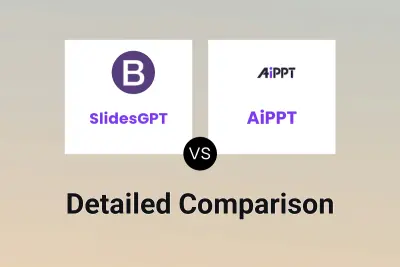
SlidesGPT vs AiPPT Detailed comparison features, price
-
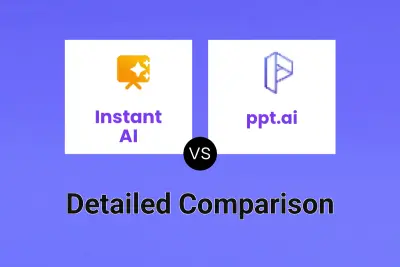
Instant AI vs ppt.ai Detailed comparison features, price
-
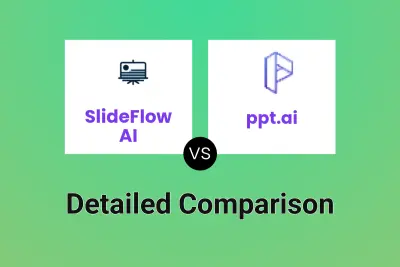
SlideFlow AI vs ppt.ai Detailed comparison features, price
-
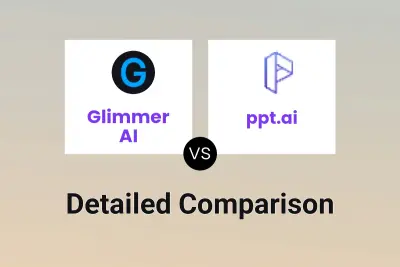
Glimmer AI vs ppt.ai Detailed comparison features, price
-

Deckify.ai vs ppt.ai Detailed comparison features, price
-

Pitches.ai vs ppt.ai Detailed comparison features, price