 SlideFlow AI
VS
SlideFlow AI
VS
 Twistly
Twistly
SlideFlow AI
SlideFlow AI simplifies the presentation creation process. Users can input their ideas directly or paste them from external sources, then refine the content with the Magic Writer feature. The platform offers a vast library of backgrounds to enhance the presentation's message and tone. Finally, the platform facilitates a final review allowing the user to make some last minute adjustments if needed.
Twistly
Twistly is an innovative AI-powered PowerPoint add-in that integrates seamlessly into Microsoft PowerPoint, eliminating the need to switch between different applications. The tool leverages ChatGPT technology to transform text, PDFs, DOCX files, and YouTube videos into professionally designed presentations within seconds.
Unlike browser-based alternatives, Twistly operates directly within PowerPoint, offering features such as single-prompt slide generation, AI image creation, automatic speaker notes, and instant translation capabilities. The platform is designed to serve various users, from students and educators to business professionals, with a focus on delivering high-quality presentations efficiently.
Pricing
SlideFlow AI Pricing
SlideFlow AI offers Freemium pricing with plans starting from $5 per month .
Twistly Pricing
Twistly offers Freemium pricing with plans starting from $5 per month .
Features
SlideFlow AI
- Dashboard: Input ideas directly or paste from external sources.
- Magic Editor: Refine content and add to it with the Magic Writer feature.
- Background Library: Choose from a vast library of backdrops.
- Multi-Language Support: Available in 85+ languages.
- Export Presentations: Ability to export finished presentations.
Twistly
- Direct PowerPoint Integration: Works seamlessly inside PowerPoint without switching applications
- Multi-Format Conversion: Converts PDFs, DOCX files, and YouTube videos into slides
- AI Image Generation: Creates custom visuals for slides without relying on stock images
- Speaker Notes Generation: Automatically generates speaker notes using ChatGPT
- Translation Capability: Instantly translates slides into different languages
- Quick Slide Creation: Generates complete presentations in under 30 seconds
- Template Library: Offers ready-to-use AI-enhanced PowerPoint templates
Use Cases
SlideFlow AI Use Cases
- Creating presentations for business meetings
- Developing educational lectures and course materials
- Preparing slides for marketing and sales pitches
- Designing presentations for startup pitches
Twistly Use Cases
- Creating educational presentations for teachers
- Developing student projects and assignments
- Generating business pitch decks
- Creating training materials
- Preparing sales proposals
- Converting text documents into presentations
- Translating existing presentations
FAQs
SlideFlow AI FAQs
-
What languages does SlideFlow AI support?
SlideFlow AI supports over 85 languages. -
Can I customize the slides created by SlideFlow AI?
Yes, you can customize slides using the Magic Editor and background library. -
Can I export the presentations created by SlideFlow AI?
Yes, SlideFlow AI allows you to export your presentations. -
How long can I store my presentations on SlideFlow AI?
Storage time varies depending on your plan: 72 hours for Basic, 1 week for Pro, and 1 month for Premium.
Twistly FAQs
-
What makes Twistly the best AI PowerPoint presentation maker?
Twistly is an advanced AI add-in that works directly inside Microsoft PowerPoint, eliminating the need to switch tools while enabling faster, smarter presentation creation using ChatGPT for PowerPoint. -
Is Twistly the fastest AI presentation generator?
Yes, over 95% of presentations are generated in under 30 seconds, making it one of the best AI presentation generators available for real-time results in PowerPoint. -
What file types does Twistly convert into PowerPoint slides?
Twistly can generate slides from text, PDFs, DOCX, YouTube links, Google Docs, and more formats.
Uptime Monitor
Uptime Monitor
Average Uptime
100%
Average Response Time
113.93 ms
Last 30 Days
Uptime Monitor
Average Uptime
100%
Average Response Time
281.37 ms
Last 30 Days
SlideFlow AI
Twistly
More Comparisons:
-

SlideFlow AI vs HYPERPRESENT.AI Detailed comparison features, price
ComparisonView details → -
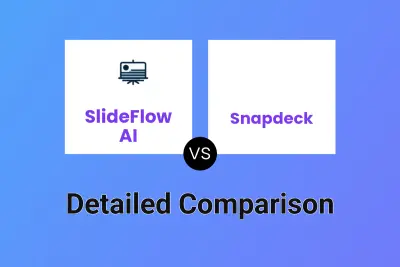
SlideFlow AI vs Snapdeck Detailed comparison features, price
ComparisonView details → -

SlideFlow AI vs QLINA Detailed comparison features, price
ComparisonView details → -

Bestppt vs Twistly Detailed comparison features, price
ComparisonView details → -

ppt.ai vs Twistly Detailed comparison features, price
ComparisonView details → -

Slidely AI vs Twistly Detailed comparison features, price
ComparisonView details → -

SlidesAI vs Twistly Detailed comparison features, price
ComparisonView details → -
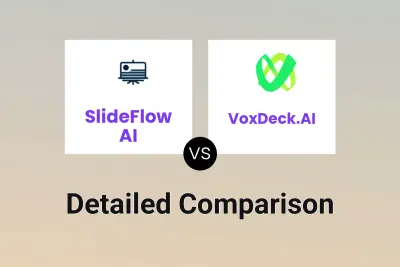
SlideFlow AI vs VoxDeck.AI Detailed comparison features, price
ComparisonView details →
Didn't find tool you were looking for?