 SkipWatch
VS
SkipWatch
VS
 YouTube Video Summarizer
YouTube Video Summarizer
SkipWatch
SkipWatch is an innovative Chrome extension that transforms how users consume YouTube content by providing instant, AI-powered video summaries. The tool seamlessly integrates with YouTube's interface, allowing users to extract key information from videos without watching them in full.
The platform offers multi-language support, making content accessible across language barriers, while delivering significant time savings through its efficient summarization technology. Users can quickly grasp essential information from educational content, business presentations, and various other video formats, making it an invaluable tool for modern digital learning and content consumption.
YouTube Video Summarizer
YouTube Video Summarizer is an online tool designed to help users efficiently grasp the key points of YouTube videos without watching them in their entirety. By simply pasting the URL of a YouTube video, the tool utilizes artificial intelligence and natural language processing to analyze the video's transcript and generate a concise summary. Users can choose between a short or long summary format depending on their needs.This service operates free of charge, allowing unlimited summarizations without requiring user registration. It emphasizes privacy by stating that the processed texts are not stored or shared. This makes it a convenient solution for individuals looking to save time, quickly understand video content, or take notes on important information presented in videos.
Pricing
SkipWatch Pricing
SkipWatch offers Free pricing .
YouTube Video Summarizer Pricing
YouTube Video Summarizer offers Free pricing .
Features
SkipWatch
- AI-powered Summarizer: Extracts essential information from videos automatically
- Instant Video Summaries: Generates summaries directly on YouTube in seconds
- Multi-Language Support: Provides summaries in user's preferred language
- Time Savings: Reduces video consumption time by an average of 45 minutes daily
- Key Information Extraction: Identifies and delivers crucial content points
- One-Click Operation: Generates summaries with a single button click
YouTube Video Summarizer
- AI-Powered Summarization: Uses natural language processing to extract key information accurately.
- Adjustable Summary Length: Offers options for short or long summaries.
- Free Access: Provides unlimited summarizations at no cost.
- No Registration Required: Use the tool immediately without signing up.
- Privacy Focused: Does not save or share processed video transcripts.
Use Cases
SkipWatch Use Cases
- Quick review of educational lectures
- Efficient consumption of business content
- Research and content curation
- Language barrier navigation
- Professional development and learning
- Time-efficient content analysis
YouTube Video Summarizer Use Cases
- Quickly understanding the content of long YouTube videos.
- Saving time by getting summaries instead of watching full videos.
- Extracting key points and facts from educational or informational videos.
- Taking notes on video content efficiently.
- Reviewing video content rapidly.
Uptime Monitor
Uptime Monitor
Average Uptime
0%
Average Response Time
0 ms
Last 30 Days
Uptime Monitor
Average Uptime
28.08%
Average Response Time
47 ms
Last 30 Days
SkipWatch
YouTube Video Summarizer
More Comparisons:
-

SkipWatch vs SummarizeYou Detailed comparison features, price
ComparisonView details → -

SkipWatch vs Shortify Detailed comparison features, price
ComparisonView details → -

SkipWatch vs Videodigest Detailed comparison features, price
ComparisonView details → -
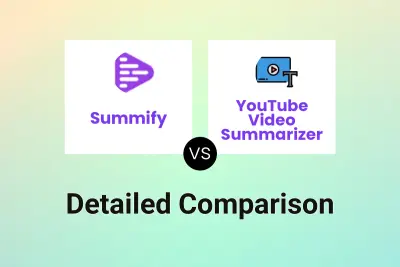
Summify vs YouTube Video Summarizer Detailed comparison features, price
ComparisonView details → -

Shortify vs YouTube Video Summarizer Detailed comparison features, price
ComparisonView details → -

Suinfy vs YouTube Video Summarizer Detailed comparison features, price
ComparisonView details → -

Clarity.Tube vs YouTube Video Summarizer Detailed comparison features, price
ComparisonView details → -

SkipWatch vs VidSkipper AI Detailed comparison features, price
ComparisonView details →
Didn't find tool you were looking for?