 Scribe Notes
VS
Scribe Notes
VS
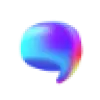 SpeakNotes
SpeakNotes
Scribe Notes
Scribe Notes leverages advanced AI technology, including Whisper for transcription and GPT-4 for summarization, to convert spoken thoughts into well-organized written notes. The application offers seamless voice recording functionality that captures users' thoughts and automatically transforms them into clearly formatted, shareable content.
The platform provides cross-device synchronization, ensuring notes are accessible across all devices, and features automatic email delivery of summaries. With its intelligent formatting system, Scribe Notes handles the organization of even stream-of-consciousness recordings, making it an efficient tool for capturing and processing thoughts on the go.
SpeakNotes
SpeakNotes is an AI-powered tool designed to transform audio and video content into concise, structured summaries. It leverages advanced artificial intelligence to provide accurate transcriptions and intelligent summarization, saving users valuable time and boosting productivity.
The platform supports multiple file formats, including MP3, WAV, and MP4, and offers multi-language support. SpeakNotes provides quick processing and customizable output options to tailor summaries and transcripts to specific needs.
Pricing
Scribe Notes Pricing
Scribe Notes offers Freemium pricing with plans starting from $5 per month .
SpeakNotes Pricing
SpeakNotes offers Freemium pricing with plans starting from $15 per month .
Features
Scribe Notes
- Voice Transcription: Powered by Whisper AI for accurate speech-to-text conversion
- AI Summarization: GPT-4 powered summary generation from voice recordings
- Cross-Device Sync: Seamless synchronization across all devices
- Automatic Email Delivery: Option to receive note summaries directly via email
- Custom Instructions: Personalized formatting and styling preferences
- Watch Integration: Apple Watch app for convenient recording
- Widget Support: Home and Lock screen widgets for quick access
- Auto-Formatting: Automatic paragraph insertion for longer recordings
SpeakNotes
- Audio Transcription: Convert your audio recordings into text with high accuracy using advanced AI technology.
- Intelligent Summarization: Get concise summaries of your transcribed content, highlighting key points and main ideas.
- Multiple File Formats: Support for various audio and video formats, including MP3, WAV, MP4, and more.
- Multi-Language Support: Transcribe and summarize content in multiple languages, making it accessible to a global audience.
- Quick Processing: Fast turnaround times for transcription and summarization, saving you valuable time and effort.
- Custom Output Formats: Tailor your summaries and transcripts to fit your needs with customizable output options.
Use Cases
Scribe Notes Use Cases
- Capturing spontaneous ideas and thoughts
- Recording meeting notes and summaries
- Creating shareable content from voice memos
- Taking notes while on the move
- Documenting stream-of-consciousness thinking
- Quick note-taking via Apple Watch
- Email-based note distribution
- Professional content organization
SpeakNotes Use Cases
- Summarizing lectures
- Creating meeting notes
- Transcribing podcasts
- Generating book summaries
- Condensing articles
- Creating video scripts
FAQs
Scribe Notes FAQs
-
What is the difference between free and premium versions?
Free version allows up to 10 notes with 3-minute recording limit per note, while Premium offers unlimited notes with 15-minute recording limit, plus additional features like Apple Watch app, custom instructions, and widgets. -
What AI technologies power Scribe Notes?
Scribe Notes uses Whisper for voice transcription and GPT-4 for summarization of notes. -
Can I access my notes on multiple devices?
Yes, notes automatically sync between devices, ensuring access to your content from anywhere. -
How much does the premium subscription cost?
Premium subscription costs $4.99 per month or $49.99 per year, with a 7-day free trial.
SpeakNotes FAQs
-
What file formats does SpeakNotes support?
SpeakNotes supports various audio and video formats, including MP3, WAV, MP4, and more. -
How long does it take to process an audio file?
SpeakNotes offers fast turnaround times for transcription and summarization. -
Can SpeakNotes handle multiple languages?
Yes, SpeakNotes offers multi-language support for transcription and summarization. -
Can I edit the generated summaries?
Yes, Speaknotes offer editing options. -
Is there a limit to how much audio I can process?
The free plan has a limit of 5 minutes per note, while the Pro plan offers unlimited length.
Uptime Monitor
Uptime Monitor
Average Uptime
99.86%
Average Response Time
149.87 ms
Last 30 Days
Uptime Monitor
Average Uptime
99.58%
Average Response Time
634.4 ms
Last 30 Days
Scribe Notes
SpeakNotes
More Comparisons:
-
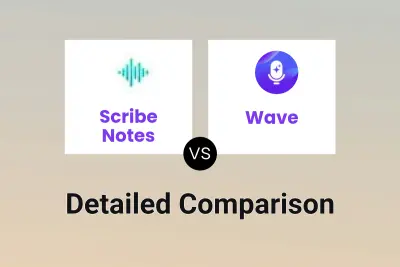
Scribe Notes vs Wave Detailed comparison features, price
ComparisonView details → -
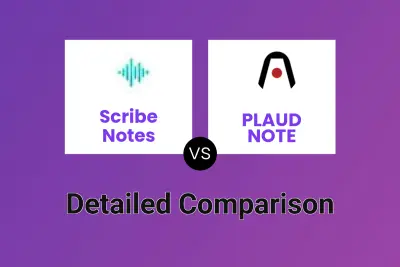
Scribe Notes vs PLAUD NOTE Detailed comparison features, price
ComparisonView details → -
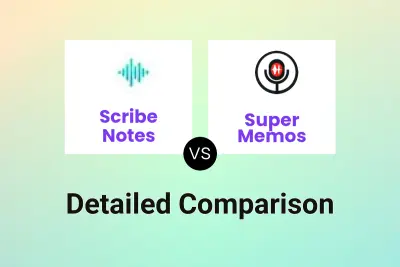
Scribe Notes vs Super Memos Detailed comparison features, price
ComparisonView details → -

Speechnotes vs SpeakNotes Detailed comparison features, price
ComparisonView details → -

Smart Scribe vs SpeakNotes Detailed comparison features, price
ComparisonView details → -
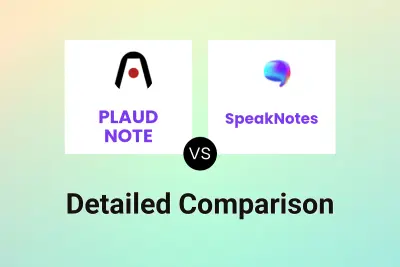
PLAUD NOTE vs SpeakNotes Detailed comparison features, price
ComparisonView details → -

Scribe Notes vs SORO Detailed comparison features, price
ComparisonView details → -
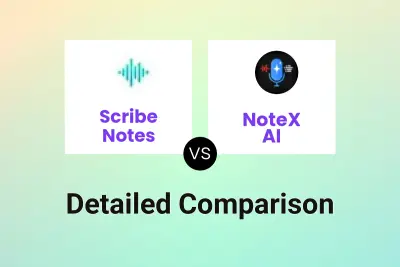
Scribe Notes vs NoteX AI Detailed comparison features, price
ComparisonView details →
Didn't find tool you were looking for?