 Revid.ai
VS
Revid.ai
VS
 ReelsBuilder AI
ReelsBuilder AI
Revid.ai
Revid.ai revolutionizes content creation by offering an all-in-one platform for generating attention-grabbing social media videos. The platform leverages advanced AI technology to analyze millions of viral videos, generating optimized scripts and visuals that consistently captivate audiences across multiple platforms.
The comprehensive suite of tools includes AI script generation, 50+ unique voice options, customizable video templates, and an intuitive editor designed for simplicity. With capabilities spanning from YouTube clip conversion to AI talking avatars, the platform enables creators to produce professional-grade content while significantly reducing production time and effort.
ReelsBuilder AI
ReelsBuilder AI is a platform designed to simplify and accelerate the creation of short-form videos for social media using artificial intelligence. It allows users to transform simple text prompts into fully produced videos, eliminating the need for extensive technical expertise or expensive equipment. The tool focuses on automating the editing process, enabling creators to produce captivating content efficiently.
The platform supports video generation in multiple styles and formats (Vertical, Wide, Square) and allows customization with user branding and visual identity. It aims to significantly reduce video production time, helping creators increase engagement and reach wider audiences across various platforms. ReelsBuilder AI is positioned as a solution for generating diverse content types, including product demos and explainer videos, tailored for social media engagement.
Pricing
Revid.ai Pricing
Revid.ai offers Paid pricing with plans starting from $39 per month .
ReelsBuilder AI Pricing
ReelsBuilder AI offers Freemium pricing with plans starting from $10 per month .
Features
Revid.ai
- AI Script Generator: Automatic video script generation and optimization
- Voice Synthesis: 50+ unique male and female voice options
- Video Templates: Multiple styles for TikTok, YouTube, and Instagram
- Automated Video Creation: Convert various content types to video format
- Smart Editor: Intuitive interface for quick video editing
- Multi-Platform Export: Direct publishing to major social platforms
- Viral Content Analysis: AI-powered trend research and content optimization
- Auto-Mode Workers: Automated video creation system
ReelsBuilder AI
- AI Video Generation: Transform text prompts into fully produced videos using advanced AI.
- Voice Cloning: Feature mentioned for enhancing video content (details limited in source).
- Image to Video: Convert static images into dynamic video content.
- AI Music Generation: Automatically generate background music for videos.
- Reddit Stories Integration: Incorporate content from Reddit into generated videos.
- Advanced Youtube Clipper Tool: Extract and repurpose clips from existing YouTube videos.
- Multi-Format Support: Create videos in vertical, wide, and square formats.
- Customization: Apply specific branding and visual identity to videos.
- Multi-Platform Publishing: Distribute created videos across various social media platforms.
Use Cases
Revid.ai Use Cases
- Social media content creation
- Product demonstrations
- Educational content
- Podcast to video conversion
- Tweet visualization
- Music video generation
- Blog post repurposing
- Automated content scaling
ReelsBuilder AI Use Cases
- Creating engaging short videos for social media platforms like TikTok, Instagram Reels, and YouTube Shorts.
- Automating the production of product demonstration videos.
- Generating explainer videos from text descriptions.
- Repurposing long-form YouTube content into short, shareable clips.
- Quickly producing video content for social media marketing campaigns.
- Enhancing content strategy with AI-generated visuals and music.
FAQs
Revid.ai FAQs
-
How much time and effort can revid.ai save me?
Revid.ai reduces video production time from hours to minutes by handling tasks like researching viral trends, generating scripts, and creating visuals. The Automations feature can even create videos on autopilot, acting like a 24/7 video production team. -
How does revid.ai stay ahead of the curve in video creation?
The platform continuously updates with the latest trends, platform changes, and best practices through a team of video experts and AI engineers who constantly improve the technology and capabilities. -
Is my data safe with revid.ai?
Yes, revid.ai employs industry-standard encryption and security measures to protect content and personal information, never sharing data with third parties without explicit consent.
ReelsBuilder AI FAQs
-
How does ReelsBuilder AI work?
ReelsBuilder AI uses advanced AI technology to transform simple text prompts into fully produced videos, automating the editing process for quick content generation. -
Do I need any video editing experience to use ReelsBuilder AI?
No, the platform is designed for effortless short-video creation, allowing users to generate content without prior technical expertise or complex editing skills. -
Can I customize the videos generated by ReelsBuilder AI?
Yes, you can customize the AI-generated videos with your own branding and visual identity.
Uptime Monitor
Uptime Monitor
Average Uptime
100%
Average Response Time
120.17 ms
Last 30 Days
Uptime Monitor
Average Uptime
98.85%
Average Response Time
198.69 ms
Last 30 Days
Revid.ai
ReelsBuilder AI
More Comparisons:
-
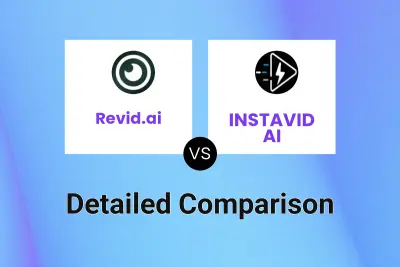
Revid.ai vs INSTAVID AI Detailed comparison features, price
ComparisonView details → -
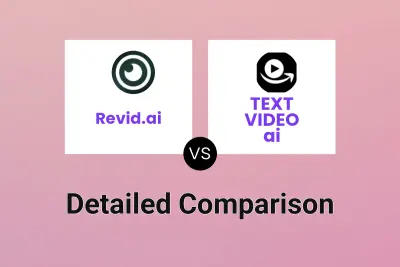
Revid.ai vs TEXT VIDEO ai Detailed comparison features, price
ComparisonView details → -
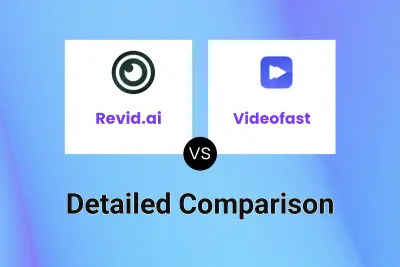
Revid.ai vs Videofast Detailed comparison features, price
ComparisonView details → -
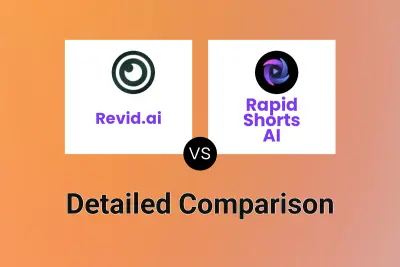
Revid.ai vs Rapid Shorts AI Detailed comparison features, price
ComparisonView details → -

Rapid Shorts AI vs ReelsBuilder AI Detailed comparison features, price
ComparisonView details → -

ShortMake vs ReelsBuilder AI Detailed comparison features, price
ComparisonView details → -

Reeler AI vs ReelsBuilder AI Detailed comparison features, price
ComparisonView details → -

Shorts Generator vs ReelsBuilder AI Detailed comparison features, price
ComparisonView details →
Didn't find tool you were looking for?