 ResumeStar
VS
ResumeStar
VS
 Resmume
Resmume
ResumeStar
ResumeStar is an innovative AI-powered platform that serves both job seekers and recruiters in the IT industry. For job seekers, particularly entry-level professionals and students, the platform creates modern, clutter-free one-page resumes through a simple form-filling process, complete with QR code sharing capabilities.
The platform also features a sophisticated PASS (Parser-Accreditation-Score-Select) engine for recruiters, which streamlines the recruitment process by automatically parsing resumes, standardizing information, and ranking candidates based on job requirements. The system can process hundreds of resumes in minutes, extracting over 30 key fields and contextualizing the information for efficient candidate selection.
Resmume
Resmume is an online resume builder designed to assist job seekers in creating professional and effective resumes. The platform leverages artificial intelligence to help users shape their resumes, offering features such as AI-powered resume review and improvement suggestions.
Users can start creating a resume with a single click, without any signup requirement. Resmume provides a selection of ready-to-use and customizable resume templates to fit individual styles and preferences. The platform also offers features like AI writing assistant, and resume error identification, enhancing the overall quality and impact of the user's resume.
Pricing
ResumeStar Pricing
ResumeStar offers Freemium pricing .
Resmume Pricing
Resmume offers Freemium pricing .
Features
ResumeStar
- AI Resume Creation: Automated resume generation with modern templates
- QR Code Generation: Easy resume sharing through QR codes
- PASS Engine: Advanced resume parsing and scoring system
- Multiple Templates: Various professional template options
- Resume Matching: Score checking against job requirements
- Standardized Output: JSON or XML format for parsed resumes
Resmume
- Start with one click: Begin resume creation instantly without signing up.
- Find resume errors easily: AI helps review your resume and provides recommendations for improvement.
- AI Writing Assistant: Helps improve the writing on your resume.
- Customizable Resume Templates: Various template options with free customization features.
- AI Resume Review: Recieve AI powered feedback.
- Import from LinkedIn: Create a resume by importing directly from your LinkedIn Profile.
- Online Resume: Access your resume online with a shareable link.
Use Cases
ResumeStar Use Cases
- Entry-level IT professionals creating their first resume
- Students applying for higher education abroad
- IT recruiters screening multiple candidates
- HR departments processing bulk resumes
- Job seekers tailoring resumes for specific positions
- Educational institutes processing student applications
Resmume Use Cases
- Creating a professional resume from scratch.
- Improving an existing resume with AI-powered suggestions.
- Customizing a resume template to match a specific job application.
- Generating an online resume for easy sharing.
- Quickly creating a resume by importing information from LinkedIn.
FAQs
ResumeStar FAQs
-
How long does it take to create a resume using ResumeStar?
According to user testimonials, you can create a resume in about 15 minutes using ResumeStar. -
What format does the resume parser output?
The resume parser can output the parsed information in either JSON or XML format. -
How many key fields can the AI parser identify in a resume?
The AI parser can read and contextualize over 30 key fields on a resume.
Resmume FAQs
-
What is a resume builder?
The resume builder is a software or an online app which provides users with the ability to create a resume by inputting values in the interactive forms, selecting a resume template from the list provided and adjusting the font styles/formattings. Users can easily download the final resume in various file types such as PNG and PDF and do not need to build the resume manually from scratch. -
Is Resmume resume builder free?
Yes, you can access and create your resume for free. Yet, if you want to enjoy all features and upgrade to premium, the price is cheapest among other online resume builders and there is no monthly subscription. -
What is online resume?
Your final resume can be accessed by anyone who know the link, it's just like website but the content of page is your professional resume. -
Can it be used on all devices (smartphone, tablet, or PC)?
Of course, Resmume resume online builder is designed to be used on all devices without the need to install the application. -
Can I remove the profile photo from my resume?
Yes, you can remove the profile photo from your resume. By accessing the Customization page, then unchecking the "Show Photo" option.
Uptime Monitor
Uptime Monitor
Average Uptime
99.86%
Average Response Time
1218.93 ms
Last 30 Days
Uptime Monitor
Average Uptime
99.59%
Average Response Time
1079.9 ms
Last 30 Days
ResumeStar
Resmume
More Comparisons:
-

ResumeStar vs Resumod Detailed comparison features, price
ComparisonView details → -
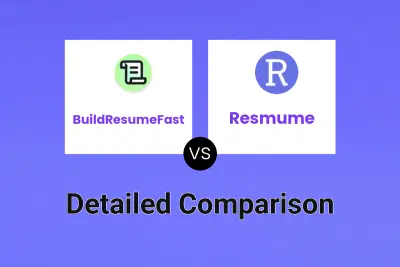
BuildResumeFast vs Resmume Detailed comparison features, price
ComparisonView details → -
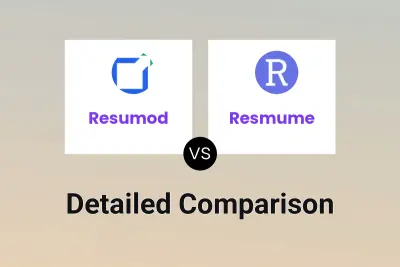
Resumod vs Resmume Detailed comparison features, price
ComparisonView details → -

Easy2Resume vs Resmume Detailed comparison features, price
ComparisonView details → -

ResumeSet vs Resmume Detailed comparison features, price
ComparisonView details → -
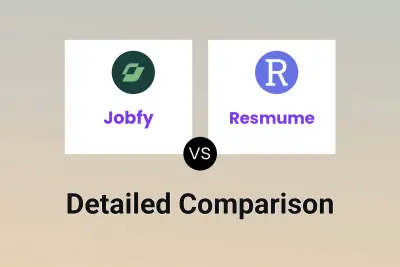
Jobfy vs Resmume Detailed comparison features, price
ComparisonView details → -

Resume.co vs Resmume Detailed comparison features, price
ComparisonView details → -

ResumeStar vs ResumeAI Detailed comparison features, price
ComparisonView details →
Didn't find tool you were looking for?