 ReRoom AI
VS
ReRoom AI
VS
 RoomReimagined
RoomReimagined
ReRoom AI
ReRoom AI transforms the realm of interior design, making it simple for professionals and enthusiasts to bring their visions to life. With its cutting-edge AI technology, ReRoom AI allows users to upload pictures of their interior projects and discover over twenty unique design styles. The tool then generates photorealistic renders in a matter of seconds, providing a quick and efficient way to visualize different aesthetics and decor possibilities. Catering to a wide array of spaces, from living rooms to hotel lobbies, ReRoom AI ensures every interior can reflect the desired ambiance and style, making the design process seamless and innovative.
RoomReimagined
RoomReimagined is an AI-powered platform that simplifies interior design. It allows users to transform their living spaces by simply uploading a photo and selecting their preferred design styles. The AI then generates a personalized room design, offering a quick and easy alternative to traditional interior design services.
This service eliminates the stress and high costs associated with conventional design processes. The platform boasts a user-friendly interface, ensuring a seamless experience for all users, regardless of their design expertise.
Pricing
ReRoom AI Pricing
ReRoom AI offers Freemium pricing with plans starting from $25 per month .
RoomReimagined Pricing
RoomReimagined offers Usage Based pricing .
Features
ReRoom AI
- Design Visualization: Users can visualize their interior design projects with photorealistic AI-generated renders.
- Diverse Styles: Offers over 20 unique design styles to choose from, ensuring a wide range of aesthetic options.
RoomReimagined
- Instant Makeovers: Quickly redesign rooms without the traditional hassle.
- AI-Powered Designs: Utilizes artificial intelligence for accurate and personalized designs.
- User-Friendly Interface: Offers a seamless and intuitive platform experience.
- Unlimited Design Possibilities: Explore countless designs from a single photo.
- Cost and Time Savings: Avoid expensive designer fees and time-consuming processes.
Use Cases
ReRoom AI Use Cases
- Interior Design Projects
- Home Renovation Visualization
- Real Estate Marketing Material Creation
- Hospitality Industry Design
RoomReimagined Use Cases
- Redesigning a living room to match a modern aesthetic.
- Transforming a bedroom into a cozy and relaxing space.
- Updating a home office to improve productivity and aesthetics.
- Visualizing different design themes for a kitchen renovation.
- Experimenting with various styles for a dining room makeover.
FAQs
ReRoom AI FAQs
-
How does ReRoom AI generate photorealistic renders?
ReRoom AI utilizes advanced AI technology to analyze uploaded pictures of interior projects and generate realistic renders based on over twenty unique design styles. -
What types of spaces can benefit from ReRoom AI?
ReRoom AI caters to a wide array of spaces, including living rooms, hotel lobbies, and more, ensuring each interior can reflect the desired ambiance and style. -
Can users customize the design styles in ReRoom AI?
Yes, users can choose from over twenty unique design styles to explore different aesthetics and decor possibilities for their interior projects. -
Is it easy to use ReRoom AI for design visualization?
Absolutely, ReRoom AI provides a quick and efficient way for professionals and enthusiasts to visualize their interior design projects, making the process seamless and innovative. -
What industries can benefit from using ReRoom AI?
ReRoom AI is ideal for interior design projects, home renovations, real estate marketing, and hospitality industry design, offering a versatile solution for various professions.
RoomReimagined FAQs
-
What types of rooms can I design with RoomReimagined.com?
The content provided does not specify restrictions on room types, suggesting versatility in designing various rooms. -
Can I customize the AI-generated room design?
You can influence the design by selecting your desired style and preferences before the AI generates the design. -
How long does it take to receive my AI-generated room design?
The content emphasizes quick transformations, suggesting a rapid turnaround time for receiving designs. -
What if I'm not satisfied with my AI-generated room design?
The provided content does not directly address dissatisfaction, but implies unlimited design possibilities.
Uptime Monitor
Uptime Monitor
Average Uptime
99.86%
Average Response Time
175.3 ms
Last 30 Days
Uptime Monitor
Average Uptime
100%
Average Response Time
2479.9 ms
Last 30 Days
ReRoom AI
RoomReimagined
More Comparisons:
-

ReRoom AI vs InstaRoom Detailed comparison features, price
ComparisonView details → -

ReRoom AI vs STYLEHOME Detailed comparison features, price
ComparisonView details → -
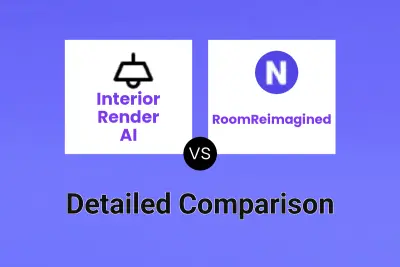
Interior Render AI vs RoomReimagined Detailed comparison features, price
ComparisonView details → -
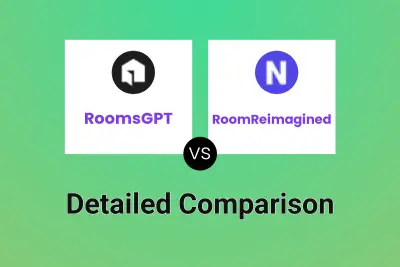
RoomsGPT vs RoomReimagined Detailed comparison features, price
ComparisonView details → -

Remodeled AI vs RoomReimagined Detailed comparison features, price
ComparisonView details → -

Decoritt vs RoomReimagined Detailed comparison features, price
ComparisonView details → -
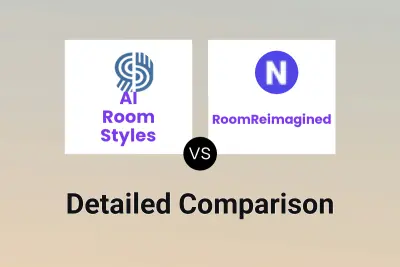
AI Room Styles vs RoomReimagined Detailed comparison features, price
ComparisonView details → -

ArchitectGPT vs RoomReimagined Detailed comparison features, price
ComparisonView details →
Didn't find tool you were looking for?