 ReRoom AI
vs
ReRoom AI
vs
 interior-render.com
interior-render.com
ReRoom AI
ReRoom AI transforms the realm of interior design, making it simple for professionals and enthusiasts to bring their visions to life. With its cutting-edge AI technology, ReRoom AI allows users to upload pictures of their interior projects and discover over twenty unique design styles. The tool then generates photorealistic renders in a matter of seconds, providing a quick and efficient way to visualize different aesthetics and decor possibilities. Catering to a wide array of spaces, from living rooms to hotel lobbies, ReRoom AI ensures every interior can reflect the desired ambiance and style, making the design process seamless and innovative.
interior-render.com
Interior Render AI is a tool that empowers anyone to become an interior designer. By simply uploading indoor photos or design sketches, along with a natural language description, users can generate high-quality, cinematic interior design renderings.
The platform supports a wide array of styles, from Scandinavian to Ancient Asian, and also allows the creation of custom styles. Interior Render AI offers a free trial and pay-as-you-go options, ensuring accessibility and flexibility for all users. The service prioritizes data privacy, ensuring that uploaded and generated content is not used for AI training or shared with third parties.
ReRoom AI
Pricing
interior-render.com
Pricing
ReRoom AI
Features
- Design Visualization: Users can visualize their interior design projects with photorealistic AI-generated renders.
- Diverse Styles: Offers over 20 unique design styles to choose from, ensuring a wide range of aesthetic options.
interior-render.com
Features
- Style Transformer: Transform interior designs into countless styles, or create and share custom styles.
- Preset Styles: Render with a variety of preset styles, including Scandinavian, Asian, Creamy, Clockpunk, and more.
- Custom Style Creation: Craft unique styles using natural language descriptions.
- Photo Redesign: Upload a photo of a room and let AI generate a stylistically rendered vision.
- Sketch to Render: Convert simple sketches to cinematic-quality renders.
ReRoom AI
Use cases
- Interior Design Projects
- Home Renovation Visualization
- Real Estate Marketing Material Creation
- Hospitality Industry Design
interior-render.com
Use cases
- Redesigning a room based on a photograph.
- Creating visualizations of interior design concepts.
- Generating multiple style variations for a single space.
- Developing unique and personalized interior design styles.
- Creating cinematic renders from simple sketches for business presentations.
ReRoom AI
FAQs
-
How does ReRoom AI generate photorealistic renders?
ReRoom AI utilizes advanced AI technology to analyze uploaded pictures of interior projects and generate realistic renders based on over twenty unique design styles.What types of spaces can benefit from ReRoom AI?
ReRoom AI caters to a wide array of spaces, including living rooms, hotel lobbies, and more, ensuring each interior can reflect the desired ambiance and style.Can users customize the design styles in ReRoom AI?
Yes, users can choose from over twenty unique design styles to explore different aesthetics and decor possibilities for their interior projects.Is it easy to use ReRoom AI for design visualization?
Absolutely, ReRoom AI provides a quick and efficient way for professionals and enthusiasts to visualize their interior design projects, making the process seamless and innovative.What industries can benefit from using ReRoom AI?
ReRoom AI is ideal for interior design projects, home renovations, real estate marketing, and hospitality industry design, offering a versatile solution for various professions.
interior-render.com
FAQs
-
What kind of data privacy does Interior Render AI offer?
Interior Render AI does not use the data you upload or generate for AI training, nor does it share your data with third parties or publicly display it as a case study.Do I need a subscription to use Interior Render AI?
No, Interior Render AI offers a free trial and pay-as-you-go options without requiring a subscription.
ReRoom AI
Uptime Monitor
Average Uptime
99.47%
Average Response Time
206.57 ms
Last 30 Days
interior-render.com
Uptime Monitor
Average Uptime
99.95%
Average Response Time
132.4 ms
Last 30 Days
ReRoom AI
interior-render.com
Related:
-

ReRoom AI vs Superdwell Detailed comparison features, price
-
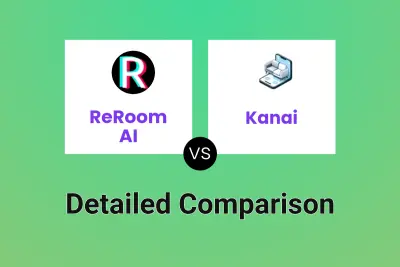
ReRoom AI vs Kanai Detailed comparison features, price
-

ReRoom AI vs REimagineHome Detailed comparison features, price
-
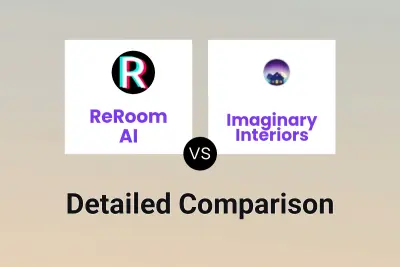
ReRoom AI vs Imaginary Interiors Detailed comparison features, price
-

ReRoom AI vs RoomInterior.Design Detailed comparison features, price
-

ReRoom AI vs InteriorDecorator.ai Detailed comparison features, price
-
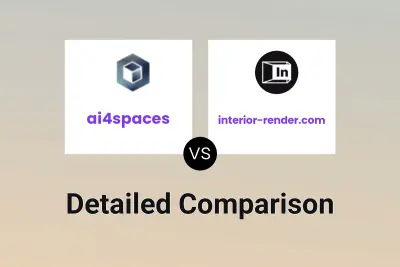
ai4spaces vs interior-render.com Detailed comparison features, price
-

make.designn.space vs interior-render.com Detailed comparison features, price