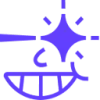 Real Fake Photos
VS
Real Fake Photos
VS
 Photelic
Photelic
Real Fake Photos
Real Fake Photos provides a convenient and cost-effective solution for obtaining high-quality, professional headshots. By leveraging the power of artificial intelligence, it transforms uploaded selfies into studio-quality portraits, eliminating the need for a traditional photo shoot. The process takes only a few hours, delivering a variety of styles to choose from.
This service focuses on speed and affordability, making professional imagery accessible to everyone. It offers a 100% money-back guarantee, ensuring customer satisfaction.
Photelic
Photelic is an AI-powered tool designed to create studio-quality headshots from everyday selfies, enabling users to present their best professional image without expensive photo shoots. The platform requires only a few casual photos taken from your phone in good lighting, after which its advanced AI carefully reviews and transforms them into polished portraits that retain your authentic appearance.
Users can select from 20 diverse portrait styles, each crafted to meet various corporate and creative needs. Photelic emphasizes natural expressions and realistic lighting, making these headshots ideal for LinkedIn profiles, company websites, and other professional uses. The process is simple, fast, and user-friendly, delivering results that are ready for immediate commercial application.
Pricing
Real Fake Photos Pricing
Real Fake Photos offers Paid pricing .
Photelic Pricing
Photelic offers Paid pricing .
Features
Real Fake Photos
- AI-Powered Generation: Creates headshots from selfies using artificial intelligence.
- Multiple Styles: Offers options like Professional, Casual, and Everyday.
- Fast Turnaround: Delivers generated headshots in as little as 3 hours.
- Affordable Pricing: Significantly cheaper than traditional professional photoshoots.
- Money-Back Guarantee: Offers a full refund if the customer is not satisfied.
Photelic
- Studio-Quality Portraits: Transforms selfies into high-resolution, professional headshots.
- Authentic Results: Preserves natural expressions and realistic lighting for true-to-life images.
- Multiple Styles: Offers 20 different portrait styles to suit corporate, executive, and creative needs.
- Easy Upload Process: Requires only basic phone photos, no professional equipment needed.
- Commercial Usage License: All portraits include rights for commercial use.
- Flexible Credits System: Allows purchase and use of credits for additional custom photos.
Use Cases
Real Fake Photos Use Cases
- Updating LinkedIn profile picture
- Creating corporate headshots for teams
- Enhancing social media profiles (Instagram, WhatsApp)
- Improving professional online presence
- Updating Slack profile pictures
Photelic Use Cases
- Creating LinkedIn and company profile headshots
- Generating professional portraits for executives
- Producing realtor or doctor headshots
- Designing creative portraits for artists and designers
- Obtaining ERAS and lawyer headshots for professional applications
- Updating corporate team pages with consistent, high-quality images
FAQs
Real Fake Photos FAQs
-
Do I own the generated professional AI headshots?
Yes, they belong to you! -
Will Real Fake store my images?
Rest assured, we prioritize the security and protection of your personal images. We only store these images for the duration of the image generation process, after which they are automatically deleted from our system. -
How many good headshots can I expect?
Typically, 20+ out of the 40+ generated professional headshots are very good! We offer free regeneration and then a refund in case in case none of the pictures are useable. -
What selfie-picture format do you accept?
You can upload JPG, PNG, GIF, HEIC, TIFF, and WEBP files. -
What is the process for deleting my data?
To delete your data, go to the account settings page and click 'Delete my account and all of my data'. This will remove everything, including your input images, generated images, and the AI model.
Photelic FAQs
-
How many photos do I need to upload?
Users should upload several casual shots in good lighting, allowing the AI to select the best images for transformation. -
How long does the process take?
After uploading your photos, Photelic processes and delivers the professional portraits, notifying you by email when they are ready. -
Can I use the photos commercially?
Yes, all AI-generated portraits come with a commercial usage license. -
What if I'm not satisfied with the results?
Users who are not satisfied can refer to FAQs or support for assistance regarding their transformation results. -
Can I get more credits later?
Yes, additional credits can be purchased anytime to generate more custom portraits or styles.
Uptime Monitor
Uptime Monitor
Average Uptime
99.86%
Average Response Time
118.47 ms
Last 30 Days
Uptime Monitor
Average Uptime
99.86%
Average Response Time
105.03 ms
Last 30 Days
Real Fake Photos
Photelic
More Comparisons:
-

Real Fake Photos vs Smartshoot Detailed comparison features, price
ComparisonView details → -
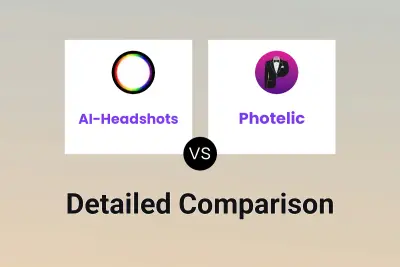
AI-Headshots vs Photelic Detailed comparison features, price
ComparisonView details → -

AI Shots vs Photelic Detailed comparison features, price
ComparisonView details → -

MorphicShot vs Photelic Detailed comparison features, price
ComparisonView details → -

JustHeadshots.ai vs Photelic Detailed comparison features, price
ComparisonView details → -

LinkedInHeadShot vs Photelic Detailed comparison features, price
ComparisonView details → -

PhotoGuru vs Photelic Detailed comparison features, price
ComparisonView details → -

Optivizio vs Photelic Detailed comparison features, price
ComparisonView details →
Didn't find tool you were looking for?