 Quiz Generator AI
VS
Quiz Generator AI
VS
 magicform.app
magicform.app
Quiz Generator AI
Quiz Generator AI is an innovative educational technology solution that transforms various learning materials into engaging quiz formats. The platform leverages artificial intelligence to analyze content from multiple sources, including lecture notes, documents, images, and videos, generating relevant quiz questions instantly.
The tool offers comprehensive features including multilingual quiz generation, customizable quiz settings, and detailed performance tracking capabilities. It provides educators with an intuitive dashboard for monitoring student progress, downloadable rankings, and performance reports, making it an efficient solution for both individual and group learning scenarios.
magicform.app
MagicForm utilizes artificial intelligence to enable users to rapidly create quizzes from a wide array of content types. The platform is designed to generate assessments in under 10 seconds, streamlining the quiz creation process for various professional needs.
It supports generating quizzes directly from topics, pasted text, YouTube video URLs, uploaded PDF or DOCX files, website URLs, and even PNG images. MagicForm integrates as a Google Workspace add-on and provides users with professionally designed, customizable quiz templates downloadable in PPT format. The tool also offers support for over 100 languages, making it versatile for global use cases, particularly beneficial for educators, HR professionals, and content publishers seeking efficient assessment creation.
Pricing
Quiz Generator AI Pricing
Quiz Generator AI offers Freemium pricing with plans starting from $8 per month .
magicform.app Pricing
magicform.app offers Freemium pricing with plans starting from $7 per month .
Features
Quiz Generator AI
- AI-Powered Question Generation: Instantly creates quizzes from various content formats
- Multilingual Support: Generates quizzes in multiple languages
- Performance Analytics: Provides detailed insights and downloadable reports
- Group Quiz Support: Enables interactive group learning experiences
- Customizable Settings: Includes quiz timers and expiration dates
- Multiple Content Format Support: Accepts notes, PDFs, images, audio, and URLs
- Easy Sharing: Features QR codes and shareable links for quiz distribution
- LMS Integration: Offers export capabilities for learning management systems
magicform.app
- Text to Quiz: Generate quizzes directly from pasted text content.
- Topic to Quiz: Create quizzes based on a user-provided topic.
- YouTube to Quiz: Generate quizzes from the content of YouTube video URLs.
- PDF/Docx to Quiz: Create quizzes by uploading PDF or Docx documents.
- URL to Quiz: Generate quizzes from the content of specified web page URLs.
- Image to Quiz: Create quizzes based on uploaded PNG image files.
- Customizable Templates: Offers ready-to-use quiz templates that can be customized and downloaded.
- Multi-Language Support: Capable of generating quizzes in over 100 languages.
- Google Workspace Integration: Functions as an add-on within the Google Workspace environment.
Use Cases
Quiz Generator AI Use Cases
- Classroom assessment creation
- Remote learning facilitation
- Exam preparation
- Group study sessions
- Tutoring sessions
- Home learning support
- Student progress monitoring
- Interactive classroom activities
magicform.app Use Cases
- Creating educational assessments for students from lesson materials.
- Generating compliance quizzes for employees from policy documents (PDFs/Docx).
- Developing engaging quizzes for online courses or EdTech platforms based on video content.
- Creating quick knowledge checks from articles or web pages.
- Assessing comprehension of YouTube video tutorials or lectures.
- Turning research papers or reports into interactive assessments.
FAQs
Quiz Generator AI FAQs
-
What formats can I upload to generate quizzes?
You can upload notes, documents (PDFs, Word files, CSV, XLS), images, and slides. You can also click a picture from your camera. The AI will extract the key information to create quiz questions. -
Can I see quiz results?
Yes, Quiz Generator AI provides detailed performance insights, helping you track progress both on individual and aggregate level. -
Can I add expiry to my quiz?
Yes you can set an expiry time or timer for your quiz. This timer starts once you click on the Start quiz.
magicform.app FAQs
-
Can someone else order the license on my behalf?
Absolutely. When you make a purchase, the gmail address specified in the order will be automatically upgraded and the payer email is not tied to the account. -
How is support provided and what does it include?
You can send a mail to support@magicform.app while your support period is still valid. Support is provided for issues with installation, licensing and usage. It does not include any customization or custom new features. -
What constitutes a user in terms of pricing?
A user is defined as one Google Account email address (yourname@domain). Our add-ons are licensed per user (Google Account) and you can use the license on any computer as long as you are signed in with the same email address. -
Does your company look at or share my data?
We do not look or share our customers data, and we only save essential info required to make the extension work. To make sure OpenAI does not use your data just send email to support@openai.com with your organisation id.
Uptime Monitor
Uptime Monitor
Average Uptime
100%
Average Response Time
175.77 ms
Last 30 Days
Uptime Monitor
Average Uptime
99.93%
Average Response Time
380.37 ms
Last 30 Days
Quiz Generator AI
magicform.app
More Comparisons:
-

Quiz Generator AI vs QuizCat Detailed comparison features, price
ComparisonView details → -
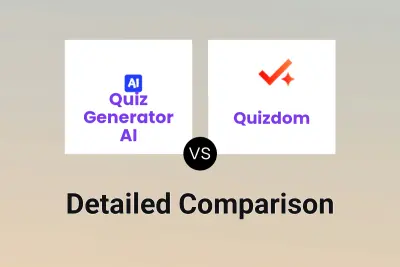
Quiz Generator AI vs Quizdom Detailed comparison features, price
ComparisonView details → -

Quiz Generator AI vs AI Quiz Maker Detailed comparison features, price
ComparisonView details → -

Quiz Generator AI vs QAiZ Detailed comparison features, price
ComparisonView details → -
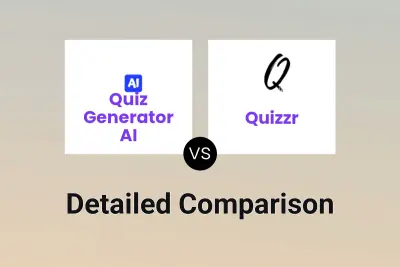
Quiz Generator AI vs Quizzr Detailed comparison features, price
ComparisonView details → -

AIQuizGen vs magicform.app Detailed comparison features, price
ComparisonView details → -

AI Quiz Maker vs magicform.app Detailed comparison features, price
ComparisonView details → -

Quiz Generator AI vs Qwizzard Detailed comparison features, price
ComparisonView details →
Didn't find tool you were looking for?