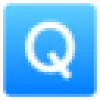 QuickReadAI
VS
QuickReadAI
VS
 resoomer.ai
resoomer.ai
QuickReadAI
QuickReadAI is a sophisticated text summarization platform designed to help users save time by condensing lengthy content into concise, digestible summaries. The tool specializes in processing content from various social media platforms including Reddit, LinkedIn, and Twitter.
With its streamlined one-click functionality, QuickReadAI enables users to quickly grasp the essential information from any text content without having to read through the entire piece. The platform offers both free and premium options to accommodate different user needs and usage volumes.
resoomer.ai
Resoomer provides an educational tool designed to assist users in summarizing and analyzing various types of texts, including argumentative essays, articles, scientific papers, historical documents, and structured analyses. By identifying and extracting the core ideas and significant facts within documents, it enables users to quickly grasp essential information.
This tool facilitates efficient reading and comprehension, allowing users to get to the main points or skim through content rapidly. It supports interpreting texts quickly and developing syntheses, thereby enhancing productivity for students, educators, journalists, writers, and researchers who need to process large amounts of information effectively.
Pricing
QuickReadAI Pricing
QuickReadAI offers Freemium pricing with plans starting from $7 per month .
resoomer.ai Pricing
resoomer.ai offers Freemium pricing with plans starting from $6 per month .
Features
QuickReadAI
- One-Click Summarization: Instant content summary generation with a single click
- Multi-Platform Support: Works with Reddit, LinkedIn, Twitter, and more
- Word Processing Capacity: Up to 50,000 words per month on free plan, unlimited on pro plan
- Priority Support: Premium support for pro plan subscribers
- Early Feature Access: Pro users get first access to new features
resoomer.ai
- Text Summarization: Automatically identifies and extracts key ideas and facts from various text types.
- Document Import: Supports summarizing text from imported PDF, EPUB, DOCX, ODT, and TXT files.
- Image Import: Allows text extraction and summarization from JPEG/PNG images.
- YouTube Video Import: Enables summarizing content from YouTube videos.
- Multi-Lingual Support: Operates in multiple languages.
- Browser Extension: Offers extensions for summarizing web articles directly in the browser.
- Additional Tools Suite: Includes paraphrasing, text rewriting, translation, spell checking, and text comparison features.
Use Cases
QuickReadAI Use Cases
- Social media content analysis
- Research article summarization
- News article condensation
- Content curation
- Information gathering efficiency
resoomer.ai Use Cases
- Summarizing academic papers and research articles.
- Condensing news articles and online content for quick reading.
- Preparing course materials by identifying key text points.
- Assisting students with summarizing study materials and lecture notes.
- Helping writers and editors grasp the essence of lengthy documents.
- Creating concise presentations of books or reports.
Uptime Monitor
Uptime Monitor
Average Uptime
100%
Average Response Time
124.47 ms
Last 30 Days
Uptime Monitor
Average Uptime
93.06%
Average Response Time
1008.17 ms
Last 30 Days
QuickReadAI
resoomer.ai
More Comparisons:
-
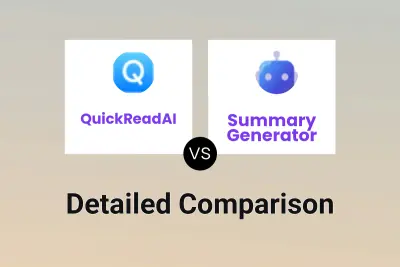
QuickReadAI vs Summary Generator Detailed comparison features, price
ComparisonView details → -

QuickReadAI vs AI Summarizer Detailed comparison features, price
ComparisonView details → -

summarygenerator.ai vs resoomer.ai Detailed comparison features, price
ComparisonView details → -
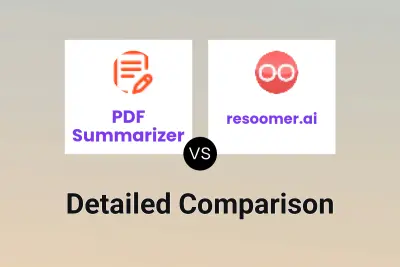
PDF Summarizer vs resoomer.ai Detailed comparison features, price
ComparisonView details → -

PDFSummarizer.net vs resoomer.ai Detailed comparison features, price
ComparisonView details → -

Summary with AI vs resoomer.ai Detailed comparison features, price
ComparisonView details → -
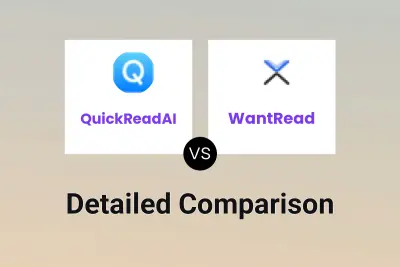
QuickReadAI vs WantRead Detailed comparison features, price
ComparisonView details → -
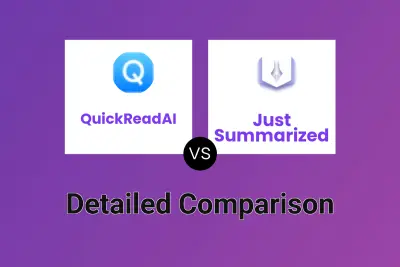
QuickReadAI vs Just Summarized Detailed comparison features, price
ComparisonView details →
Didn't find tool you were looking for?