 QuickMail AI
VS
QuickMail AI
VS
 MailFast
MailFast
QuickMail AI
QuickMail AI serves as a sophisticated personal email assistant that transforms the way professionals handle their email communications. The platform leverages advanced AI technology to generate well-structured, professional emails from brief prompts, significantly reducing the time spent on email composition.
The tool offers customizable outputs that allow users to maintain their personal writing style while benefiting from automated email generation. With its focus on efficiency and professionalism, QuickMail AI streamlines the email writing process without compromising on quality or personal touch.
MailFast
MailFast is an AI-powered tool designed to generate high-converting cold emails with just one click. It automatically extracts information from lead profiles and websites, eliminating the need for manual data entry.
The platform is trained on over 270 high-converting cold emails, ensuring suitability for various niches and delivering optimal results. MailFast's AI-generated emails are designed to avoid spam filters and enhance personalization, thus boosting conversion rates.
Pricing
QuickMail AI Pricing
QuickMail AI offers Freemium pricing with plans starting from $9 per month .
MailFast Pricing
MailFast offers Paid pricing .
Features
QuickMail AI
- AI-Powered Generation: Creates full, well-structured emails from brief prompts
- Time-Saving Efficiency: Reduces email writing time from minutes to seconds
- Customizable Outputs: Allows fine-tuning of emails to match personal style
MailFast
- Automated Information Extraction: Automatically extracts info from lead profiles and websites, no manual entry needed.
- Multiple Use Cases: Supports Product Promotion, Lead Generation, Customer Feedback, and Content Promotion.
- Personalization: Increase conversion rates by making emails fully personalized using the lead's profile link.
- Spam Avoidance: 0% AI Detection. All words are carefully selected to avoid being marked as spam.
- Niche Matching: Trained on 270+ high CVR cold emails to match your niche and deliver the best results.
Use Cases
QuickMail AI Use Cases
- Writing professional business emails
- Composing quick responses to inquiries
- Creating customized email templates
- Drafting formal communications
MailFast Use Cases
- Product Promotion
- Lead Generation
- Customer Feedback
- Content Promotion
FAQs
QuickMail AI FAQs
-
How many emails can I generate with the free trial?
The free trial allows you to generate up to 15 emails over a 7-day period with no credit card required. -
What is the cost of the basic plan?
The basic plan costs $8.99 per month (limited time 50% off from $15.99) and includes 100 emails per month with basic customization features.
MailFast FAQs
-
Can I get a refund?
We don't offer refunds, as we offer plans based on number of generations. If you encounter any issues, simply reach out to support@mailfast.me, and we'll sort it out for you. -
What do I do after purchase?
After purchasing, log in using the same email you used at checkout. You'll be ready to start using the app right away! -
What are the use cases?
We currently offer four main use cases: Product Promotion, Lead Generation, Content Marketing, and Customer Feedback. Need more? Feel free to reach out to us at support@mailfast.me and we'll review it -
Can I get more emails if I run out?
Absolutely! If you need more emails, simply check out again with either the Basic or Pro plan, and the additional emails will be added to your account.
Uptime Monitor
Uptime Monitor
Average Uptime
0%
Average Response Time
0 ms
Last 30 Days
Uptime Monitor
Average Uptime
96.93%
Average Response Time
569.63 ms
Last 30 Days
QuickMail AI
MailFast
More Comparisons:
-

QuickMail AI vs EmailWritr Detailed comparison features, price
ComparisonView details → -

QuickMail AI vs EmailTree Detailed comparison features, price
ComparisonView details → -

QuickMail AI vs Supershort Detailed comparison features, price
ComparisonView details → -

QuickMail AI vs Friday Detailed comparison features, price
ComparisonView details → -
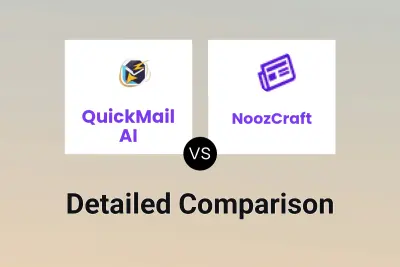
QuickMail AI vs NoozCraft Detailed comparison features, price
ComparisonView details → -

QuickMail AI vs Emailgic Detailed comparison features, price
ComparisonView details → -
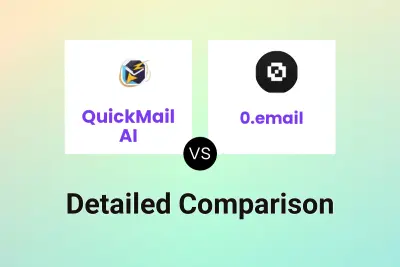
QuickMail AI vs 0.email Detailed comparison features, price
ComparisonView details → -
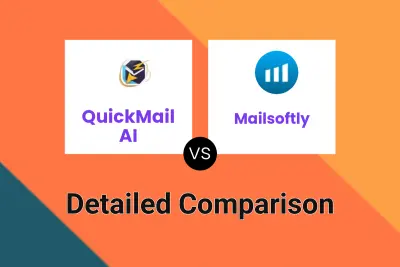
QuickMail AI vs Mailsoftly Detailed comparison features, price
ComparisonView details →
Didn't find tool you were looking for?