 Quick Headshots
VS
Quick Headshots
VS
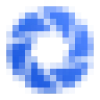 SmartShot
SmartShot
Quick Headshots
Quick Headshots is an AI-powered service designed to generate professional headshots. It allows users to obtain high-quality images without the need for a traditional photoshoot. By uploading a selection of personal photos, users can leverage Quick Headshots' AI technology to create realistic and professional-looking headshots.
The process is quick and convenient, delivering results within 2 to 5 hours. Quick Headshots offers a range of styles and backgrounds, and provides a cost-effective solution compared to conventional photography services, with a 100% money-back guarantee if users are not satisfied with the quality.
SmartShot
SmartShot is an AI headshot generator designed to produce professional-looking headshots in a matter of minutes. This tool enables users to obtain high-quality, studio-like images suitable for various platforms, including LinkedIn, resumes, business websites, and social media profiles.
By simply uploading personal photos or selfies and customizing features such as gender, age, eye color, and hair color, users can generate personalized and realistic AI headshots. The platform ensures the created images exhibit clear facial features, optimal lighting, natural skin tones, and appropriate expressions, significantly enhancing professional online presence and personal branding.
Pricing
Quick Headshots Pricing
Quick Headshots offers Paid pricing .
SmartShot Pricing
SmartShot offers Paid pricing with plans starting from $1 per month .
Features
Quick Headshots
- AI-Generated Headshots: Creates realistic and professional headshots using artificial intelligence.
- Style Selection: Offers a variety of styles and backgrounds to choose from.
- Fast Turnaround: Delivers headshots within 2-5 hours.
- High Resolution: Generates headshots with a resolution of 2048x2048 pixels.
- Money-Back Guarantee: Offers a 100% refund within 7 days if the user is not satisfied.
SmartShot
- Studio Quality Headshot: Creates high-resolution headshots with natural lighting and sharp details.
- Customization: Personalize headshots by choosing gender, age, eye color, hair color, outfits and locations.
- Fast & Simple: Generates professional headshots quickly without needing expensive photoshoots.
- Cost Effective: Provides premium headshots at a fraction of the cost of traditional photoshoots.
Use Cases
Quick Headshots Use Cases
- Enhancing LinkedIn profiles
- Updating professional websites
- Creating resumes and CVs
- Use in corporate communications
- Developing marketing materials
SmartShot Use Cases
- Creating professional headshots for LinkedIn profiles.
- Generating headshots for resumes and business portfolios.
- Updating images on social media platforms like Instagram and Facebook.
- Creating uniform team member profiles for company websites.
- Personal branding for entrepreneurs and influencers.
FAQs
Quick Headshots FAQs
-
What kind of photos do I need to upload?
Please upload photos with just one person, face clearly visible and not covered with any face or head coverings, like sunglasses and hats. Photos with a variety of backgrounds and clothings are useful. Please use photos that are in-focus and not blurry. -
How many photos do I need?
We need at-least 8 photos and maximum 15. The more photos you provide, the better the results will likely be. -
How long does the process take?
The whole process takes between 2 to 5 hours, depending on the number of styles you request. We send you an email with a link to download your headshot images when they are ready. -
What is the resolution of the generated AI headshots?
Our AI headshots have a resolution of 2048x2048 pixels. This is quite good for most business and personal use cases. -
What is your refund policy and how do I request a refund?
If you're not fully satisfied and don't receive high-quality AI headshots that meet your expectations, you can request a refund by emailing support@quickheadshots.com within 7 days of receiving your headshots. We will issue a full 100% refund, no questions asked.
SmartShot FAQs
-
What kind of photos do I need to upload?
Upload a clear and high-quality photo or selfie of yourself. It should be recent (taken in the last 6 months) and show your face clearly from the front at eye level. Do not wear hats, sunglasses, or headphones. -
How long does an AI headshot take?
Processing time can be 4-6 hours. -
Can I use AI headshots on LinkedIn?
Yes, AI-generated headshots can be used on LinkedIn. -
How many good photos can I expect?
You can expect 40 Headshots. -
What do you do with my uploaded photos?
The website does not explicitly state what is done with uploaded photos, please refer to SmartShot's Terms of Service for detailed information.
Uptime Monitor
Uptime Monitor
Average Uptime
99.58%
Average Response Time
744.6 ms
Last 30 Days
Uptime Monitor
Average Uptime
99.86%
Average Response Time
446.17 ms
Last 30 Days
Quick Headshots
SmartShot
More Comparisons:
-

TakeHeadshot vs SmartShot Detailed comparison features, price
ComparisonView details → -
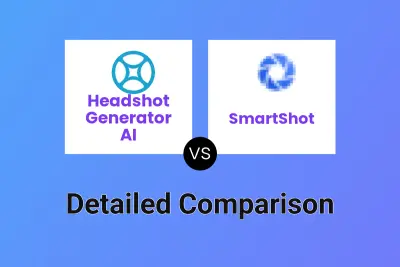
Headshot Generator AI vs SmartShot Detailed comparison features, price
ComparisonView details → -

AI Headshot Generator vs SmartShot Detailed comparison features, price
ComparisonView details → -

HeadshotsMaker vs SmartShot Detailed comparison features, price
ComparisonView details → -
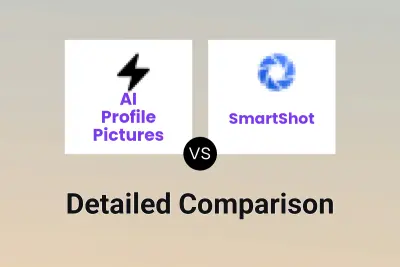
AI Profile Pictures vs SmartShot Detailed comparison features, price
ComparisonView details → -

SnapFusion.AI vs SmartShot Detailed comparison features, price
ComparisonView details → -
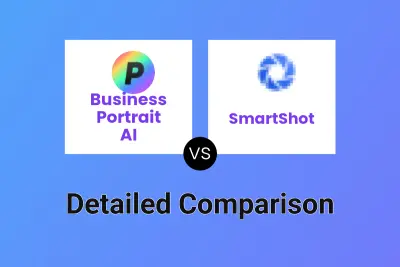
Business Portrait AI vs SmartShot Detailed comparison features, price
ComparisonView details → -

Quick Headshots vs FaceMimic AI Detailed comparison features, price
ComparisonView details →
Didn't find tool you were looking for?