 ProShot
VS
ProShot
VS
 Relight AI
Relight AI
ProShot
ProShot leverages advanced AI to analyze and enhance photos, delivering professional-quality results. It transforms ordinary images into studio-quality masterpieces, regardless of the original lighting or background.
This tool provides instant enhancements, eliminating the need for complex manual editing. Achieve consistent, high-quality results for every photo processed, elevating visual presence across various platforms.
Relight AI
Relight AI is a powerful tool designed to enhance your photos by leveraging advanced artificial intelligence. It allows users to effortlessly change photo backgrounds and perfect the lighting with just a few clicks. The platform is user-friendly and requires no prior experience with photo editing software, making it accessible to both amateurs and professionals.
Relight AI employs cutting-edge algorithms to ensure that every transformation looks natural and authentic. Whether it's creating a professional headshot, capturing photorealistic travel memories, or crafting heartwarming pet portraits, the software delivers impressive results efficiently.
Pricing
ProShot Pricing
ProShot offers Free Trial pricing .
Relight AI Pricing
Relight AI offers Freemium pricing with plans starting from $6 per month .
Features
ProShot
- AI-Powered Enhancement: Advanced AI analyzes and enhances every aspect of your photo.
- Instant Results: Get professional-grade photos in seconds.
- Professional Quality: Achieve studio-quality results from any photo.
- Perfect Every Time: Consistent, high-quality results for every photo you process.
Relight AI
- Instant Background Swap: Instantly change photo backgrounds with a single click.
- Advanced Lighting Adjustment: Achieve professional lighting effortlessly.
- Prompt-Based Customization: Input a detailed description of the desired background and lighting effects.
- AI-Powered Excellence: Uses cutting-edge AI algorithms for studio-quality results.
- Seamless Integration: Compatible with popular formats and tools.
- Free to Try: Offers free monthly tokens to explore the tool's capabilities.
Use Cases
ProShot Use Cases
- Enhancing LinkedIn profile photos
- Creating professional images for business profiles
- Improving real estate photography
- Generating high-quality photos for social media
Relight AI Use Cases
- Creating professional headshots at home
- Generating photorealistic travel photos from any location
- Producing heartwarming pet portraits
- Enhancing product photos for e-commerce
- Improving images for marketing materials
Uptime Monitor
Uptime Monitor
Average Uptime
99.71%
Average Response Time
345.79 ms
Last 30 Days
Uptime Monitor
Average Uptime
100%
Average Response Time
385.38 ms
Last 30 Days
ProShot
Relight AI
More Comparisons:
-

ProShot vs AirBrush ProHeadshot Detailed comparison features, price
ComparisonView details → -

PhotoEnhanceAI vs Relight AI Detailed comparison features, price
ComparisonView details → -

Radiant Photo 2 vs Relight AI Detailed comparison features, price
ComparisonView details → -

ProShot vs PicPicAI Detailed comparison features, price
ComparisonView details → -

ProShot vs PhotoPro AI Detailed comparison features, price
ComparisonView details → -

ProShot vs Fixela Detailed comparison features, price
ComparisonView details → -

ProShot vs StudioShot Detailed comparison features, price
ComparisonView details → -
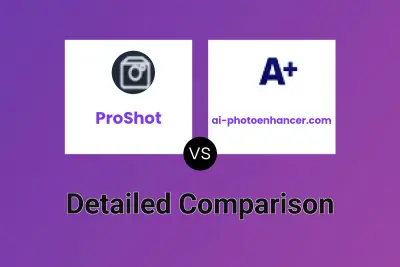
ProShot vs ai-photoenhancer.com Detailed comparison features, price
ComparisonView details →
Didn't find tool you were looking for?