 PRIME Profile
VS
PRIME Profile
VS
 Headshot Converter AI
Headshot Converter AI
PRIME Profile
PRIME Profile utilizes advanced AI technology to generate high-quality, studio-grade profile pictures. By uploading a set of personal photos, users can create a personalized AI model that produces realistic and diverse images suitable for professional platforms such as Twitter, LinkedIn, and resumes.
The platform supports various styles and ensures user privacy by not sharing uploaded data with third parties. It offers a straightforward pay-per-use pricing model, eliminating the need for subscriptions and removing hidden fees, the service guarantees a user-friendly experience from photo upload to final image generation.
Headshot Converter AI
Headshot Converter AI is an online tool designed to transform your selfies into professional-quality headshots. Utilizing advanced AI technology, the platform allows users to easily enhance their images, ensuring a polished and refined look suitable for various professional contexts.
Simply upload a photo, and Headshot Converter AI provides options to customize the style and background. The process is quick, user-friendly, and requires no software installation, making it accessible directly through any web browser, including mobile devices. The tool ensures data security and user privacy through encrypted processing of uploaded images.
Pricing
PRIME Profile Pricing
PRIME Profile offers Paid pricing .
Headshot Converter AI Pricing
Headshot Converter AI offers Freemium pricing .
Features
PRIME Profile
- Personalized AI Model: Creates a unique AI model based on your uploaded photos.
- 4K Resolution Support: Generates high-resolution avatars.
- Diverse Styles: Allows users to experiment with different styles and settings.
- Pay-Per-Use Pricing: No subscriptions or hidden fees.
- Data Privacy: Ensures user data is not shared with third parties.
Headshot Converter AI
- Multiple Styles: Choose from Professional, Casual, Creative, or Executive styles.
- Background Options: Select from White, Dark Gray, Light Blue, or Gradient backgrounds.
- AI Enhancement: Automatically enhances images for a polished, professional look.
- Preview: Preview the customized headshot before downloading.
- Encrypted Processing: Ensures user privacy and data security with encrypted technology.
- Web-Based: No software download required; accessible directly from any browser.
- Mobile Optimized: Fully optimized for mobile use.
Use Cases
PRIME Profile Use Cases
- Creating professional profile pictures for LinkedIn.
- Generating avatars for Twitter.
- Enhancing resumes with high-quality photos.
- Generating profile pictures for any online presence where a professional image is needed.
Headshot Converter AI Use Cases
- Job seekers needing a professional headshot for resumes or LinkedIn profiles.
- Freelancers and entrepreneurs building their online presence.
- Professionals updating their company profiles.
- Individuals seeking a polished photo without the cost of a photographer.
FAQs
PRIME Profile FAQs
-
How does PRIME Profile work?
PRIME Profile uses AI technology to create a personalized AI model based on the photos you provide. It allows you to generate realistic and stunning shots in various settings and styles. -
What type of photos should I upload?
Upload a diverse range of high-quality, close-up selfies from different angles, locations, and with varied outfits and expressions. Avoid group photos, images with others, sunglasses, hats, or partially obscured faces. -
What happens with the photos that I upload?
Your photos are used solely to create your personalized AI model and are never shared with third parties. They are used to fine-tune the AI to accurately represent your features. -
What AI model do you use?
PRIME Profile utilizes Stable Diffusion, Dreambooth, and ControlNet AI models. -
Is the payment service secure?
Yes, payments are processed securely through Stripe, a trusted financial processing provider. Your card information is never stored by us.
Headshot Converter AI FAQs
-
Is my photo secure?
We prioritize user privacy and data security. The photos you upload are processed with encrypted technology, ensuring they are safely handled and only used to generate your headshot. -
Do I need to download any software?
No, Headshot Converter AI is completely web-based, meaning you can use it directly from your browser without needing to install anything. -
Can I use this tool on mobile?
Yes, our tool is fully optimized for mobile use, so you can upload and edit your headshot directly from your smartphone or tablet. -
How long does it take to generate a headshot?
It takes just a few seconds for the AI to process your photo and create a professional headshot. -
Can I preview my headshot before downloading?
Yes, after your photo is processed by the AI, you can preview your customized headshot to ensure it meets your expectations.
Uptime Monitor
Uptime Monitor
Average Uptime
99.72%
Average Response Time
142 ms
Last 30 Days
Uptime Monitor
Average Uptime
99.17%
Average Response Time
324.33 ms
Last 30 Days
PRIME Profile
Headshot Converter AI
More Comparisons:
-

PRIME Profile vs Aivatar Detailed comparison features, price
ComparisonView details → -

SmartShot vs Headshot Converter AI Detailed comparison features, price
ComparisonView details → -

KIRAHeadshots vs Headshot Converter AI Detailed comparison features, price
ComparisonView details → -

AI Portrait Gen vs Headshot Converter AI Detailed comparison features, price
ComparisonView details → -
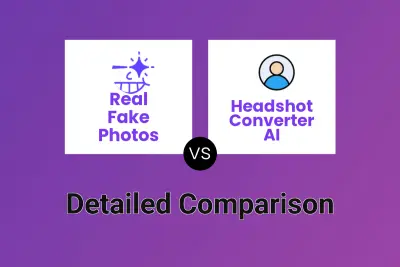
Real Fake Photos vs Headshot Converter AI Detailed comparison features, price
ComparisonView details → -
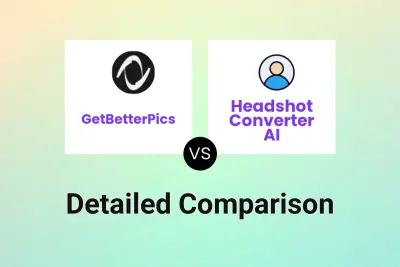
GetBetterPics vs Headshot Converter AI Detailed comparison features, price
ComparisonView details → -
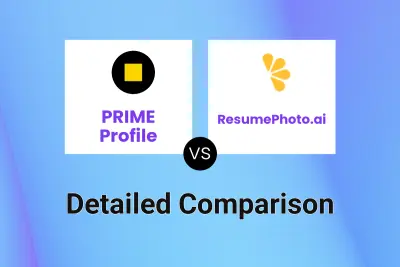
PRIME Profile vs ResumePhoto.ai Detailed comparison features, price
ComparisonView details → -

PRIME Profile vs FacePic Detailed comparison features, price
ComparisonView details →
Didn't find tool you were looking for?