 Portrait To Go
VS
Portrait To Go
VS
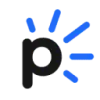 SnapHeadshots
SnapHeadshots
Portrait To Go
Portrait To Go leverages advanced AI technology to transform ordinary mobile photos into professional-quality headshots. The service specializes in creating polished, business-appropriate images that are perfect for resumes, professional networking, and social media platforms.
The platform processes multiple uploaded photos to generate high-quality professional portraits, delivering results within 30 minutes to 24 hours depending on the selected package. Each package offers different numbers of poses and generated images, ensuring users can find the perfect professional headshot for their needs.
SnapHeadshots
SnapHeadshots is an AI-powered headshot generator that creates hyper-realistic business headshots for professionals. The service allows users to upload several selfies, which are then used to generate a variety of headshots with different clothing and backgrounds. It offers a cost-effective and convenient alternative to traditional studio photoshoots.
The process eliminates the need for professional photographers, perfect hair, or formal attire, and delivers studio-quality results in a matter of minutes. All packages provide an AI Photobooth that assists in talking good selfies. The final AI-generated photos showcase users with perfect hairstyles and clothing, mirroring the quality of a professional studio, but without the high cost and time commitment.
Pricing
Portrait To Go Pricing
Portrait To Go offers Pay Once pricing .
SnapHeadshots Pricing
SnapHeadshots offers Paid pricing .
Features
Portrait To Go
- Quick Turnaround: Results delivered within 30 minutes to 24 hours
- Multiple Poses: Options for 2 to 30 different poses
- Bulk Generation: Generate up to 160 images depending on package
- Full Rights: Complete ownership of generated images
- Multi-platform Optimization: Suitable for LinkedIn, WhatsApp, and TikTok profiles
SnapHeadshots
- AI Photobooth: Assists users in taking suitable selfies for headshot generation.
- Variety of Options: Generates headshots with different clothing and backgrounds.
- Fast Turnaround: Delivers results within minutes.
- High Quality: Produces hyper-realistic, studio-quality headshots.
- Cost-Effective: Offers a significantly cheaper alternative to traditional photoshoots.
- Email Signature generator: complimentary service provided with some plans.
- 4k HD Headshots: available for premium plan subscribers.
Use Cases
Portrait To Go Use Cases
- Professional LinkedIn profile pictures
- Resume/CV headshots
- Social media profile photos
- Business networking platforms
- Professional website portraits
SnapHeadshots Use Cases
- Enhancing LinkedIn profiles
- Improving CVs and resumes
- Creating professional email signatures
- Updating business cards
- Use on Website
FAQs
Portrait To Go FAQs
-
How many pictures should I upload?
A minimum of 10 pictures is recommended, but 20 is better. More pictures with variation in lighting and backgrounds enhance the quality of results. -
Do I have all rights to the portraits?
Yes, you have all rights to the generated images. -
Can I get a refund?
No refunds are offered, but they provide advice and help to achieve better results if you're not satisfied. -
Can I delete my pictures?
Yes, you can delete your entire profile, including all pictures, at any time through the Profile section.
SnapHeadshots FAQs
-
How do I start?
After purchase, upload 8–10 selfies or use the AI Photobooth feature on the website. No app downloads are necessary. -
Why do you need so many selfies?
Current AI technology requires several photos to generate the most realistic and high-quality headshots. -
What are requirements for manually uploaded photos?
High-quality head and shoulders profile photos are needed. Avoid blurry, retouched, or photos with other people or objects covering your face. -
How do you use my photos?
Photos are used only to generate AI headshots and are deleted automatically or upon request. -
Is it safe to process my photos with AI?
SnapHeadshots complies with European personal data regulations and stores photos in an encrypted environment.
Uptime Monitor
Uptime Monitor
Average Uptime
100%
Average Response Time
774 ms
Last 30 Days
Uptime Monitor
Average Uptime
99.71%
Average Response Time
537.14 ms
Last 30 Days
Portrait To Go
SnapHeadshots
More Comparisons:
-

Portrait To Go vs BetterPic Detailed comparison features, price
ComparisonView details → -

Portrait To Go vs KIRAHeadshots Detailed comparison features, price
ComparisonView details → -

Portrait To Go vs HeadshotGenerator.net Detailed comparison features, price
ComparisonView details → -
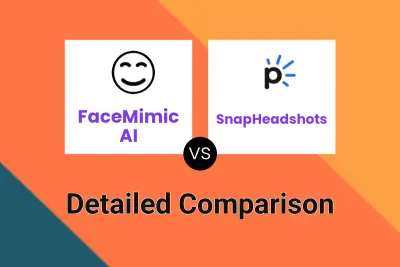
FaceMimic AI vs SnapHeadshots Detailed comparison features, price
ComparisonView details → -
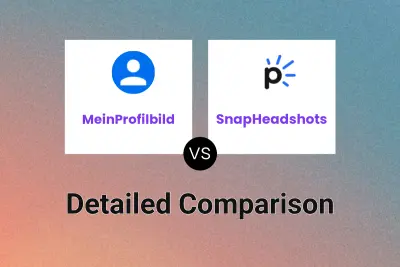
MeinProfilbild vs SnapHeadshots Detailed comparison features, price
ComparisonView details → -
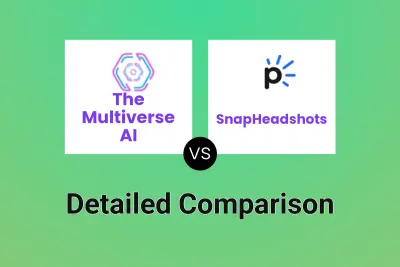
The Multiverse AI vs SnapHeadshots Detailed comparison features, price
ComparisonView details → -

MyNewLook vs SnapHeadshots Detailed comparison features, price
ComparisonView details → -

Portrait To Go vs BusinessPhotoAI Detailed comparison features, price
ComparisonView details →
Didn't find tool you were looking for?