 PlainScribe
VS
PlainScribe
VS
 TranscribeToText.AI
TranscribeToText.AI
PlainScribe
PlainScribe offers a streamlined solution for converting audio and video content into accessible text. The platform supports uploads of large files up to 100MB, ensuring comprehensive transcription without concern for file size limits. Once processed, users can easily search through the transcribed text, obtain summaries, and download the results in various formats.
Beyond basic transcription, PlainScribe provides smart note enhancement. This feature leverages AI to refine raw transcript notes into clear, well-organized summaries, making it ideal for extracting key information and creating presentable documents.
TranscribeToText.AI
TranscribeToText.AI utilizes Whisper AI technology to provide highly accurate transcriptions of audio and video content. The service supports a wide array of file formats, including MP3, MP4, MOV, and WAV, and offers seamless integration with platforms like YouTube, Google Drive, Dropbox, Zoom, Google Meet, and Microsoft Teams.
With support for over 117 languages and features like speaker identification, it ensures precise and organized transcripts. Transcriptions can be exported in multiple formats such as DOCX, PDF, TXT, SRT, and VTT.
Pricing
PlainScribe Pricing
PlainScribe offers Usage Based pricing .
TranscribeToText.AI Pricing
TranscribeToText.AI offers Freemium pricing with plans starting from $10 per month .
Features
PlainScribe
- Large File Support: Upload audio and video files up to 100MB.
- Smart Notes Enhancement: Transform messy transcript notes into polished, professional summaries.
- Multi-language Support: Transcribe in various languages and translate to English.
- Summarization: Generate summaries for each 15-minute chunk of transcribed text.
- Flexible Export Options: Download transcripts in CSV, SRT, or VTT formats.
TranscribeToText.AI
- Unlimited Transcriptions: No daily limits, transcribe as much as you need.
- Extended File Uploads: Upload files up to 10 hours or 5GB and process multiple files at once.
- Advanced AI Features: Translate into 117+ languages, bulk exports, speaker recognition.
- Priority Processing: Get lightning-fast transcriptions.
- Multiple Export Formats: Save transcripts as DOCX, PDF, TXT, SRT, and VTT.
- Smart Speaker Identification: Easily differentiate speakers in recordings.
- Enhanced Privacy & Security: 100% secure with end-to-end encryption.
- Direct Link Transcription: Transcribe YouTube videos by URL.
- Online Meeting Transcription: Record & transcribe meetings in Google Meet, Zoom, and Microsoft Teams.
Use Cases
PlainScribe Use Cases
- Creating subtitles for videos
- Generating transcripts of meetings or interviews
- Converting lectures or podcasts into text format
- Translating audio or video content into English
- Summarizing lengthy recordings for quick understanding
TranscribeToText.AI Use Cases
- Transcribing interviews for qualitative research.
- Generating subtitles for videos.
- Creating text records of online meetings.
- Converting podcasts into blog posts.
- Transcribing lectures for educational purposes.
- Transcribing voice memos to text.
Uptime Monitor
Uptime Monitor
Average Uptime
99.85%
Average Response Time
1054.33 ms
Last 30 Days
Uptime Monitor
Average Uptime
99.86%
Average Response Time
560.52 ms
Last 30 Days
PlainScribe
TranscribeToText.AI
More Comparisons:
-

Yescribe.ai vs TranscribeToText.AI Detailed comparison features, price
ComparisonView details → -

AudioScribe vs TranscribeToText.AI Detailed comparison features, price
ComparisonView details → -
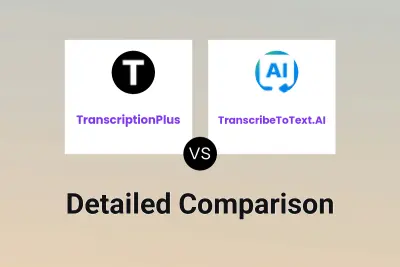
TranscriptionPlus vs TranscribeToText.AI Detailed comparison features, price
ComparisonView details → -

Audext vs TranscribeToText.AI Detailed comparison features, price
ComparisonView details → -
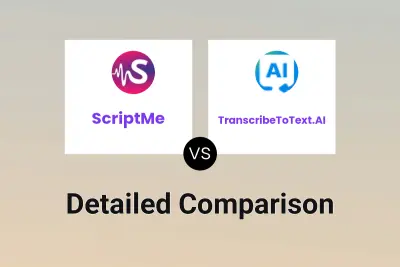
ScriptMe vs TranscribeToText.AI Detailed comparison features, price
ComparisonView details → -

superwhisper vs TranscribeToText.AI Detailed comparison features, price
ComparisonView details → -

Whisper API vs TranscribeToText.AI Detailed comparison features, price
ComparisonView details → -

Cockatoo vs TranscribeToText.AI Detailed comparison features, price
ComparisonView details →
Didn't find tool you were looking for?