 Pixian.AI
VS
Pixian.AI
VS
 NoBG.app
NoBG.app
Pixian.AI
Pixian.AI is an advanced AI-powered background removal service that combines powerful GPU and multi-core CPU processing to deliver high-quality results. The platform specializes in processing various image types, including photos of people, objects, artworks, logos, and scans, with particular excellence in handling objects and artistic content.
The service stands out for its efficient processing, competitive pricing structure, and commitment to maintaining high-quality results. Supporting multiple input formats including JPEG, PNG, BMP, GIF, and WebP, Pixian.AI can handle images up to 25 megapixels for paid users and offers various output options to suit different needs.
NoBG.app
NoBG.app provides a straightforward solution for removing backgrounds from images using artificial intelligence. Users can upload their images (PNG, JPG, GIF, or WEBP up to 3MB) via drag-and-drop or file browsing, and the AI technology processes them within seconds to deliver a professional-looking result with the background removed. The platform emphasizes speed, simplicity, and precision, highlighting its AI's ability to accurately detect and handle complex edges, including fine hair and transparent objects.
The service offers a free tier where images are processed at a reduced resolution (0.25 megapixels) with a discrete watermark and are deleted after two hours. For high-quality, original-resolution results without watermarks, users can sign up and purchase credits. These credits do not expire and allow for permanent image storage and access to processing history. The interface is designed to be intuitive, requiring no technical skills from the user.
Pricing
Pixian.AI Pricing
Pixian.AI offers Freemium pricing with plans starting from $5 per month .
NoBG.app Pricing
NoBG.app offers Freemium pricing .
Features
Pixian.AI
- High Resolution Support: Process images up to 25 megapixels
- Format Flexibility: Supports JPEG, PNG, BMP, GIF, and WebP inputs
- Hair Detection: Specialized processing for hair and fur preservation
- Custom Output Options: Various format and size configurations available
- API Integration: Developer-friendly API access for automation
- Fast Processing: Efficient GPU-powered background removal
- Multiple Export Formats: PNG for transparent and JPEG for opaque results
- Batch Processing: Handle multiple images simultaneously
NoBG.app
- AI-Powered Background Removal: Utilizes artificial intelligence for precise background detection and removal.
- Fast Processing: Delivers results within seconds.
- Simple Interface: Easy-to-use drag-and-drop or file browse upload.
- High Precision: Accurately handles complex edges like fine hair and transparent objects.
- Format Support: Accepts PNG, JPG, GIF, and WEBP files (up to 3MB).
- Free Version Available: Offers unlimited low-resolution background removals (0.25MP) with a watermark.
- Credit-Based High-Quality Processing: Purchase non-expiring credits for original resolution results.
- Permanent Storage (Premium): Registered users can store processed images permanently.
- Image History (Premium): Access the history of processed images with a registered account.
Use Cases
Pixian.AI Use Cases
- E-commerce product photography
- Professional headshots
- Digital art processing
- Logo design and branding
- Social media content creation
- Online marketplace listings
- Portfolio image preparation
- Marketing material development
NoBG.app Use Cases
- Removing backgrounds from portrait photos.
- Creating clean product images for e-commerce listings.
- Isolating vehicles or objects in photos.
- Preparing images for graphic design projects.
- Creating marketing materials with transparent backgrounds.
- Quickly editing photos for social media.
FAQs
Pixian.AI FAQs
-
What is the maximum image size supported?
The max free website image pixel size is 250,000 pixels. The max paid image pixel size is 25 megapixels for both API and website. The max image file size is 30 megabytes. -
Does it work with AI-generated images?
Yes, it works well with AI-generated images like those from Stable Diffusion, as they typically produce clean, slightly cartoonish images that process effectively. -
What are the data retention policies?
Currently, 10% of uploaded images and all results are retained for 24 hours before permanent deletion. API images are never persisted to non-volatile storage.
NoBG.app FAQs
-
How long are my purchased credits valid?
Your credits never expire and remain available indefinitely in your account. -
Can I use my credits on multiple devices?
Yes, your credits are linked to your account and can be used from any device by logging in. -
How does billing work?
You only pay for the credits you purchase. There are no subscriptions or recurring fees. Payments are processed securely via Stripe. -
Can I get a refund for purchased credits?
Purchased credits are non-refundable once they have been added to your account. -
What are the limitations of the free version?
In the free version, images are resized to 0.25 megapixels, include a discrete watermark, and are deleted after 2 hours. There is no image history.
Uptime Monitor
Uptime Monitor
Average Uptime
100%
Average Response Time
173.67 ms
Last 30 Days
Uptime Monitor
Average Uptime
0%
Average Response Time
0 ms
Last 30 Days
Pixian.AI
NoBG.app
More Comparisons:
-
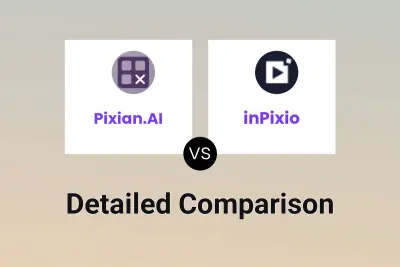
Pixian.AI vs inPixio Detailed comparison features, price
ComparisonView details → -

Pixian.AI vs SnapBG Detailed comparison features, price
ComparisonView details → -

Pixian.AI vs PicWonderful Detailed comparison features, price
ComparisonView details → -
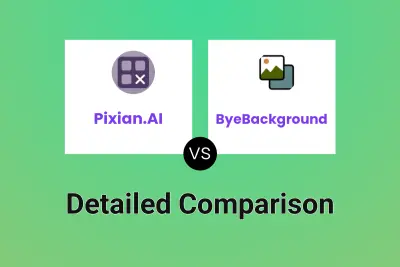
Pixian.AI vs ByeBackground Detailed comparison features, price
ComparisonView details → -

SnapBG vs NoBG.app Detailed comparison features, price
ComparisonView details → -

ezremove.ai vs NoBG.app Detailed comparison features, price
ComparisonView details → -

withoutBG API vs NoBG.app Detailed comparison features, price
ComparisonView details → -

PixMiller vs NoBG.app Detailed comparison features, price
ComparisonView details →
Didn't find tool you were looking for?