 Pixian.AI
VS
Pixian.AI
VS
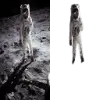 Background Remover AI
Background Remover AI
Pixian.AI
Pixian.AI is an advanced AI-powered background removal service that combines powerful GPU and multi-core CPU processing to deliver high-quality results. The platform specializes in processing various image types, including photos of people, objects, artworks, logos, and scans, with particular excellence in handling objects and artistic content.
The service stands out for its efficient processing, competitive pricing structure, and commitment to maintaining high-quality results. Supporting multiple input formats including JPEG, PNG, BMP, GIF, and WebP, Pixian.AI can handle images up to 25 megapixels for paid users and offers various output options to suit different needs.
Background Remover AI
Background Remover AI provides an automated solution for removing backgrounds from both images and videos. Users can upload their files directly to the website to process them. The tool leverages artificial intelligence to distinguish the subject from the background and create a clean cutout.
This service aims to simplify the background removal process, offering a straightforward interface where users can compare the original file with the result. It supports processing individual files and is noted as an open-source project.
Pricing
Pixian.AI Pricing
Pixian.AI offers Freemium pricing with plans starting from $5 per month .
Background Remover AI Pricing
Background Remover AI offers Freemium pricing with plans starting from $12 per month .
Features
Pixian.AI
- High Resolution Support: Process images up to 25 megapixels
- Format Flexibility: Supports JPEG, PNG, BMP, GIF, and WebP inputs
- Hair Detection: Specialized processing for hair and fur preservation
- Custom Output Options: Various format and size configurations available
- API Integration: Developer-friendly API access for automation
- Fast Processing: Efficient GPU-powered background removal
- Multiple Export Formats: PNG for transparent and JPEG for opaque results
- Batch Processing: Handle multiple images simultaneously
Background Remover AI
- Automatic Background Removal: Uses AI to automatically detect and remove backgrounds from images.
- Video Background Removal: Supports removing backgrounds from video files.
- Open Source: The code for the tool is available on GitHub.
- Batch Uploading: Allows uploading multiple files simultaneously (Paid feature).
- Large File Support: Supports converting files up to 100GB (Paid feature).
- Priority Queue: Paid users get priority processing.
Use Cases
Pixian.AI Use Cases
- E-commerce product photography
- Professional headshots
- Digital art processing
- Logo design and branding
- Social media content creation
- Online marketplace listings
- Portfolio image preparation
- Marketing material development
Background Remover AI Use Cases
- Creating transparent backgrounds for product images.
- Preparing images for graphic design projects.
- Editing photos for social media posts.
- Removing backgrounds from videos for editing.
- Isolating subjects in images or videos.
Uptime Monitor
Uptime Monitor
Average Uptime
100%
Average Response Time
173.67 ms
Last 30 Days
Uptime Monitor
Average Uptime
99.85%
Average Response Time
477.07 ms
Last 30 Days
Pixian.AI
Background Remover AI
More Comparisons:
-

Pixian.AI vs Pixyer Detailed comparison features, price
ComparisonView details → -

Pixian.AI vs Background Remover Detailed comparison features, price
ComparisonView details → -

Removal.AI vs Background Remover AI Detailed comparison features, price
ComparisonView details → -

ezremove.ai vs Background Remover AI Detailed comparison features, price
ComparisonView details → -

remove.bg vs Background Remover AI Detailed comparison features, price
ComparisonView details → -

AI Photo Editor vs Background Remover AI Detailed comparison features, price
ComparisonView details → -

Removebg.one vs Background Remover AI Detailed comparison features, price
ComparisonView details → -

Pixian.AI vs PxBee Detailed comparison features, price
ComparisonView details →
Didn't find tool you were looking for?