 picsart.com
VS
picsart.com
VS
 PicPicAI
PicPicAI
picsart.com
Picsart is a comprehensive creative platform, providing users with a wide range of AI-powered photo and video editing tools. It caters to both individuals and teams, offering various features suitable for enhancing images and videos.
The platform includes standard editing tools alongside advanced AI features, a vast library of customizable templates, stock photos, videos, fonts, and stickers. Subscribers can access the platform via web and mobile apps, benefiting from cloud storage for their projects.
PicPicAI
PicPicAI provides a suite of powerful AI-powered photo editing tools designed to enhance and transform images. Features include AI Photo Enhancer for improving image clarity, AI Background Remover for isolating subjects, and various portrait generators for creating stylized images.
This platform offers a user-friendly experience and cost-effective solutions for achieving professional-quality photo edits. It caters to various needs, from enhancing blurry images to creating artistic portraits and removing unwanted objects.
Pricing
picsart.com Pricing
picsart.com offers Free Trial pricing with plans starting from $5 per month .
PicPicAI Pricing
PicPicAI offers Usage Based pricing .
Features
picsart.com
- Standard photo and video editing tools: Access basic and advanced editing capabilities.
- Generative AI tools: Utilize AI for image generation, style transfer, background removal, and more.
- Premium templates, fonts, and stickers: Access an extensive library of design elements.
- Stock photos and videos: Utilize a vast collection of royalty-free media, including Getty videos.
- Face retouching tools: Enhance portraits with specialized retouching features.
- 1-step background & object removers: Quickly remove unwanted elements from photos and videos.
- AI Enhance: Automatically improve image quality.
- Bulk edit: Process up to 50 images simultaneously.
- Cloud storage: Store projects and assets securely online.
PicPicAI
- AI Photo Enhancer: Enhance the clarity of blurred images.
- AI Background Remover: Remove background with one click.
- AI Remove Objects: Erase unwanted objects from photos.
- Portrait Generator: Create stylized portraits (sketch, painting, etc.).
- AI Hairstyle For Female: Try new hairstyles and colors.
- Headshot Generator: Create professional headshots with AI.
- Restore Old Photos: Restore old and blurry face photos.
- Creative Upscaler: Create upscaled images with added details.
Use Cases
picsart.com Use Cases
- Creating social media graphics and videos
- Designing marketing materials
- Editing photos and videos for personal projects
- Generating unique visuals with AI
- Collaborating on design projects with a team
- Developing brand assets
- Enhancing product photos for e-commerce
- Creating presentations
PicPicAI Use Cases
- Enhancing product photos for e-commerce
- Creating engaging social media content
- Generating professional headshots
- Restoring old or damaged photographs
- Creating artistic portraits
- Removing unwanted objects from images
- Changing backgrounds of photos
- Trying on virtual hairstyles.
FAQs
picsart.com FAQs
-
What are credits?
Credits are virtual tokens used with Picsart's generative AI tools. Each tool requires a certain number of credits per generation. -
Do unused credits roll over to the next month?
No, credits included in your subscription don’t roll over. However, add-on credits you purchase do carry over and won’t expire. -
How do I cancel my subscription?
Sign in to your account at picsart.com, and navigate to Settings. Under the Billing & Subscriptions section, you’ll see an option to cancel your subscription. If you subscribed via Picsart’s mobile app, you must cancel from the App Store or Google Play. -
What’s the refund policy?
Once your payment has been processed, Picsart is unable to process any refunds for your subscription. If you subscribed via Picsart’s mobile app, you may be able to request a refund from the App Store or Google Play. -
Do I get the benefits of Picsart Pro on the mobile app if I subscribe from picsart.com?
Absolutely! By subscribing to Picsart Pro from our website, you automatically get access to your subscription on our mobile app (for iOS or Android).
PicPicAI FAQs
-
What are credits?
Credits are a virtual tokens that you can purchase with real money and use to pay for premium features on PicPicAI. -
How long are the credits valid for?
Pay-As-You-Go credits are permanently valid after the purchase. -
What payment methods can I use?
You can pay through all major credit and debit cards, Paypal, Apple Pay, Google Pay. We accept credit or debit card from following: Visa, Mastercard, American Express, and More. -
How to purchase PicPicAI's AI photo tools?
To purchase PicPicAI's AI photo tools, simply click on the 'Pricing' link in the top navigation or the 'Buy Now' button. Choose the Credits package that suits your needs, complete the payment, and the credits will be added to your PicPicAI account.
Uptime Monitor
Uptime Monitor
Average Uptime
99.86%
Average Response Time
150.2 ms
Last 30 Days
Uptime Monitor
Average Uptime
99.86%
Average Response Time
179.03 ms
Last 30 Days
picsart.com
PicPicAI
More Comparisons:
-

OnePic AI vs PicPicAI Detailed comparison features, price
ComparisonView details → -

PixNova AI vs PicPicAI Detailed comparison features, price
ComparisonView details → -

ImageEnhan vs PicPicAI Detailed comparison features, price
ComparisonView details → -

AI Headshot Pro vs PicPicAI Detailed comparison features, price
ComparisonView details → -
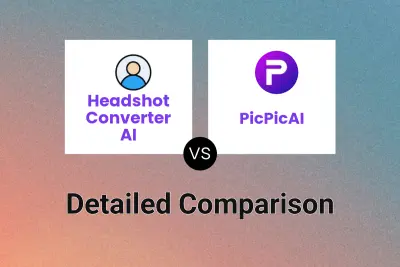
Headshot Converter AI vs PicPicAI Detailed comparison features, price
ComparisonView details → -

Headshot Generator AI vs PicPicAI Detailed comparison features, price
ComparisonView details → -
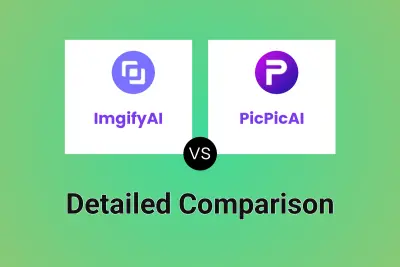
ImgifyAI vs PicPicAI Detailed comparison features, price
ComparisonView details → -

EasyPic vs PicPicAI Detailed comparison features, price
ComparisonView details →
Didn't find tool you were looking for?