 PICPIK.AI
VS
PICPIK.AI
VS
 PikFlow
PikFlow
PICPIK.AI
PICPIK.AI stands as a comprehensive AI-powered image generation platform that combines sophisticated model optimization with user-friendly functionality. The platform excels in producing high-quality images across various styles, including realistic portraits, anime, 3D icons, architecture, interior designs, and industrial concepts.
The platform integrates seamlessly with Photoshop through a dedicated plugin and offers advanced features such as fine-tuning capabilities with data protection, multi-person collaboration, and various image manipulation tools. PICPIK.AI utilizes AI and vector database technology to understand prompts in multiple languages, ensuring natural and efficient expression in image generation.
PikFlow
PikFlow is a comprehensive AI-powered image creation and editing platform that combines cutting-edge artificial intelligence with user-friendly functionality. The platform excels in transforming text descriptions into detailed visuals, breathing new life into old photographs through restoration, and providing professional-grade image manipulation tools.
The platform leverages advanced machine learning algorithms to continuously improve its image generation capabilities while maintaining an intuitive interface accessible to users of all skill levels. PikFlow's technology ensures high-quality outputs across various applications, from artistic creation to professional image editing.
Pricing
PICPIK.AI Pricing
PICPIK.AI offers Freemium pricing .
PikFlow Pricing
PikFlow offers Freemium pricing .
Features
PICPIK.AI
- Preset Models: Optimized models for various image styles without learning curve
- Multi-style Generation: Support for realistic, portrait, anime, 3D icons, architecture, interior, industrial, and scenery
- Fine-tuning Capability: Quick 10-minute fine-tuning process with data protection
- Photoshop Integration: Plugin support for Photoshop 2022 and above
- Collaboration Tools: Synchronous multi-person tasks for up to 15 people
- Image Enhancement: Face swap, picture enlargement, and background removal features
- Multi-language Support: AI-powered prompt understanding across languages
- ControlNet Integration: Rich options for image-to-image transformation
PikFlow
- AI Image Generation: Transform text prompts into vivid, detailed images
- Vintage Photo Restoration: Repair and enhance old photographs
- Background Removal: Remove or replace image backgrounds seamlessly
- High-Resolution Upscaling: Increase image resolution while maintaining quality
- Advanced AI Learning: Continuously improving image generation capabilities
- User-Friendly Interface: Intuitive design for all skill levels
- Community Features: Share and collaborate with other users
- Regular Updates: Constant improvements to AI models and capabilities
Use Cases
PICPIK.AI Use Cases
- Professional image creation and editing
- Architectural and interior design visualization
- Character and anime design
- Industrial concept development
- Collaborative design projects
- Digital art creation
- Marketing visual content generation
PikFlow Use Cases
- Creating custom artwork from text descriptions
- Restoring old family photographs
- Preparing product images for e-commerce
- Enhancing low-resolution images for printing
- Generating visual content for presentations
- Digital art creation
- Professional photo editing
- Background replacement for marketing materials
FAQs
PICPIK.AI FAQs
-
How many images can I create with a free account?
You can create up to 900 images freely with a new sign-up. -
What versions of Photoshop are supported?
PICPIK.AI plugin currently supports Photoshop 2022 and above versions. -
How long does the fine-tuning process take?
Fine-tuning for a face model can be completed in 10 minutes.
PikFlow FAQs
-
What happens to unused monthly credits?
Unused credits expire at the end of the monthly billing cycle and do not carry forward to the next period. -
What payment methods are accepted?
PikFlow accepts various credit and debit card options through Lemon Squeezy payment services. -
Are refunds available?
Due to the extensive computational resources required for processing, refunds are not offered.
Uptime Monitor
Uptime Monitor
Average Uptime
99.72%
Average Response Time
1842.8 ms
Last 30 Days
Uptime Monitor
Average Uptime
0%
Average Response Time
0 ms
Last 30 Days
PICPIK.AI
PikFlow
More Comparisons:
-

AI Portrait Art vs PikFlow Detailed comparison features, price
ComparisonView details → -

AI Art Generator vs PikFlow Detailed comparison features, price
ComparisonView details → -

imgUpscaling vs PikFlow Detailed comparison features, price
ComparisonView details → -
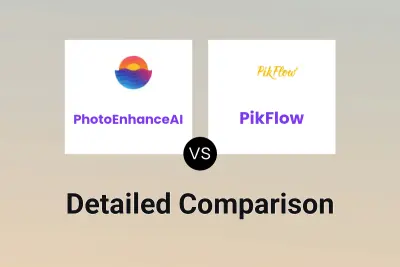
PhotoEnhanceAI vs PikFlow Detailed comparison features, price
ComparisonView details → -

PICPIK.AI vs PicBankAI Detailed comparison features, price
ComparisonView details → -

PICPIK.AI vs Picit AI Detailed comparison features, price
ComparisonView details → -

PICPIK.AI vs Picogen Detailed comparison features, price
ComparisonView details → -

PICPIK.AI vs PicLumen Detailed comparison features, price
ComparisonView details →
Didn't find tool you were looking for?