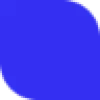 PicGenie
VS
PicGenie
VS
 PicTools.AI
PicTools.AI
PicGenie
PicGenie revolutionizes content creation by offering an AI-powered solution for generating featured images that perfectly match article content. This innovative tool eliminates the time-consuming process of searching for suitable images, allowing content creators to focus on writing while ensuring their posts are visually engaging.
The platform delivers high-quality (HD) images suitable for commercial use, requiring no technical expertise or design skills. With its user-friendly interface, PicGenie enables creators to generate professional-looking featured images instantly, enhancing article presentation and reader engagement without the need for expensive image resources or design tools.
PicTools.AI
PicTools.AI provides a suite of AI-powered tools designed to simplify and enhance image editing and creation. The platform allows users to generate images from text descriptions, remove backgrounds with precision, change backgrounds, and apply blur effects.
This comprehensive approach ensures users can achieve professional-quality results efficiently. PicTools.AI prioritizes user privacy and data security, with automatic file deletion and no backup storage of uploaded images.
Pricing
PicGenie Pricing
PicGenie offers Pay Once pricing .
PicTools.AI Pricing
PicTools.AI offers Freemium pricing with plans starting from $9 per month .
Features
PicGenie
- AI Image Generation: Creates images matching article content automatically
- HD Quality: Produces high-resolution images suitable for professional use
- Commercial License: Allows usage for personal and commercial projects
- Quick Generation: Instantly creates images from article content
- User-Friendly Interface: No technical or design expertise required
- Private Images: Secure storage of generated images
- Multiple Downloads: Unlimited image downloads available
PicTools.AI
- AI Image Generator: Create stunning images from text descriptions.
- Background Remover: Instantly remove backgrounds with unmatched precision.
- Change Background: Easily replace image backgrounds.
- Blur Background: Create stunning focus in photos with precision blur effects.
Use Cases
PicGenie Use Cases
- Blog post featured images
- Article header images
- Content marketing visuals
- Social media post graphics
- Digital publication illustrations
- Website content images
PicTools.AI Use Cases
- Creating visuals for product photography
- Generating engaging social media content
- Developing marketing materials
- Enhancing personal photos
- Creating custom artwork
FAQs
PicGenie FAQs
-
Is there a free plan available for PicGenie?
Yes, PicGenie offers free credits that allows you to generate up to 3 featured images. For more images and advanced features, you can buy more credits. -
What file formats are the images generated in?
The images generated by PicGenie are provided in the PNG format, suitable for various publishing needs. -
Can I use the tool for personal, client, and commercial projects?
Absolutely! PicGenie allows you to create as many commercial graphics/images as you like, for yourself or your clients.
PicTools.AI FAQs
-
Is my information safe with PicTools.AI?
Yes, PicTools prioritizes your privacy. Your images are never stored or accessed beyond what's needed to deliver your results, and they are automatically deleted after 24 hours. We do not use or share them for any purposes beyond your editing and creation needs. -
What formats does PicTools.AI support?
PicTools.AI supports all major image formats, including JPG, JPEG, PNG, WEBP, AVIF, GIF, and TIFF. -
Can I use PicTools.AI for commercial projects?
Yes, you can use PicTools.AI for any purpose, including commercial projects. Ensure you comply with copyright laws and have the necessary rights for images you edit or download. -
What are credits?
Credits on PicTools.AI give you full access to all our tools, letting you download high-resolution, high-quality images effortlessly. For just 1 credit each, you can generate stunning AI-powered images, remove or change backgrounds, and add professional blur effects. -
Can I cancel my subscription at any time?
Yes, you can cancel your subscription at any time from your account.
Uptime Monitor
Uptime Monitor
Average Uptime
99.58%
Average Response Time
100.7 ms
Last 30 Days
Uptime Monitor
Average Uptime
0%
Average Response Time
0 ms
Last 30 Days
PicGenie
PicTools.AI
More Comparisons:
-

PicGenie vs PicBankAI Detailed comparison features, price
ComparisonView details → -
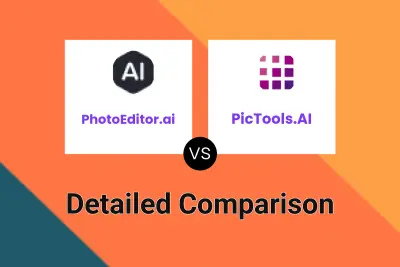
PhotoEditor.ai vs PicTools.AI Detailed comparison features, price
ComparisonView details → -

Img2Go vs PicTools.AI Detailed comparison features, price
ComparisonView details → -
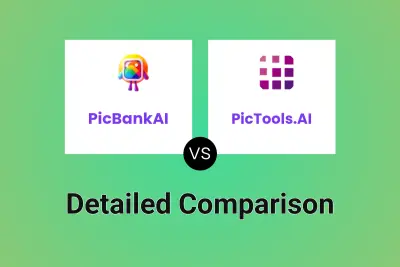
PicBankAI vs PicTools.AI Detailed comparison features, price
ComparisonView details → -

Pixyer vs PicTools.AI Detailed comparison features, price
ComparisonView details → -
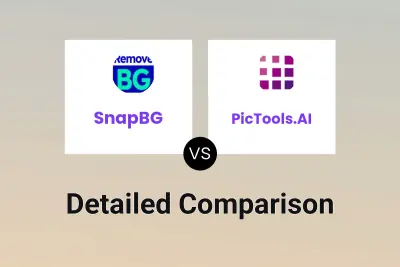
SnapBG vs PicTools.AI Detailed comparison features, price
ComparisonView details → -
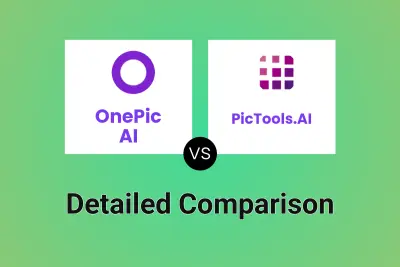
OnePic AI vs PicTools.AI Detailed comparison features, price
ComparisonView details → -

PicGenie vs GrokAIImageGenerator Detailed comparison features, price
ComparisonView details →
Didn't find tool you were looking for?