 Photoroom
VS
Photoroom
VS
 Background Removal AI
Background Removal AI
Photoroom
Photoroom is an AI-powered photo editing platform designed to simplify and automate image manipulation tasks. It provides a range of tools for businesses, e-commerce sellers, and individuals, allowing to easily create professional-quality images.
The platform leverages artificial intelligence to perform tasks such as background removal, object retouching, and image expansion. Photoroom offers a user-friendly interface, available on web and mobile (iOS and Android), making advanced editing accessible to everyone without the need for extensive technical expertise.
Background Removal AI
Leverage artificial intelligence to remove backgrounds from images efficiently and accurately. Simply upload a photo, and the platform's advanced AI algorithms analyze the image, identify the main subject, segment it from the background, and remove the unwanted elements. This process yields a high-quality image featuring only the subject, ready for use.The tool is designed for ease of use, requiring just a few seconds to process an image after upload. Users can then download the resulting background-free image or make further adjustments if needed. It handles complex edges like hair and fur with high precision, making it suitable for a wide range of image types and applications, from e-commerce product photos to personal projects and marketing materials.
Pricing
Photoroom Pricing
Photoroom offers Freemium pricing .
Background Removal AI Pricing
Background Removal AI offers Usage Based pricing .
Features
Photoroom
- AI Background Remover: Instantly remove backgrounds from images, even complex ones.
- AI Retouch: Automatically remove unwanted objects or imperfections from photos.
- AI Backgrounds: Generate realistic and context-aware backgrounds for images.
- AI Images: Create new images with the help of the AI.
- AI Expand: Expand images.
- Batch Editing: Edit multiple images simultaneously to save time.
- API Integration: Automate image editing workflows by integrating with Photoroom's API.
Background Removal AI
- Instant Background Removal: AI analyzes and removes backgrounds in seconds.
- High Precision Edge Detection: Accurately handles complex edges like hair or fur using advanced AI.
- Bulk Processing: Allows removal of backgrounds from multiple images simultaneously.
- Multiple Output Formats: Supports downloading images in formats like PNG (with transparency) and JPEG.
Use Cases
Photoroom Use Cases
- Creating product photos for e-commerce
- Generating marketing materials for social media
- Developing ad assets with visual consistency
- Automating post-production workflows
- Enhancing images for online marketplaces
- Creating team brand kit
Background Removal AI Use Cases
- Creating clean product images for e-commerce stores.
- Removing backgrounds for graphic design and marketing materials.
- Editing personal photos for social media or custom gifts.
- Improving real estate property photos by removing distractions.
- Isolating elements from reference photos for digital art.
- Preparing still images for video production graphics and overlays.
FAQs
Photoroom FAQs
-
How do I get started?
Download the Photoroom app on your mobile device from the Apple App Store or Google Play Store. Alternatively, if you prefer editing photos on a desktop, you can sign in to the Photoroom Web App. -
What payment methods do you accept?
You can exclusively use your credit card for payments on the website. However, on the mobile app, payments are processed through the payment method you've established on either the Apple App Store or Google Play Store. -
How do I cancel my Photoroom subscription or trial?
Go to your account settings in the app and click on “Manage Subscriptions”. You can cancel your subscription (Pro, API) with one click. -
What is included in the Free plan?
You have access to the Photoroom app and its many features such as background remover, adding text, and lots of stunning templates. The Free plan also includes 250 exports per month and access to the Retouch tool. -
What is included in the Pro plan?
With the Pro Plan, you can export and save your designs without any limitations. You also enjoy access to our AI background image generator (AI Backgrounds), as well as our other AI-enabled tools, all Photoroom templates, and Batch Mode.
Background Removal AI FAQs
-
How accurate is the background removal?
The tool utilizes advanced AI for high precision edge detection, accurately handling complex subjects like hair and fur for natural-looking results. -
Can I adjust the results after processing?
Yes, after the AI removes the background, you can use the provided tools to make further adjustments if needed. -
How long does the background removal process take?
Processing typically takes just a few seconds after you upload your image. -
Can the tool handle complex edges like hair or fur?
Yes, the AI is specifically designed with high precision edge detection to handle complex subjects like hair and fur effectively. -
Is there a limit on the number of images I can process?
Processing is based on credits purchased through different plans. The number of images you can process depends on the credit package you choose. -
Can I use the processed images for commercial purposes?
A commercial license is included with the Pro pricing plan, allowing use for commercial purposes.
Uptime Monitor
Uptime Monitor
Average Uptime
100%
Average Response Time
120.1 ms
Last 30 Days
Uptime Monitor
Average Uptime
99.86%
Average Response Time
1615.45 ms
Last 30 Days
Photoroom
Background Removal AI
More Comparisons:
-
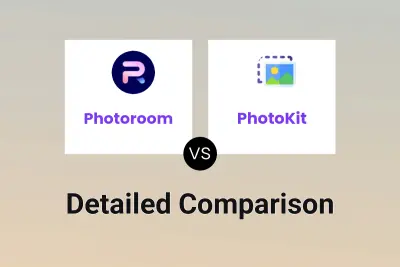
Photoroom vs PhotoKit Detailed comparison features, price
ComparisonView details → -

Background Remover vs Background Removal AI Detailed comparison features, price
ComparisonView details → -

inPixio vs Background Removal AI Detailed comparison features, price
ComparisonView details → -

PixMiller vs Background Removal AI Detailed comparison features, price
ComparisonView details → -

img-cut vs Background Removal AI Detailed comparison features, price
ComparisonView details → -

ByeBackground vs Background Removal AI Detailed comparison features, price
ComparisonView details → -

CleanupImage vs Background Removal AI Detailed comparison features, price
ComparisonView details → -

Pixyer vs Background Removal AI Detailed comparison features, price
ComparisonView details →
Didn't find tool you were looking for?