 PhotoMaker
VS
PhotoMaker
VS
 AI Avatar Generator
AI Avatar Generator
PhotoMaker
PhotoMaker utilizes advanced AI algorithms to provide a suite of photo editing and generation tools. Users can quickly generate high-quality images, remove backgrounds, create realistic headshots, and even explore creative possibilities like predicting the appearance of future children.
The service focuses on speed and convenience, significantly reducing design cycles and improving workflow efficiency. PhotoMaker is available on web, iOS, and Android devices.
AI Avatar Generator
AI Avatar Generator offers a quick solution for creating professional profile pictures and consistent characters. The service trains a dedicated AI model on user-provided photos, enabling the generation of high-quality, realistic images tailored to individual body shapes and features.
Users can leverage text prompts to specify desired settings and image characteristics, and even integrate text within the image to make custom logos and captions. This allows for a high degree of customization and creative control, producing cinematic-level shots suitable for various applications, including AI animation.
Pricing
PhotoMaker Pricing
PhotoMaker offers Paid pricing with plans starting from $10 per month .
AI Avatar Generator Pricing
AI Avatar Generator offers Free pricing .
Features
PhotoMaker
- AI Headshot Generator: Create professional-looking headshots with AI.
- AI Baby Generator: Predict and visualize the appearance of future children.
- Photo Background Remover: Effortlessly remove backgrounds from images.
- AI Buzz Cut Previewer: Preview how you look with Buzz Cut Hair Style
- Image to AI anime: Convert your photos into AI anime
- AI Photo Restoration: Restore your old or damaged photos
- AI profile picture generator: Generate profile picture using AI
- AI Hairstyle Changer: Visualize your look with Different Hair Styles
- AI avatar generator: Generate avatar for your social media
- AI filter generator: Generate filters for images
AI Avatar Generator
- Preset Filters: Select from pre-designed filters for quick avatar creation.
- Custom Prompts: Use text prompts to describe the desired image and setting.
- Professional Model: Offers superior image quality, specialized for realism.
- Text Integration: Write text within the image for logos, stickers, and captions.
- Personalized AI Model: Trains an AI model on your photos for faithful image creation.
Use Cases
PhotoMaker Use Cases
- Creating professional headshots for LinkedIn and other platforms.
- Generating unique profile pictures for social media.
- Removing backgrounds from product photos for e-commerce.
- Predicting and visualizing the appearance of future children.
- Restoring and editing the damaged photos.
AI Avatar Generator Use Cases
- Creating professional profile pictures
- Generating consistent characters for branding
- Producing cinematic-level shots for AI animation
- Creating personalized logos and stickers
- Generating photos with custom captions
Uptime Monitor
Uptime Monitor
Average Uptime
99.72%
Average Response Time
644.83 ms
Last 30 Days
Uptime Monitor
Average Uptime
100%
Average Response Time
514.07 ms
Last 30 Days
PhotoMaker
AI Avatar Generator
More Comparisons:
-
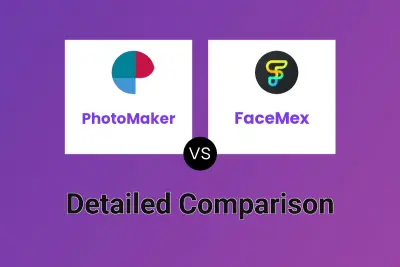
PhotoMaker vs FaceMex Detailed comparison features, price
ComparisonView details → -

Portret.ai vs AI Avatar Generator Detailed comparison features, price
ComparisonView details → -
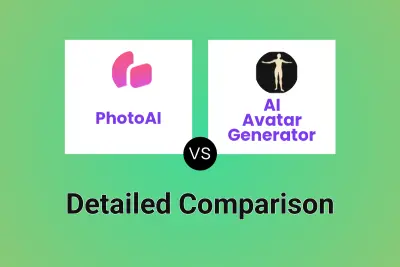
PhotoAI vs AI Avatar Generator Detailed comparison features, price
ComparisonView details → -
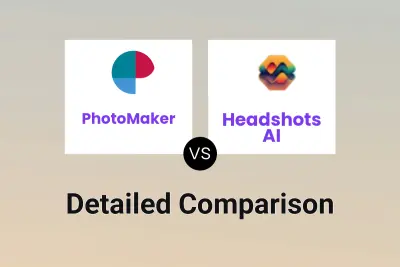
PhotoMaker vs Headshots AI Detailed comparison features, price
ComparisonView details → -

PhotoMaker vs Unrealshot AI Detailed comparison features, price
ComparisonView details → -
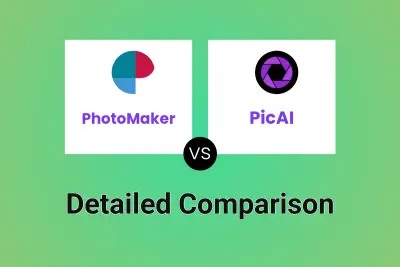
PhotoMaker vs PicAI Detailed comparison features, price
ComparisonView details → -
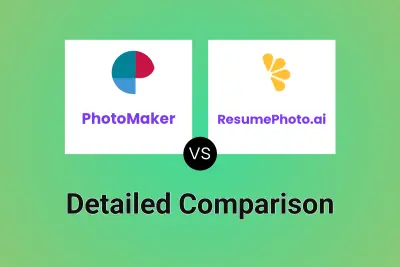
PhotoMaker vs ResumePhoto.ai Detailed comparison features, price
ComparisonView details → -

PhotoMaker vs PhotoMy.ai Detailed comparison features, price
ComparisonView details →
Didn't find tool you were looking for?