 PhotoEnhanceAI
VS
PhotoEnhanceAI
VS
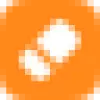 CleanupImage
CleanupImage
PhotoEnhanceAI
PhotoEnhanceAI is an advanced artificial intelligence-powered photo editing platform that offers a suite of sophisticated image enhancement tools. The platform combines cutting-edge AI technology with user-friendly interfaces to deliver professional-grade photo editing capabilities accessible to users of all skill levels.
The tool specializes in various photo manipulation tasks, including photo enhancement, image upscaling, old photo restoration, background removal, text removal, relighting adjustments, and face restoration. PhotoEnhanceAI stands out for its ability to automatically process and improve image quality while maintaining natural-looking results.
CleanupImage
CleanupImage is an online photo editing tool that utilizes AI to remove unwanted elements from your photos. It can effortlessly erase objects, people, watermarks, text, and defects, enhancing your images with professional-quality photo retouching.
This tool simplifies photo cleanup without requiring any editing skills. Users simply mark the areas they want to remove, and the AI algorithm processes the image, maintaining the original quality and resolution.
Pricing
PhotoEnhanceAI Pricing
PhotoEnhanceAI offers Free pricing .
CleanupImage Pricing
CleanupImage offers Free pricing .
Features
PhotoEnhanceAI
- Photo Enhancement: AI-powered image quality improvement
- Image Upscaling: Increase photo resolution while maintaining quality
- Old Photo Restoration: Repair and modernize vintage photographs
- Background Removal: Clean extraction of subjects from backgrounds
- Text Removal: Eliminate unwanted text from images
- Relighting: Adjust and optimize photo lighting conditions
- Face Restoration: Enhance and improve facial features in photos
- Advanced Editor: Comprehensive photo editing capabilities
CleanupImage
- Erase Unwanted Details: Easily remove objects, people, and blemishes from photos.
- Remove Unwanted Texts: Automatically remove unwanted text from images.
- Remove Watermarks: Eliminate watermarks without affecting image quality.
- Remove Extra People: Remove specific individuals from pictures with precision.
- Photo Cleanup: Enhance image appearance by removing distracting elements.
Use Cases
PhotoEnhanceAI Use Cases
- Restoring old family photographs
- Enhancing product photos for e-commerce
- Improving social media content
- Creating professional headshots
- Cleaning up scanned documents
- Preparing photos for printing
- Digital art restoration
- Real estate photo enhancement
CleanupImage Use Cases
- Removing unwanted objects from photos
- Erasing people from backgrounds
- Deleting watermarks from images
- Removing text overlays from pictures
- Cleaning up blemishes and defects in photos
- Enhancing product photos for online sales
- Improving travel photos by removing distractions
FAQs
PhotoEnhanceAI FAQs
-
What image formats are supported?
PhotoEnhanceAI supports common image formats such as JPG, PNG, and JPEG. -
Is there a limit to the file size I can upload?
While the tool is free to use, there may be limitations on maximum file size for uploading. -
Can I batch process multiple photos?
The tool allows for individual photo processing; batch processing capabilities may vary.
CleanupImage FAQs
-
What is CleanupImage?
CleanupImage is an online photo editing tool that allows you to remove unwanted objects, people, or distractions from your photos with ease. -
How does CleanupImage work?
Simply upload your photo to our website, draw over the object you want to remove, and our AI-powered algorithm will do the rest. You can then download your edited photo in seconds. -
Is CleanupImage easy to use?
Yes! CleanupImage is designed to be user-friendly, even if you have no editing experience. Our intuitive interface makes it easy to navigate and remove objects from your photos. -
Can I remove multiple objects from a single photo?
Yes, you can remove multiple objects from a single photo using CleanupImage. Simply draw over each object you want to remove and our algorithm will take care of the rest. -
Is my photo data safe with CleanupImage?
Absolutely! CleanupImage takes data security seriously. we do not share any data to third party.
Uptime Monitor
Uptime Monitor
Average Uptime
90.74%
Average Response Time
439.52 ms
Last 30 Days
Uptime Monitor
Average Uptime
99.85%
Average Response Time
838.74 ms
Last 30 Days
PhotoEnhanceAI
CleanupImage
More Comparisons:
-

PhotoEnhanceAI vs Nero AI Detailed comparison features, price
ComparisonView details → -
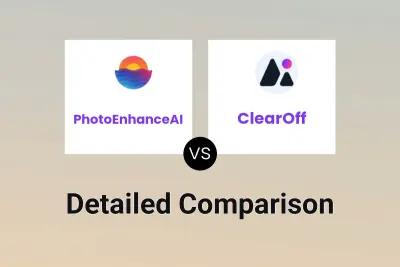
PhotoEnhanceAI vs ClearOff Detailed comparison features, price
ComparisonView details → -
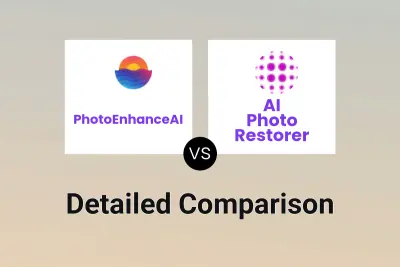
PhotoEnhanceAI vs AI Photo Restorer Detailed comparison features, price
ComparisonView details → -
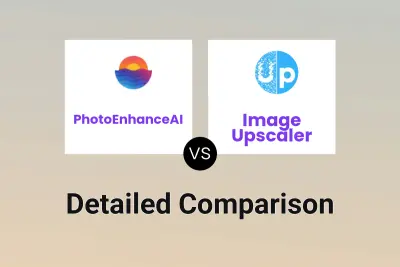
PhotoEnhanceAI vs Image Upscaler Detailed comparison features, price
ComparisonView details → -

PhotoEnhanceAI vs Phosus Detailed comparison features, price
ComparisonView details → -

PhotoEnhanceAI vs imageUpscaler.io Detailed comparison features, price
ComparisonView details → -

PhotoEnhanceAI vs ImgToImg AI Detailed comparison features, price
ComparisonView details → -
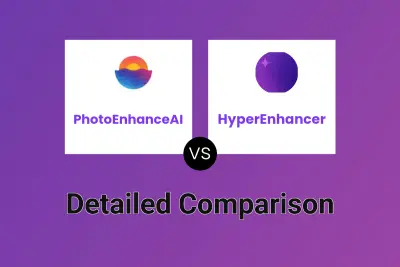
PhotoEnhanceAI vs HyperEnhancer Detailed comparison features, price
ComparisonView details →
Didn't find tool you were looking for?