 PhotoEcom
VS
PhotoEcom
VS
 Mocky AI
Mocky AI
PhotoEcom
PhotoEcom revolutionizes product photography through advanced AI technology that transforms standard product images into professional, studio-quality photographs. The platform enables businesses to generate high-quality product shots with customizable environments, perfect lighting, and multiple angles without the need for expensive photography equipment or studio rentals.
Through its innovative AI model training system, PhotoEcom creates indistinguishable-from-real photos while offering features like 4K upscaling, custom ambiance settings, and diverse background options. This cost-effective solution delivers professional-grade product photography at approximately one-tenth the cost of traditional photo shoots.
Mocky AI
Mocky AI is a platform designed to revolutionize e-commerce visuals through the power of artificial intelligence. It allows users to generate all their product images directly within their browser, providing a streamlined and efficient workflow.
The platform specializes in creating realistic product photos and utilizing AI-generated fashion models. Mocky AI helps businesses enhance their product imagery with AI backgrounds, and scales up high-quality on-model imagery effortlessly. It adjusts the images to the perfect background, whether it is studio-style or outdoors. By leveraging advanced AI, Mocky AI aims to optimize productivity and efficiency for its users.
Pricing
PhotoEcom Pricing
PhotoEcom offers Pay Once pricing with plans starting from $12 per month .
Mocky AI Pricing
Mocky AI offers Freemium pricing with plans starting from $50 per month .
Features
PhotoEcom
- Custom AI Training: Dedicated AI model training for each product studio
- Adaptive Lighting: Automatic adjustment and perfection of lighting regardless of original conditions
- Multi-angle Generation: Creates diverse product shots from multiple uploaded angles
- Background Customization: Wide array of ambiance settings from neon lights to beach backgrounds
- 4K Upscaling: Free high-resolution enhancement for optimal image quality
- Prompt Assistance: 30 AI-powered prompt suggestions for better results
- Quick Processing: Complete AI photo generation within 30 minutes
- Commercial License: Full ownership and commercial rights to generated images
Mocky AI
- Product photos in seconds: Enhance product images with AI backgrounds.
- Realistic Results: Adjusts to the perfect background for model images, be it studio-style or outdoors.
- Transform Fashion Marketing: Perfect fit for your clothing on AI-generated models.
- Cost-Efficiency: Cut Costs, Boost Productivity. Save on model fees, set construction, and photographers.
- Boost Productivity: Maximize Productivity with Advanced AI Tools.
Use Cases
PhotoEcom Use Cases
- E-commerce product photography
- Online marketplace listings
- Product catalogs
- Social media product showcases
- Marketing campaigns
- Website product galleries
- Digital advertising materials
Mocky AI Use Cases
- Enhance e-commerce product images
- Create marketing materials with AI-generated models
- Generate on-model imagery for clothing and apparel
- Create professional product photography
- Replace traditional photoshoot
FAQs
PhotoEcom FAQs
-
What file formats do you accept for creating product photos?
JPG, PNG, WebP and AVIF files are accepted. HEIC format is not currently supported. -
How long does it take to create AI Product Photos?
It takes approximately 30 minutes to create an AI Product Photo. -
Can I get a refund?
Refunds are not available due to the high costs incurred for creating AI models and generating AI photos. -
Will the product photos have AI artifacts?
Some AI artifacts may appear depending on photo quality. Approximately 75% of photos will be good quality, with 10% being exceptionally good. An editor is being developed to address artifacts.
Mocky AI FAQs
-
How do I unsubscribe from my subscription?
You have the option to upgrade, downgrade, or cancel your subscription at any time within your account settings. -
Is there a free trial available for Mocky AI so I can test its functionality?
Absolutely! You can upload up to 20 images to try out our tool. -
Are my images accessible to anyone else?
No, your images are secure and only accessible to you unless you choose to share them with others. -
Where can I find my invoices?
To download the invoice for your purchase at Mocky AI, please follow the steps below: - Log in to your account and visit the Account Settings -
Yes, you need to create an account to use Mocky AI?
To generate product compositions using AI Photoshoot or enhance your images through image editing engines, you'll need an active Mocky AI account along with credits for image creation.
Uptime Monitor
Uptime Monitor
Average Uptime
100%
Average Response Time
1207.83 ms
Last 30 Days
Uptime Monitor
Average Uptime
100%
Average Response Time
162.9 ms
Last 30 Days
PhotoEcom
Mocky AI
More Comparisons:
-

PhotoEcom vs MyPhotoByAI Detailed comparison features, price
ComparisonView details → -
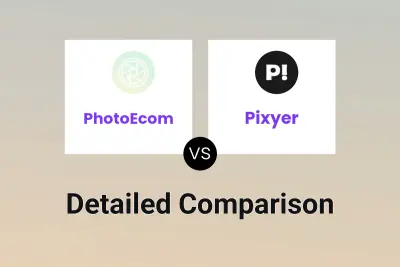
PhotoEcom vs Pixyer Detailed comparison features, price
ComparisonView details → -

PhotoEcom vs Unstudio Detailed comparison features, price
ComparisonView details → -

PhotoEcom vs Photio Detailed comparison features, price
ComparisonView details → -

PhotoEcom vs Caspa AI Detailed comparison features, price
ComparisonView details → -

aoGen vs Mocky AI Detailed comparison features, price
ComparisonView details → -

Huhu AI vs Mocky AI Detailed comparison features, price
ComparisonView details → -

Provamoda vs Mocky AI Detailed comparison features, price
ComparisonView details →
Didn't find tool you were looking for?